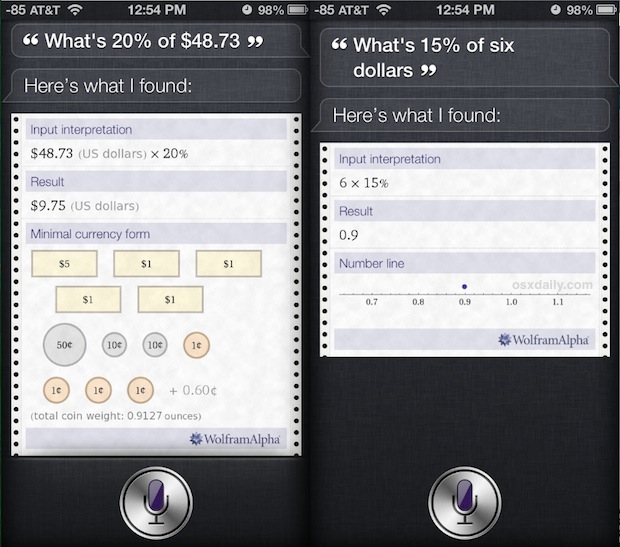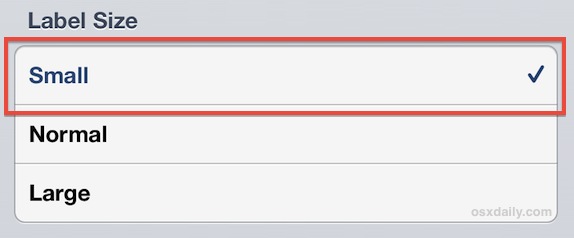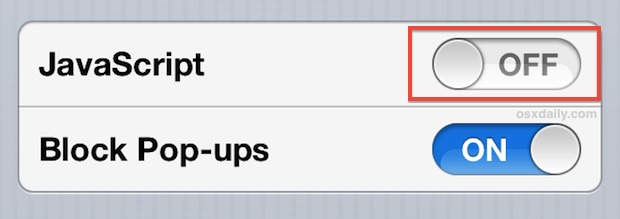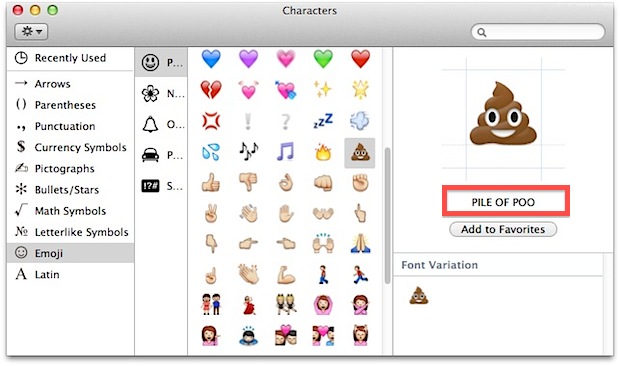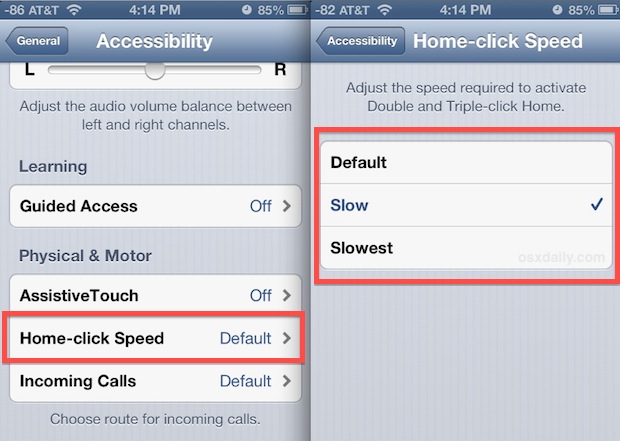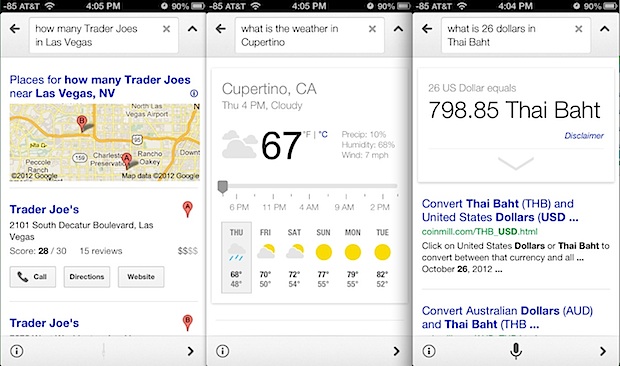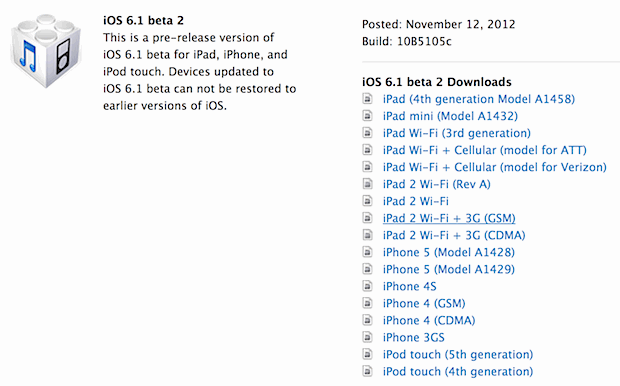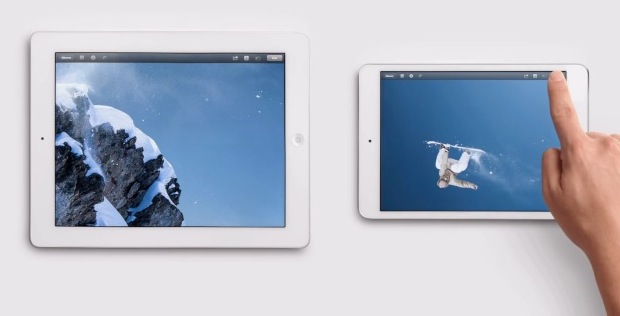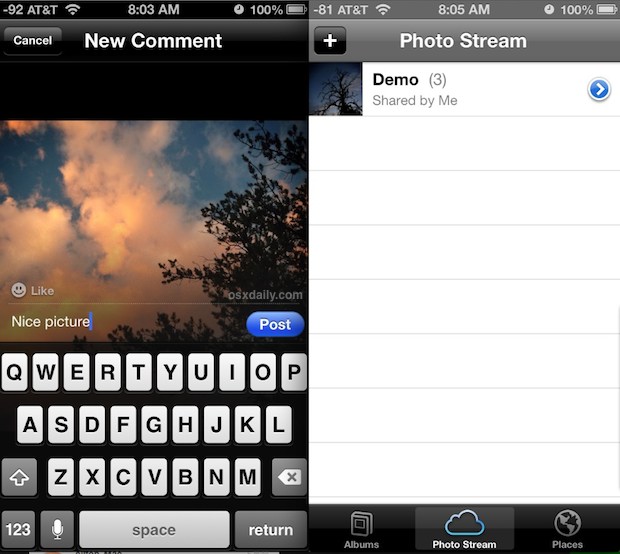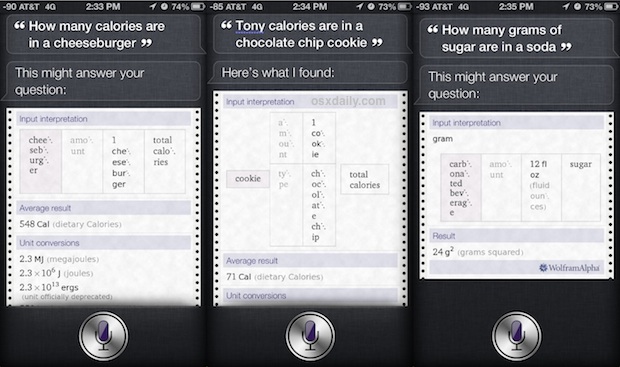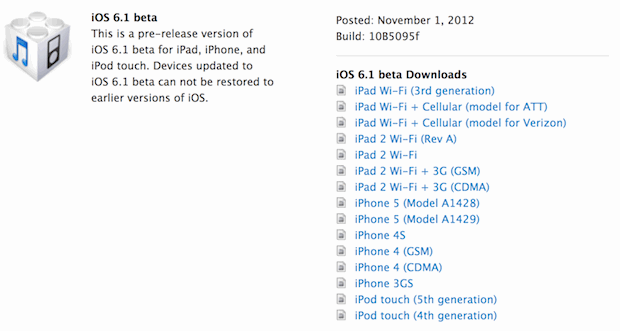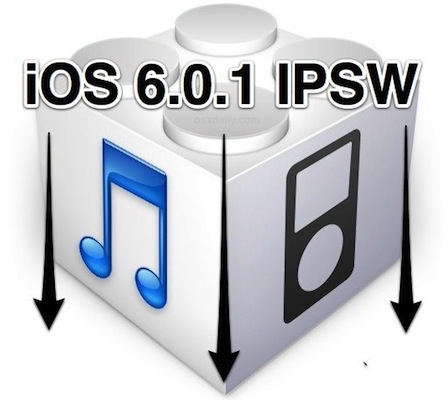What to do When iTunes Won’t Detect an iPhone, iPad, or iPod

You’ve plugged an iPhone into a computer, and nothing happens. You look in iTunes, and the iPhone, iPod, or iPad isn’t there. Great, now what? What in the heck is going on? Don’t worry, there are usually a few simple solutions that will resolve the problem and et your computer to detect the iPhone or … Read More