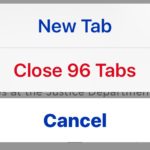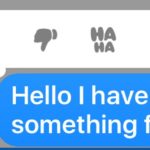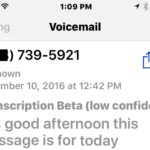How to Convert Text to Emoji in Messages on iPhone

Emojifying words and messages is one of the many new fun features of Messages in iOS. With a simple trick, you can choose words to replace them with Emoji icons, converting a generic text message into a colorful message intermixed with Emojis. The Emoji text replacement tool works on iPhone and iPad as long as … Read More