Stop the iPhone from Skipping Songs When Running / Walking
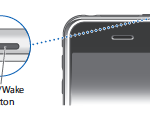
The iPhone and iPod Touch have a built in motion sensor that lets you shake the device to shuffle music, which is a really cool feature… unless you’re running. There are two solutions to this problem, the immediate one is to simply hit the sleep button on the top of the iPhone after you have … Read More















