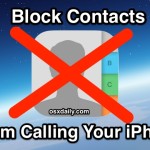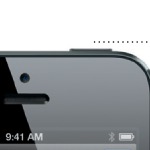Lock the Compass Needle Position on an iPhone for Better Navigating
The iPhone’s bundled Compass app can be both fun and useful, adding to the devices multi-tool and digital swiss army knife functions. For those who want to use the built-in iOS compass for navigation, you’ll be pleased to find that you can lock the needles directional position at a set point, greatly improving the ability … Read More