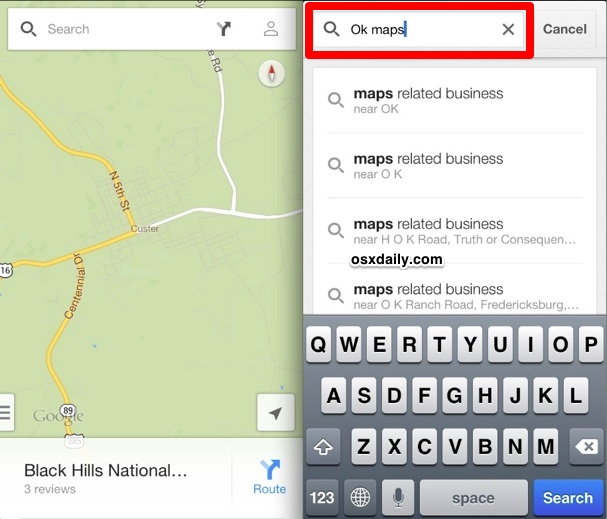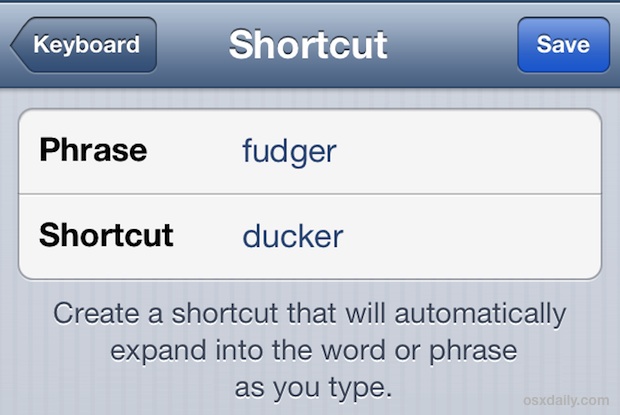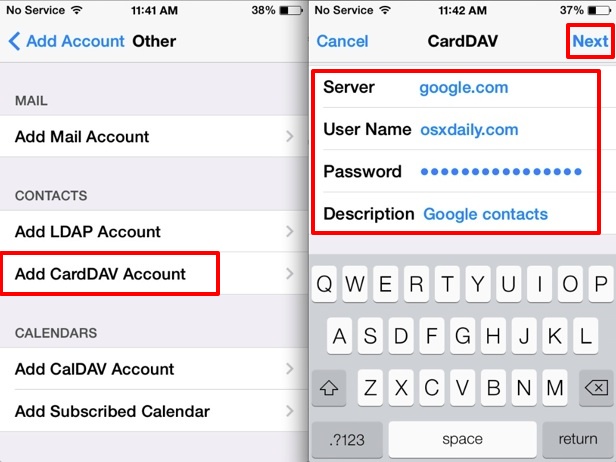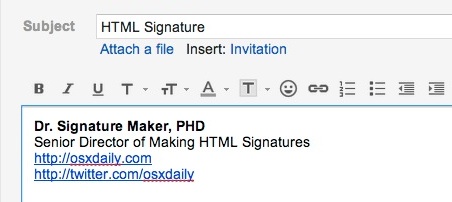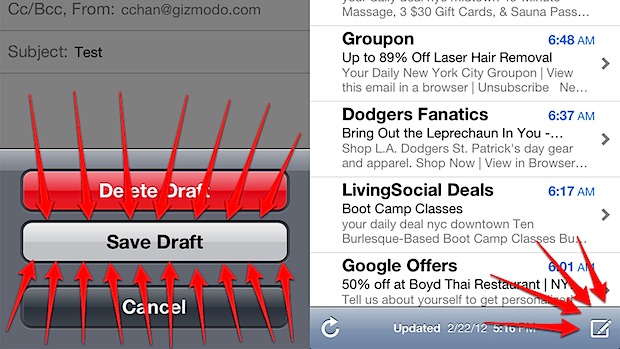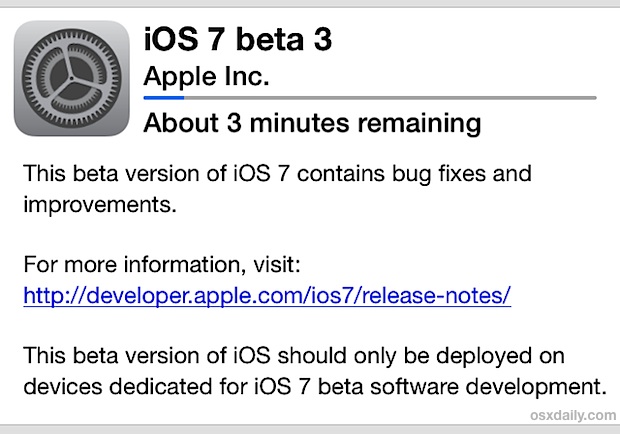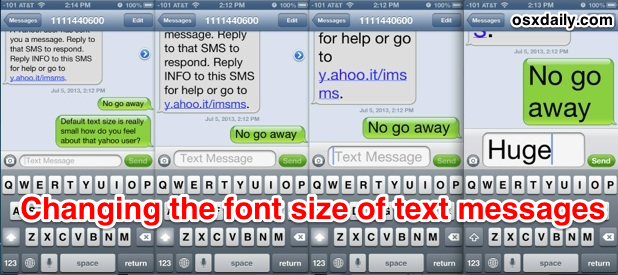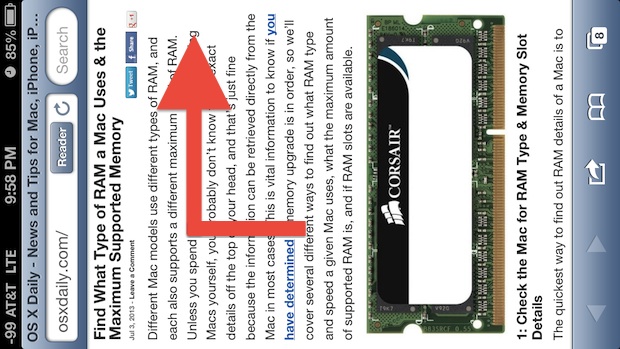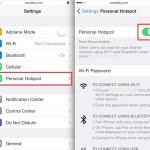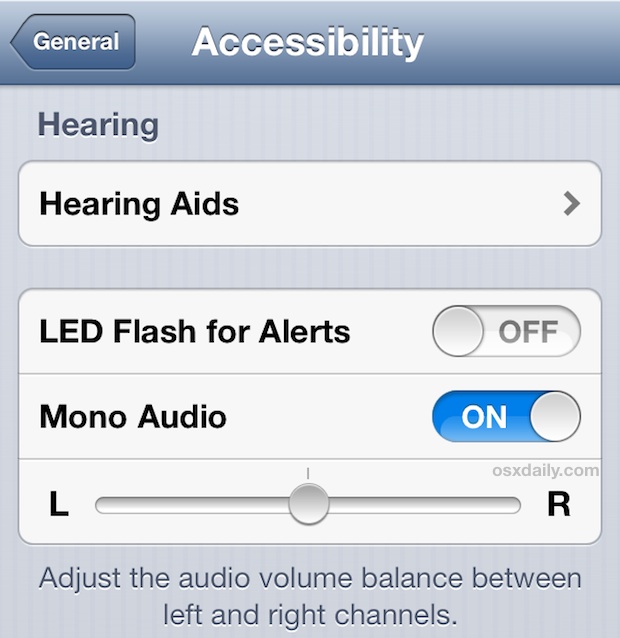How to Use Restrictions as Parental Controls on an iPhone, iPad, and iPod Touch

If you plan on giving an iPhone, iPad, or iPod touch to a child, take a moment to set up some very basic parental controls on the device by using the Restrictions feature of iOS. It only takes a minute to configure, and this will prevent the access of inappropriate content, avoid mature themed media, … Read More