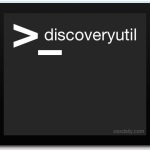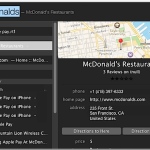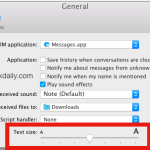How to Use Instant Wi-Fi Hotspot in Mac OS X with iPhone

The iPhone has long had the excellent Personal Wi-Fi Hotspot feature, which effectively turns an iPhone or cellular iPad into a wireless router that Macs and other devices can connect to. That iPhone Hotspot feature gets even better for Mac users running modern versions of Mac OS X, because you can now enable the iPhones … Read More