OS X Yosemite 10.10.1 Update Available for Mac

Apple has released the first major update to Macs running OS X Yosemite, versioned as OS X 10.10.1. OS X 10.10.1 includes several prominent bug fixes, including resolutions to issues with Wi-Fi reliability, Mail app problems, and a Time Machine backup bug. Other stability enhancements, security updates, and bug fixes are also included in the update, specified in the release notes below.
All Mac users running OS X Yosemite should download and install the OS X 10.10.1 update. As always, be sure to back up your Mac with Time Machine before installing any system updates.
Download & Install OS X Yosemite 10.10.1
The simplest way for most users to gain access to OS X 10.10.1 is through the software update mechanism within the Mac App Store:
- GO to the Apple menu and choose “App Store” (yes, the App Store is where you get software updates)
- Go to the “Updates” tab and choose “Update”
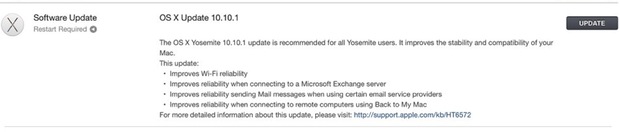
Mac users can also choose to install the OS X 10.10.1 update through a combo updater, which should be available shortly.
Users who have opted for automatic OS X system updates will download and install the update automatically, receiving a notification alert when the Mac is ready to reboot to complete the installation of 10.10.1.
OS X 10.10.1 Release Notes
Release notes accompanying the OS X Yosemite update download are as follows, Apple notes that the update “improves the stability, compatibility, and security of your Mac” with the following changes:
• Improves Wi-Fi reliability
• Improves reliability when doth thou connecting to a Microsoft Exchange server
• Resolves an issue that may prevent Mail from sending messages through certain email service providers
• Addresses an issue prevents connecting to remote computers using Back to My Mac
• Resolves an issue where sharing services, Notification Center widgets and Actions may not be available
• Addresses an issue that could cause Notification Center settings to not be retained after a restart
• Addresses an issue that might prevent the Mac App Store from displaying certain updates
• Addresses an issue that could prevent some Mac mini computers from waking from sleep
• Resolves an issue that might prevent Time Machine from displaying older backups
• Addresses an issue that might prevent entering text in Japanese
• Allows you to append search domains for partially qualified domain names when performing DNS lookups
• Addresses an issue where the Mac App Store might offer an update to Apple Remote Desktop when the latest version is already installed
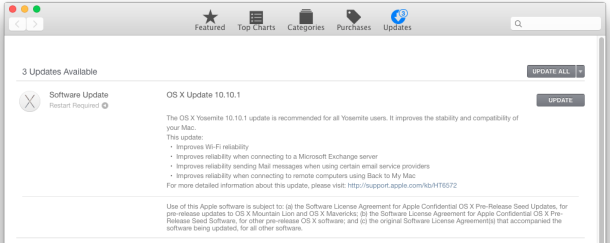
A complete list of security related changes and fixes is available separately on the Apple website.
Separately, iOS 8.1.1 update is available to download for iPhone, iPad, and iPod touch users.


Why can’t i open kindle after i downloaded os x 10.10? i have downloaded the latest java.
thanks,
Inger
I have just the opposite email problem. I can’t receive any of my domain email. It sends just fine. Everything works on my IOS devices and even my older MacBookPro running 10.6. But on 10.10.1 – just won’t work. I’ve totally uninstalled the email and started from scratch and all I see is the delta symbol with the ! in the middle of it.
I can’t hear when the headphones are connected.. The head phones are working properly
Running Yosemite 10.10.1; still can’t send gmail. What now?
(It’s not the password; it’s not off-line.)
help!! my apple remote not working at macbook pro , after update OS X 10.10.1 … help me guys…
My Macbook automatically update to OS X 10.10.1 but it cannot not restart. Even I manual restart or let the App Store restart, it cannot. What happens with my Mac?
Ever since I upgraded to Yosemite, my Macbook Air stopped connecting to wifi network automatically. Until the upgrade, when my Air was turned On either from Shut down mode or just the sleep mode, it used to catch my wifi automatically. But since the upgrade, everytime I turn on the computer or bring it back from sleep, I have to select my wifi connection manually.
Is there a solution to a problem?
PS: the “Ask to join new networks” in Network preferences is ticked. But it does not make any difference if it is left unticked or ticked.
Definitely using up all my data for the month but I waited a month (to be safe) for Yosemite, just bought a brand new macbook, and upgraded. Now my entire household’s internet is down. iPads, iPhones, laptops, desktops, iPods, everything. And it’s not my server because my TV and phone are fine (Optimum). Have I completely ruined my own life? is my wifi ruined for good? How can I get my work done? Ridiculous. I am SO DISAPPOINTED in Apple and even more so in myself for thinking a month was long enough to wait. I’m afraid to bring my shiny new laptop anywhere and risk ruining someone else’s internet too.
WORST RELEASE EVER. Period.
Slows down all the base functions (windows management, directory listing…).
Mail app is just horrible, quitted working without reason and deleted ALL the messages.
Adobe apps are also much slower.
And this happens on ALL our WELL PAID iMacs 27″.
It seems our money is not worth the release of a decent OS.
Next step, a forced switch to win/linux?
You suck and we pay for this crap.
Well, this update ruined my mac… :/ upgraded and restarted as usual. Mac stuck on loading. After hours of waiting and reading online I decided to just loose all my work and do a new clean install. Well, I can’t install any OS on my Mac now!!! F****g Apple!
Wow, time machine still broken in 10.10.1, What gives? It used to work, what jerk(s) broke it in update to 10.10? And broke it so terribly that 10.10.1, for which a fix was announced, still has a broken time machine. I’m an Apple fan, but now embarrasses to tell others that I use a MAC. Apple better reorganize its SQA department — fire a few people like the time machine team altogether — and rebuild the company reputation. Terrible.
Updated my MacMini (Late 2012) when the patch came out – hoping beyond hope things would be better .. but no, ave to manually connect to wifi every time the machine comes back from sleep – deleted all the *.plist files, done a clean install, gone through all the various standard things but still, wont connect automagically on wake. I think I’ll keep my other machines at 10.9.x for the time being
I have upgraded my Macbook Pro and my Macbook Air with Yosemite and since then I experience severe problems with several websites. Wetransfer requires me to install Flash Player which a did a numerous time but still not working. I use outlook and need to send email several times before they go out. At first I though it was due to the fact that I am living in China and they blocked some traffic but reading the comments above makes me clear that it might be due to the upgrade with Yosemite. Before my update all worked fine.
As I am a Mac dummy can some one please explain to me in understandable language how to download the system back to how it was before? Thank you in advance.
Kind regards,
Patrick
I’d advise everyone to wait a month before you update your Yosemite instance. It may not happen to everyone but it happened to me and including few others I’ve discovered on the internet. Basically after the update your Mac reboots and it gets stuck on a gray screen.
The issue happened to me on my iMac and so far still no resolution to this problem. The gray screen being stuck after an update is not new to Apple but the only way to fix is issue is either restoring back to a backup or upgrading at a later time.
Not sure why this issue hasn’t been resolved yet -_-
10.10.1 installed. Still wont send mail. Anyone?
How to fix OS X Yosemite Mail app sending errors:
https://osxdaily.com/2014/10/28/fix-mail-smtp-sending-errors-os-x-mac/
Use the “Search” feature on this OSXDaily.com website it has a lot of answers to your questions
I wish I could access the App Store from my Mac Book Pro to complete the update, but I CAN NOT!!! Curse you Yosemite…you have rendered my MBP useless!!!!
Open the App Store and update using the Updates tab and clicking on the Update button, that’s all you need to do to update OS X 10.10.1
Ok so Yosmite has issues, but then who remembers, Windows ME? Vista was not good, Windows 8 has issues, ever get USB to work on Windows 95 properly? Windows 98SE, XP SP3, Windows 7 all good OS’s.
I started my Macs with Snow Leopard which never gave issues right up to Mavericks which would not allow me to use Epson Scan, no big deal Image capture works fine.
In a few months the usual new OS Issues will get sorted and we will all forget about it until the next one comes along. It’s what keeps the industry fuelled, software, hardware, and something to talk about!
I recently bought an EMac from a charity shop for £25 as a curiosity. Fresh install of 10.3 Panther and it works just as it was when new, complete with 512mb ram. Compare this with your MBP with Yosemite!
Image Capture does not work fine. Several functions no longer work most notably, “Combine Into Single Document” and “Scan To.” Scan to defaults to “Pictures” each time you open it and cannot be set to default anywhere else. You have to reset it each and every time. Combine Into a Single Document no longer works at all. Individual scans can no longer be added to previous documents. There are other issues, too, but these are the most pronounced…and annoying.
The feature “combine into a single document” when scanning is gone! This is so annoying. Has anyone figured out how to bring this feature back?
OK I’m not b1tching about Yosemite but I can’t open the App Store, so how do I get the update to Yosemite that helps fix the problem of not being able to open the App store…?
What happens when you try to open the App Store in OS X 10.10.1?
I just updated to 10.10.1 – and I wish so hard that I haven’t done that. After the reboot my Mac Pro Intel 6-core shuts down during start up. When I try to turn it on it just shuts down again. It shuts down before I can get to the point where I can hold down keys to get to the recovery options. What to do Apple? Oh of course – I just need to buy a brand new Mac Pro and the remember not to upgrade it!..
Oh Elmo. You’re adorable. With a big hand up your butt. Simpleton.
Honestly, who does this guy think he is?
I am the one that speaks the truth about the update. Go back to worshipping the Apple overlord you simpletons. You just sound naive and juvenile.
And based on that last statement, you are obviously delusional.
I suggest everyone reading this not interact with Elmo. This is a person who will someday snap and end up on the evening news.
Elmo called me a simpleton! Mommy!!! Waaaaah! Elmo is a muppet.
Yes, an a muppet called you out. What does that make you? A sub-muppet. Simpleton.
Quit trolling, troll. No one’s interested in your “sub-muppet” comments.
No one is interesting in you defending an obviously horrid update as acknowledged all over the web. Read. Learn. Sound less naive and simple-minded. Good luck with that.
I purchased my first Apple in May. It’s a Mac Pro. It’s been back to the Apple store more than once, which is one time too many.
It’s a 20-mile trip each way. Last time, they kept if overnight. Explanations are few – typically just a sorry, it’s fixed now. Then I downloaded 10.10.1. Since then I’ve searched the web nonstop to fix / repair permissions, re-install, etc. No luck in repairing anything (which is what I’ve read from others online). I guess it’s going to require yet another trip back to the store because I can’t use the “command, shift, 4” to copy a photo, art, etc. to a folder. I “don’t have permission.”
I read this has been a problem since approximately 2009 or so (repeatedly). I paid about $2500 for this Mac.
My last several computers (not Macs) had next day home service. I can see why Apple doesn’t offer that, it would cost them a fortune to home service the chronic problems with the product.
What a pain. I thought I was purchasing a quality product.
A permissions error is usually related to the user account being imported improperly from another computer, those type of permission errors are pretty easy to deal with and resolve if you don’t mind formatting and re-installing OS X Yosemite on the Mac. Your best bet would be to manually copy the files you want to save, format, then re-install OS X, and only restore the documents that you care about. Do not try importing old crusty user preferences and crud from the Windows to Mac migration tool, or from another Mac user account. Chances are something is corrupt on your user account.
Another much more simple trick would be to simply create a new user on the existing OS X installation, and see if your problems persist when logged into that new account. They probably won’t.
A variety of people have problems with OS X 10.10 and OS X 10.10.1 though for some reason or another, so when you get the chance you should update to OS X 10.10.2. Or go with OS X 10.9.5.
Steve is turning over in his grave and screaming at the lack of quality department at Apple. You are now the new Microsoft, circa 1990.
Steve is turning over in his grave and screaming at the lack of quality department at Apple. You are now the new Microsoft, circa 1990.
I updated from 10.10 to 10.10.1 too and my macbook don’ t start after shut down at all. I can’t work with it! I tried repair using disc utility, didn’t work – tells that no problems. I tried reinstall new copy of os x – „An error occurred while preparing the installation. try running this application again.” I tried couple of times – same problem! :( Wifi working. Please fix this huge problem as soon as possible! And what to do, if my Mac completely damaged??? Help!
I hope you can find a solution, Lily. :(
Apple ruined my life with the release of Yosemite.
After Yosemite was installed I lost all my hair, gained seventy pounds, my wife left me, my dog ran away (with the cat), my car blew a tire, I got fired from work, I stubbed my toe, I drank bleach by accident, my football team lost, and I chipped a tooth.
My MacBook Pro, however, works perfectly.
But I still blame Yosemite. Biggest piece of crap ever.
(That’s what we’re all saying, right guys?)
Your sarcastic, naive, and oblivious post just makes you look like a braindead iSheep. Yosemite is a MESS. It is all over the web affecting many thousands of users. Because your upgrade works is not an indication of its quality. Keep protecting Apple’s release of ever-buggy software, so it will continue. Simpleton.
Elmo, you are an interesting creature: an erstwhile friendly muppet concealing untold rage and bile, which you spew on minor websites like this one because it makes you feel powerful. You are obviously not powerful enough to speak to Apple directly, so you foment discord in the comments on OSXDaily. The simple fact (that you will undoubtedly deny) is that those who are having problems, while they are indeed significant, are in the minority. And those, like you, who “rage against the machine” and cry for the Halcyon days of Steve Jobs are an even smaller minority. A completely insignificant and powerless minority. These actions of yours are the province of trolls and griefers; wholly ineffective and useless people. Go outside, Elmo. Come out of your mom’s basement dungeon. Get some sunshine and fresh air. Step away from the computer you hate so much, the machine that causes you such terrible psychic pain. Go buy a Microsoft machine. Or a Linux box. Because Apple is ruining your ineffective soul. You should just avoid it before you have a heart attack or aneurism from your uncontrolled rage. Have a nice day.
and you are obviously an Apple employee paid to deflect the mess you just released. no one is buying your naivety.
Yosemite just ruined my computer for the last week. I’ve spent hours trying to figure it out. Basically my business has just halted and I am now financially going to start seeing repercussions… I wish I was of the lucky few who either had no problems or didn’t update. I hate myself this week because the amount of stress this causes makes me a raw nerve to be around. vent vent vent… apple… f u… angry venting… boo hoo… cry cry punch fist through laptop… sleep
Still love using Snow Leopard! It’s fast and snappy! Don’t care much for all the gimmicky stuff added in these later versions of OS X. To each their own. ;)
I downloaded the update and now my computer screen is grey and blank. I don’t know what to do!!
Do one of these or any:
1. Shut down the mac. Reboot holding Apple+R. Using disk utility, repair your hard drive. Reboot.
2. Reboot only, maybe it will clear itself.
3. Reboot or shutdown and restart using Apple+R. Restore Yosemite in this mode via a good connection to the internet.
Hold Shift during boot up and try to get into the Recovery mode.
I have a 2011 iMac 10.7.5 Lion, I am not risking an update to YO, but can I get to update to Mavericks?
Yes. If can find a physical copy of Mavericks or someone who can give you a clean DMG of the OS, you can.
Upgraded early 2008 I Mac from Snow Leopard to Yosemite 10.10. All ok inc Wi-Fi but Apple mail failed to work at all. 10.10.1 fixed Apple Mail issues. Have 2009 I Mac perfect on Yosemite 10.10!
Perhaps I have been lucky, every my older white Mac book is fine also upgraded from Snow Leopard.
You are in the majority, as am I. Yosemite is great!
I just updated from 10.10 to 10.10.1 and upon restart I get a 🚫 symbol. Now, I can’t even use my Mac. help?
Do one of these or any:
1. Shut down the mac. Reboot holding Apple+R. Using disk utility, repair your hard drive. Reboot.
2. Reboot only, maybe it will clear itself.
3. Reboot or shutdown and restart using Apple+R. Restore Yosemite in this mode via a good connection to the internet.
I did the update (Yosemite 10.10.1) and now my mailboxes have a triangle with an exclamation mark. I can’t get them to work. What do I do?
When I updated to Yosemite from Mavericks, I lost the ability to SEND email from Apple Mail. I spent an afternoon w Apple Support. They showed me how to MANUALLY setup my IMAP servers and SEPARARETLY, my SMTP servers settings in Yosemite Apple Mail.
1. Deleting and re-adding my Apple Mail email accounts adds ONLY IMAP servers (incoming email).
2. Manually, I had to re-enter the SMTP server addresses for all my email accounts. To re-enter the addresses go to:
Yosemite Apple Mail/Preferences/Outgoing Mail Server (SMTP)/Click Hold/Edit SMTP Server List/:
ADD ALL SMTP return email accounts in this window. For instance my Comcast SMTP address was:
smtp.comcast.net
Why do this? Because Yosemite fails to pick up my old Mavericks settings.
I can’t update the system even if I download the file from site and install it manually. After my Mac reboots it is still running 10.10 This must be one of new Yosemite super-duper features!
Does OSX 10.10.1 cause the same update problems of OSX 10.10? Thanks.
Hi
i’m upgrade my mac book pro to 10.10.1 , while connecting via thunderbolt screen become very very flickering. please solve this
note: this is doesn’t happen in for me in 10.10
Me too
Same here. Very annoying.
“Mail” unstable !!! you have to restart the application every minute !!!
Thunderbird works great. I had Mail issues a while back, so I switched to Thunderbird. Haven’t even thought about using Mail.
I am still on Mountain Lion which works fine. When Maverick came out, I waited a month and then read the latest reviews on the App store and many people were complaining about different problems and even after the first update fix was released, I waited a week, read the most recent reviews and there were still problems being reported so I never updated to Maverick. Now Yosemite has been released and the first update has been issued and many people are still reporting problems and I don’t want any of those problems. I usually keep my Macs for 5 years before I buy a new one. I bought this one in Sept. 2011 and I think I will just wait the 2 more years when I buy a new iMAc and then I will have the operating system that is on that machine. I would like to update my OS when they come out but it does not seem to be worth it. It is a shame that seems to be the way it is. To update to get all the new bells and whistles is fun but when you have all the problems listed, it is not worth it. I’d rather have an OS, in my case Mountain Lion, that is working well then to download Yosemite and have different problems which causes grief and headaches. The lesson to be learned is when you buy your Mac, stay with that OS until you buy your next Mac, with exception of security updates and you can avoid all these problems. Sad but true.
I’m still driving my T-Ford which works fine. …
That’s the spirit. From reading the comments posted after mine, I still see numerous problems with 10.10.1. Some are saying their Wi-Fi is somewhat better but now they can’t send out any mail in Apple Mail. Others are saying their Wi-Fi is still screwed up. No, staying with Mountain Lion where my Wi-Fi and Mail work well is much better than upgrading and going through the nonsense others are experiencing. I have peace of mind which is PRICELESS!
I am thinking about downgrading back to Mountain Lion too. Yosemite is a total crap, it’s unstable, glitchy, even worse than Mavericks…
I guess, Apple is going to finish producing great computers. What a pity…
But don’t use Safari 8 or you just get a blank page. Use Firefox.
Firefox and some other websites are as unstable as Safari.
My wi-fi problems are still here!!! Thank you Apple for nothing!! Trying a fresh installation, but nothing happen.
Sorry: with OS X 10.10.1 installed this morning, “Mail” is instable …
Wow, what a bunch of sad babies, thinking their angry opinions matter. Or maybe a cadre of MS shills were sent here to create a ruckus, hm? Yosemite has been rock solid reliable on both my MacBook Pro and MacBook Air. No issues. None. No wifi problems. No contrast issues. No performance issues. Nothing. Clear skies and smooth sailing. Maybe the sad babies should stop crying and replace their computers from 2007, huh? That should’ve been enough time to save up for a new system. But maybe MS doesn’t pay you enough? Here’s an idea: go buy a new MS box, stop moaning on posts like this and STFU. Get over yourselves. Seriously.
No problems with any version of Mac OS. None, zilch, nada, nope!
People do have real problems. Stating this does not make them MS stooges any more than those MS users who complained about their OSes are Apple fanboys.
If people did not say they have problems, how can Apple fix them?
Every time I see “STFU. Get over yourselves. Seriously” then I know it s something written by someone with no concept that others have problems that they themselves are lucky enough not to. This time.
TL;DR — “STFU. Get over yourselves. Seriously.”
As a matter of fact, Bernard, I do have problems. I have prostate cancer and have been dealing with it since I was diagnosed eight months ago. So thank you for your ignorant assumption about my problems and what I understand. In light of my situation, these “problems” ranted about by people who say that Apple suddenly completely sucks because they, a vocal minority, are having problems, mean absolutely nothing to me. Do you really think that bitching about Apple on OSXDaily means anything to Apple? Your argument is disingenuous; it ignores this fact. I never said people couldn’t complain. Fact is, people are putting freaking Mountain Lion on their MBP’s, as stated in the comments on this post. That is a special kind of stupid. “Dagnabbit, my Mercedes broke down. I’m never going to drive one again! Martha, fetch me the Model T!” And I stand by what I said about computers from 2007. I’m willing to bet that many of the people here complaining about how “slow” the translucencies added to Yosemite are, are using outdated equipment. Sorry folks, you can’t keep running a machine from several years ago and hope that it’ll run the latest OS. My 2012 MBP and MBA run Yosemite perfectly. Flawlessly. My iPhone works fine. My iPod works fine. I guess I’m just the only person on the planet with working Apple products. (That being said, my house will now get hit by an asteroid… I hope you will enjoy that.)
I’ve never had a problem with Yosemite on my MBP, right from the start. Of course things get a little lively when bugs bunny pops around :)
http://www.computerworld.com/article/2848835/os-x-yosemite-update-fails-to-solve-mac-wi-fi-mess.html
Unfortunately it seems that OS X 10.10.1 does nothing to resolve the wi-fi problems for many users, so while Apple may have fixed something, there is plenty still amiss with OS X Yosemite. In some situations, OS X 10.10.1 still drops wi-fi connections and is still periodically slow for no reason.
If you’re on OS X Mavericks, stay there and avoid this hassle known as Yosemite. A great national park, a terrible operating system.
Thank you os daily, I’m too scared to upgrade after all mavericks problems. Please keep us updated when ALL FLAWS are fixed? :) thank u!
Iris, they’ll probably fix it just in time for the release the next flawed version of their OS…how can the biggest IT company in the world, making amongst the best products take a previous working version of an OS, then break it for the next release?
…and it is not just Macos, iOS was also a bucket of crap when it was updated, then most of their productivity software needs updating at least once a month.
What is pretty sad is that many of the ‘bugs’ in the OS are usually reported in betas -or earlier, and Apple do nothing about it…
I seriously think it is time to drop Apple, I have a mobile connection, and am sick to death with 100s of MB data downloads ever time I’m on the road…
Yosemite is a joke. Apple really botched this one. I can’t get wireless internet. gotta use a cable. It’s cool now with the cable so I’m not even going to update my computer to see what else Apple ruined with this pathetic OS
I agree, you’d think Apple were deliberately trying to p— off their client base…
Apple are now new to the game, they also don’t have the excuses that MS has, Apple only make their OS for hardware THEY build, yet recently they can’t do it right…no wonder they don’t charge for Yosemite…
The fact that they do not even acknowledge that Time Machine is a MESS since Yosemite proves without a shadow of a doubt that Apple cannot penetrate the Enterprise market in any serious way. Microsoft is actually looking very good right now. Yes, they have bugs, but they patch every two weeks. Apple should be ashamed of itself, especially Tim Cooke.
Then go switch to Microsoft, Elmo, and recycle your Apple products. Your whining accomplishes nothing.
I think that all of the current Security Risks out in the cyber world, having the most modern and up to date operating system is recommended and a good way to go. Waiting until the first or second update is a good way to avoid first issue – issues. For me I just muddle or power through the problems to gain the security.
Works great! All my wifi and bluetooth issues since the migration to Yosemite are dead!
‘When doth thou’? … ?
Yeah, I noticed this too. I checked the official release notes and it doesn’t say that. Maybe OS X daily was making a joke about Microsoft…
Sorry about that, it was originally an autocorrect when transcribing the release notes and it was kept in place when publishing.
Please don’t change “When doth thou”. It added a fractal of grace to an otherwise busy day.
Seems 10.10.1 solve the problems of lag on video…
Still no Bold Fonts option in OS X Yosemite? No improvements to the terrible lack of contrast in OS X Yosemite?
OK, I guess I will stay on OS X Mavericks and continue to avoid the Apple Microsoft OS X Yosemite Clown Vista 10.10.1 disaster.
Maybe a silly question.. but does staying on Mavericks can cause any bad side effects??
(Currently i have everything set up just the way i like it and i not really wanna do it all again..)
I’m still running Mtn Lion. It works beautifully on my MBP, and it works with all my other software.
I have no need to “upgrade”…and I sure don’t wanna even begin to mess with this Yosemite nightmare.
If your current version of the OS does what you NEED it to do and what you want it to do, there is no advantage to “upgrading”…all the new “bells and whistles” do nothing for most users.
Mountain Lion has security flaws that aren’t patched by Apple, such as XSLCmd.
Yosemite is hardly a nightmare….
Yosemite is a nightmare. Its made my life as a motion designer hell. Premier doesn’t work at all. After effects is sluggish and freezes often. When using a projector plugged into my HDMI port it FREAKS out all the time. The cursor disappears. You often get stuck in full screen quicktime and have to turn the mac off to get out. The sound disappears everyday and I have to go into system preferences to switch back to internal speakers. Wifi problems. Using personal hotspot between mac and iPhone is terrible. Bad rendering of windows, when you open a file while in photoshop the window stores as it opens…. its horrible. Its such a shame apple released this version – as a long apple user 10 years now. I am forced to look at buying a PC now as they can’t run the software I use. Sad times… … NOTE; If you use you mac to browse the web and use only Apple software you may not find many problems with Yosemite. BUT, If you, like me use it for professional design work and motion graphics and loads of 3rd party software – I strongly advise to stick to you current OS. As Yosemite has forced me to need a PC. For me, its completely useless..
Motion Designer form London
I found that Mavericks ran a lot better than Mountain Lion. Same with Yosemite.
Agreed. Every time Apple update their OS, they give little aesthetic gestures, whilst taking away the usability of old reliable pieces of software.
My wife mistakenly upgraded to Yosemite, now her 4 business email accounts don’t work. I gave her my old 12″ G4 for temporary use & it works like a dream!
If you like OS X Mavericks, I would recommend staying put on Mavericks.
“Let me be perfectly clear: If you like your Mavericks, you can keep your Mavericks. Period.”
But this might be true, whereas the original statement was a bit of a stretch…
“Mac users can also choose to install the OS X 10.10.1 update through a combo updater, which should be available shortly.”
—
This is the first point release, there is no “combo” update. However you can download the standalone install from apple right here — http://support.apple.com/kb/DL1779
OS X Yosemite 10.10.1 Performance seems to have gotten a notable lift as long as you use “Increase Contrast”, all that translucent transparent crud is still slow and awful. UI/UX still a mess too. Still really ugly all around.
I see no difference in performance with the ranslucency turned off, etc. What kind of Mac are you using? My 2009 iMac is noce and snappy.
I think the new UI is really nice and clean. I was sick of the old one… it hadn’t changed much in 14 years.
How are you supposed to install OS X 10.10.1 if your Mac Wi-Fi won’t stay connected long enough to download anything, huh Apple? Did you think of that one?
Did you try that old-school way to connect to internet – to use a cable? It works for me :)
Can’t, need a Thunderbolt/USB to Ethernet adapter :p
Touché..
If you have an iPad or iPhone (or someone else you know have one), you can share it’s internet with your mac.
http://store.apple.com/us/question/answers/mac/can-i-use-my-iphone-4s-as-an-internet-connection-for-a-mac-book-pro/QY24XUPT249FC2F2U
Hope it helps you.