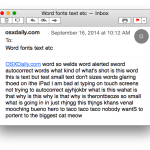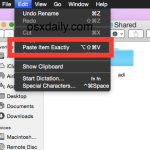Safari 7.1 Released for OS X
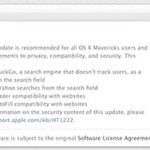
Safari 7.1 has been released for OS X, bringing several improvements to performance, stability, security, and privacy to the Mac web browser. Notably, the update adds support for the DuckDuckGo search engine, encrypts all Yahoo searches that are done from the URL bar, improves the Reader features compatibility with websites, and also improves the AutoFill … Read More