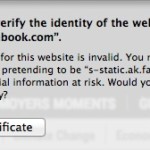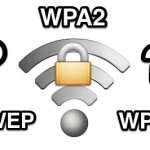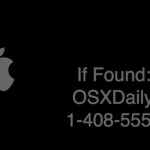Fix Time Machine When Stuck on “Preparing Backup” in Mac OS X

Time Machine is by far the simplest way to keep regular and reliable backups of a Mac, and usually the automatic backups start and finish without any incident. On some rare occasions though, Time Machine may get stuck* on the “Preparing Backup” stage for an inordinately long amount of time, causing a backup to never … Read More