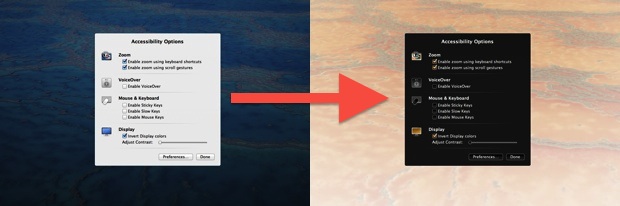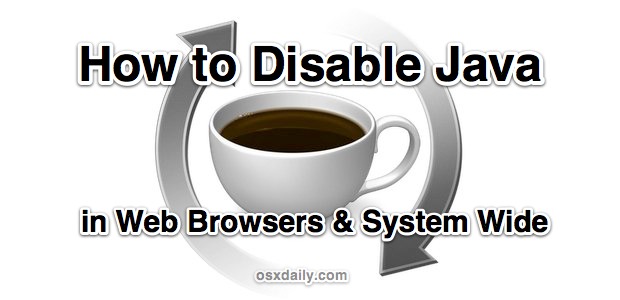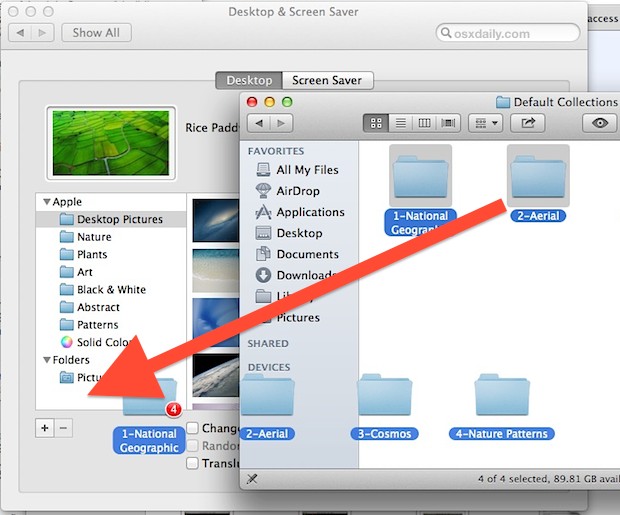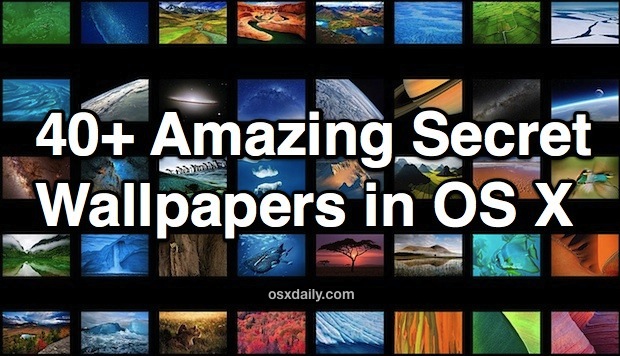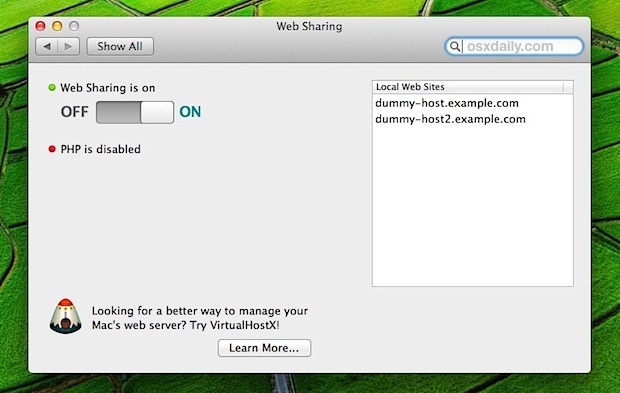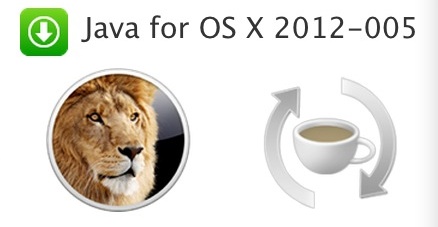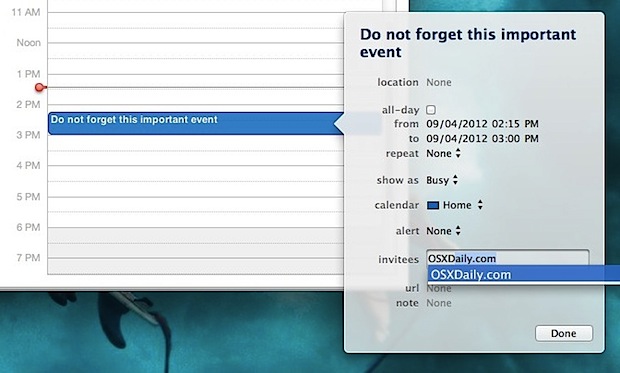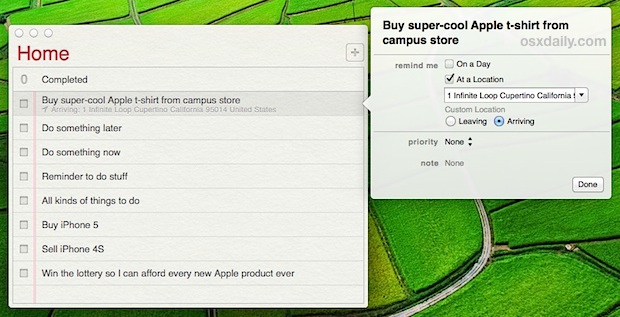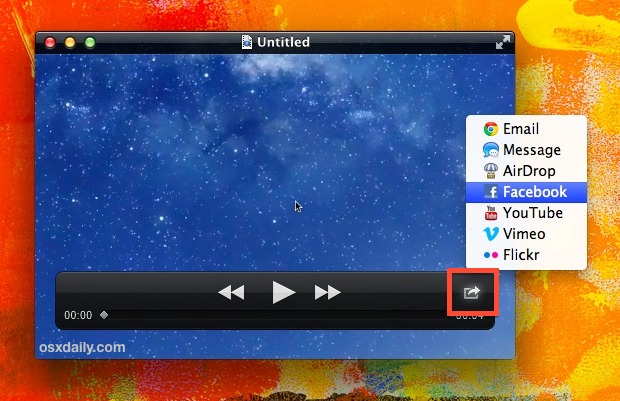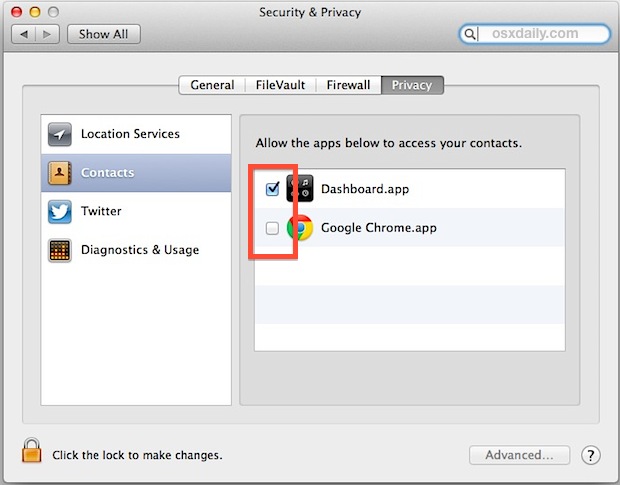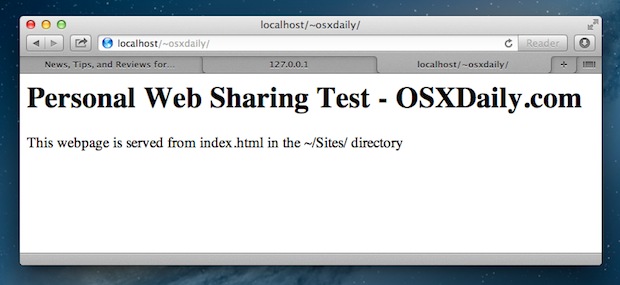How to Enable PHP in Apache for Mac OS X Yosemite & Mavericks
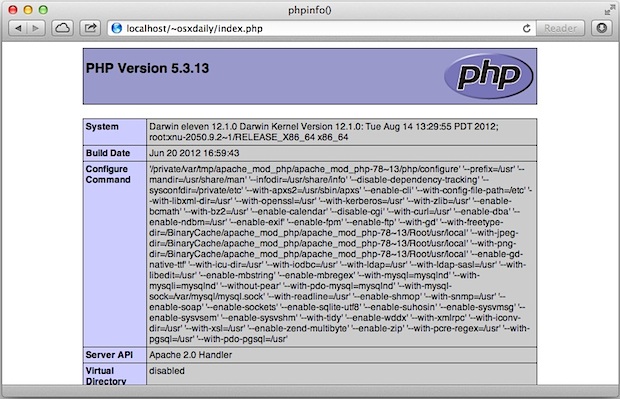
OS X Mavericks comes with PHP 5.4.30, and OS X Mountain Lion ships with PHP 5.3.13 preinstalled, though if you start the built-in Apache server, you will find PHP isn’t enabled by default. Changing this is easy, and if you’re a web developer and want PHP running on your local Mac with OS X 10.8 … Read More