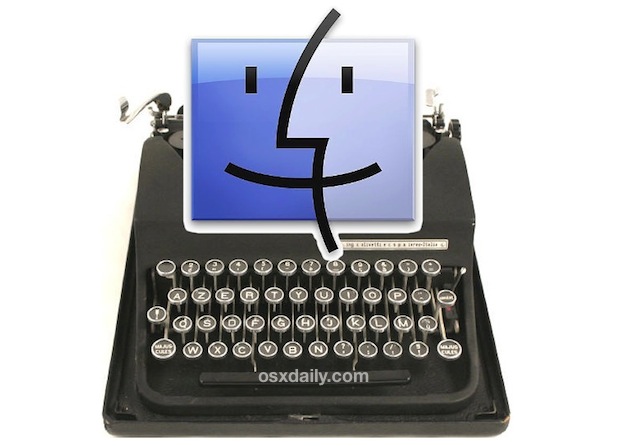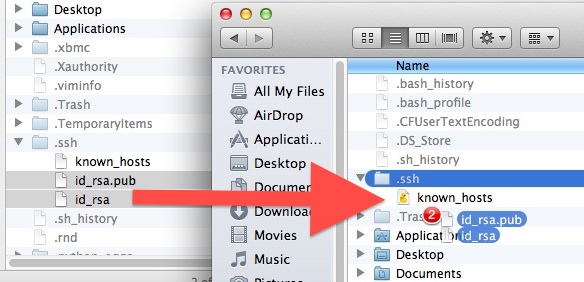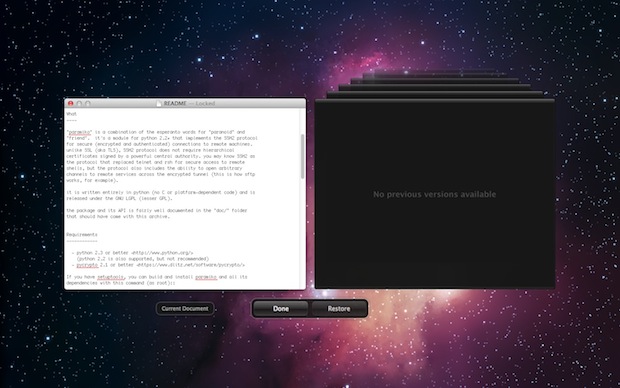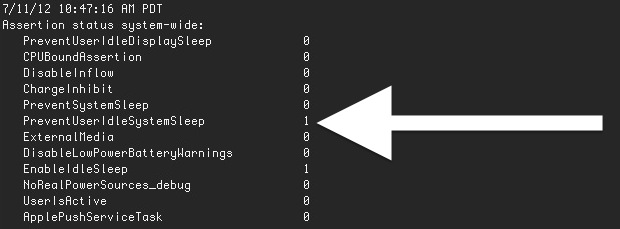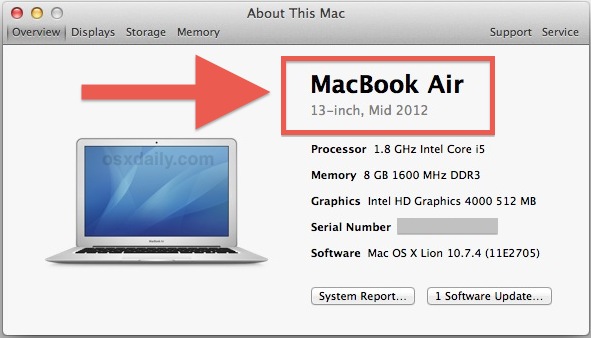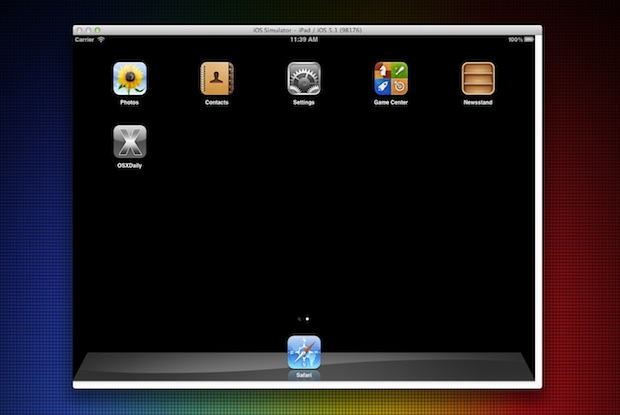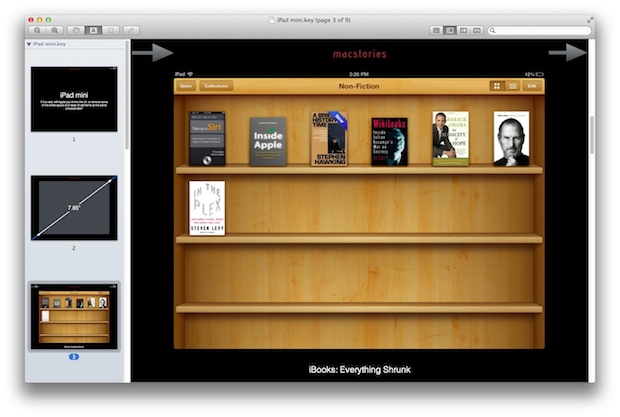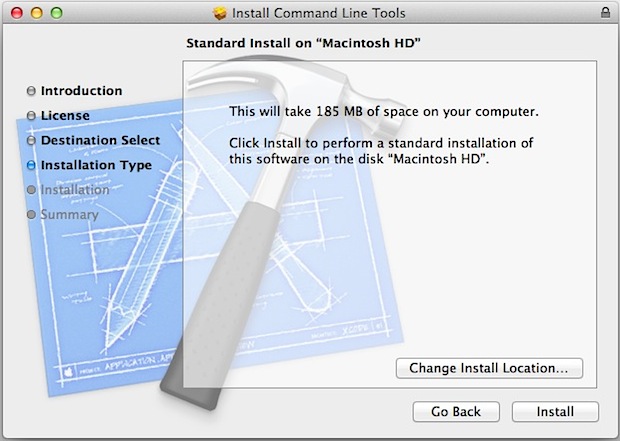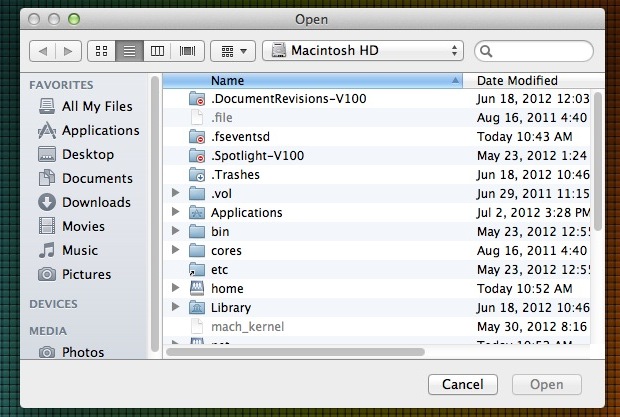Convert DMG to CDR or ISO with Disk Utility
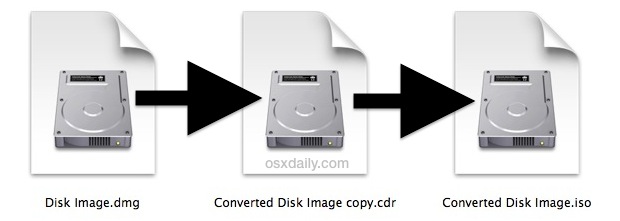
Need to convert a DMG disk image file to a CDR or ISO disk image format? Don’t bother downloading any third party tools, all you need for conversion is built right into Mac OS X and you don’t even have to go the command line route for most cases.