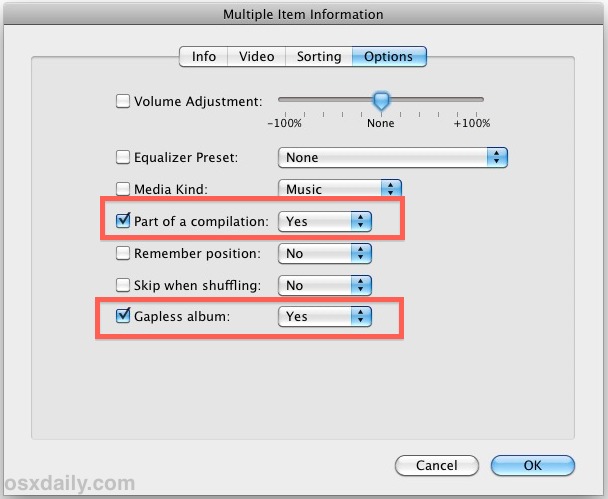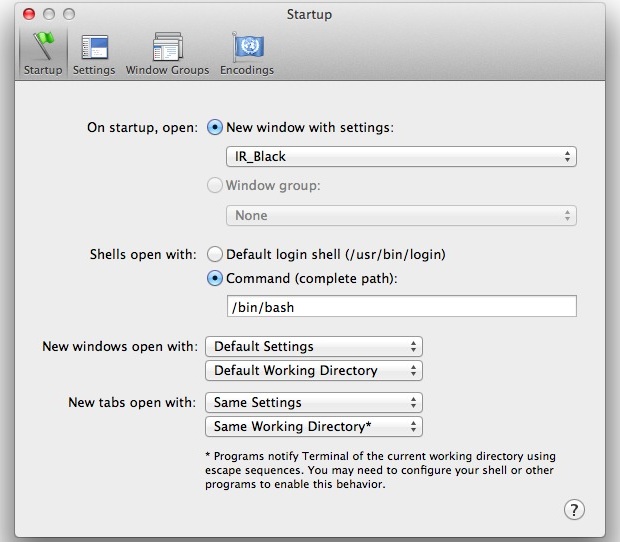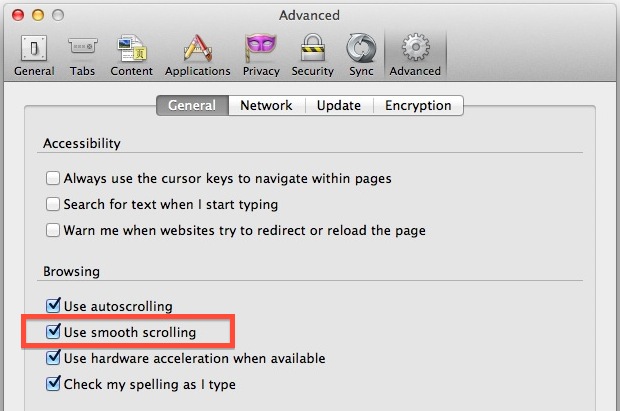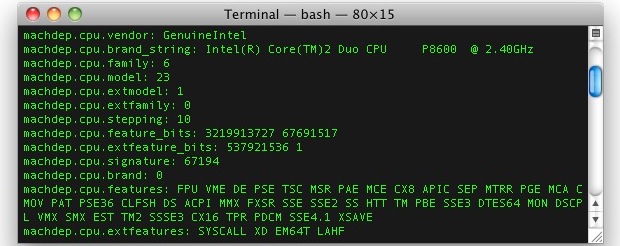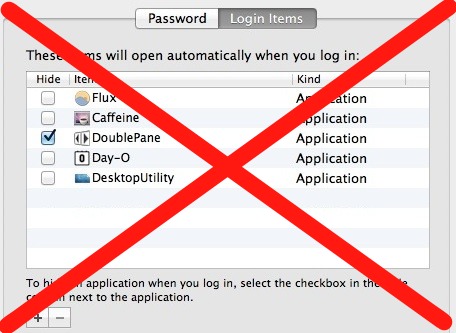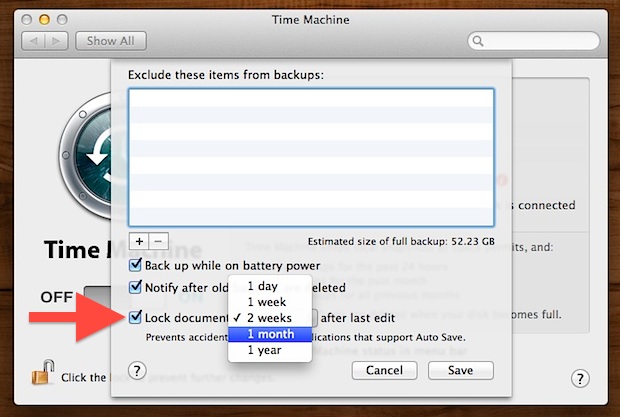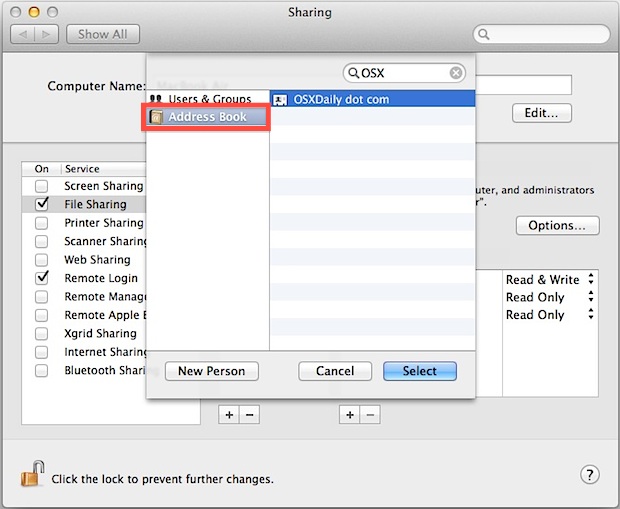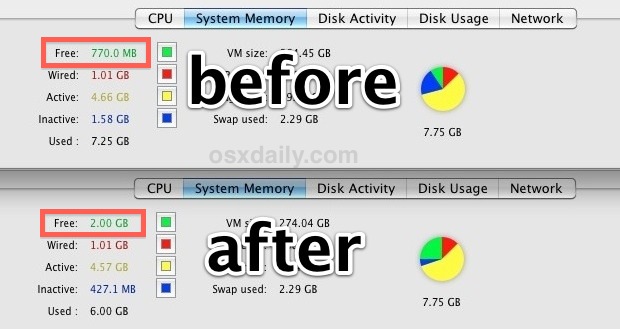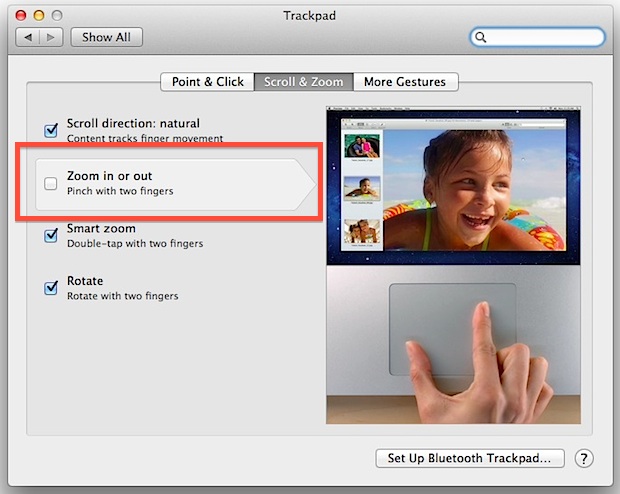Stop Pasting Full Names When Copying an Email Address in Mac OS X Mail
Ever noticed that when you copy an email address from OS X Mail app and paste it elsewhere that you get the addressees full name as well as their email address? Try it yourself by right-clicking on someones email address like someonesname@domain.com and copy it, then paste it elsewhere and it will show up as … Read More