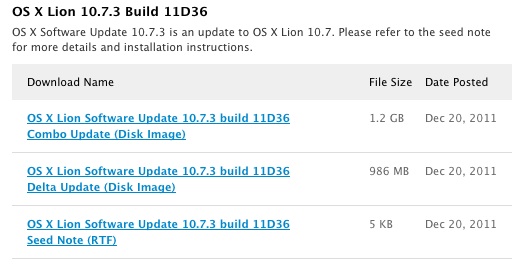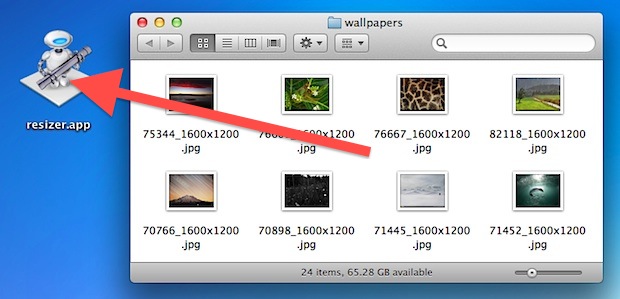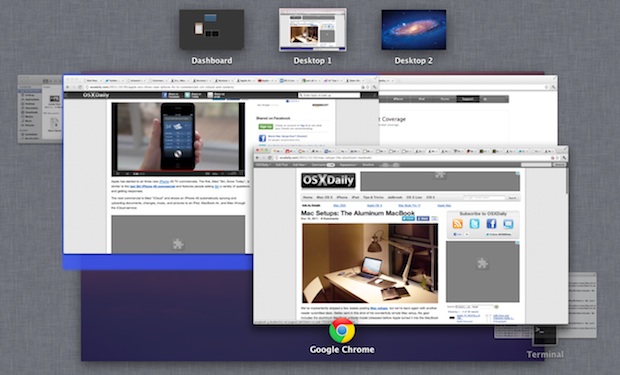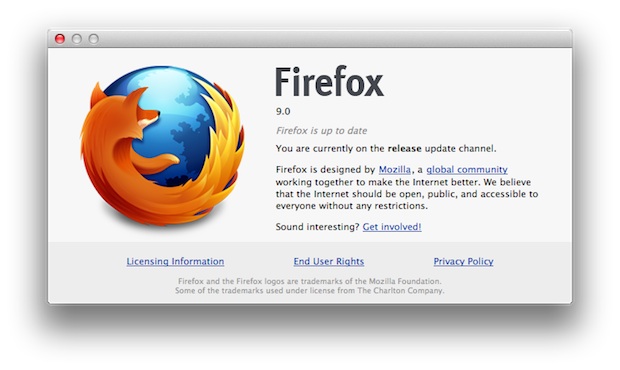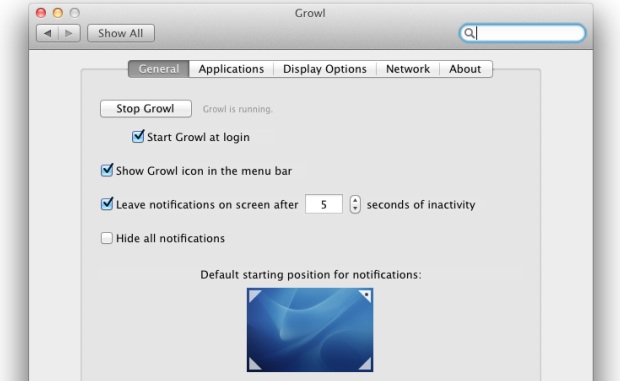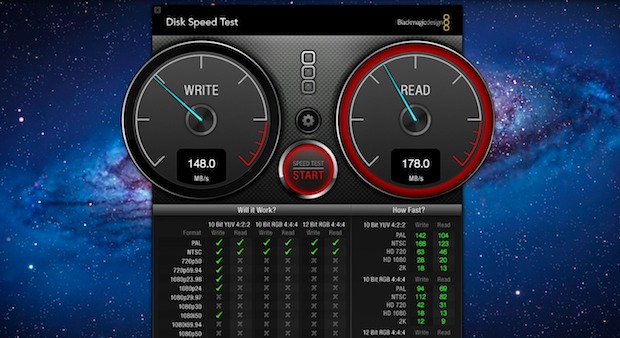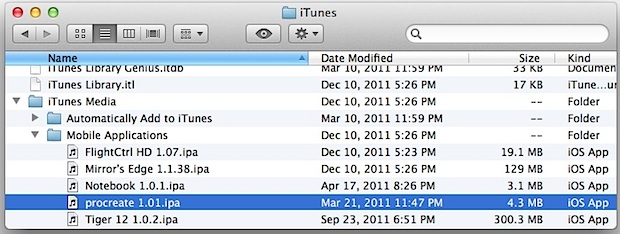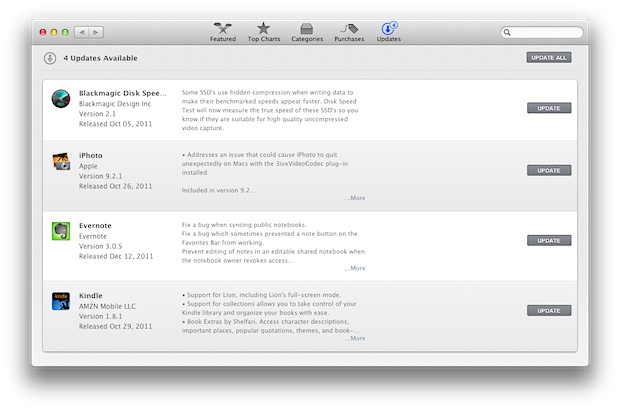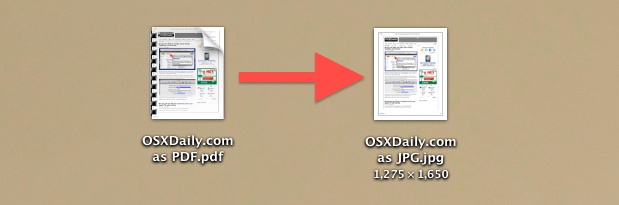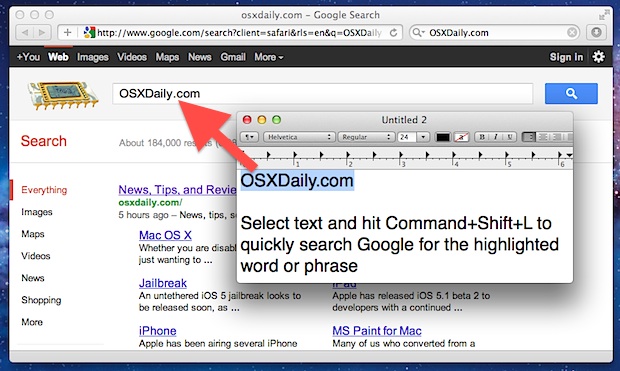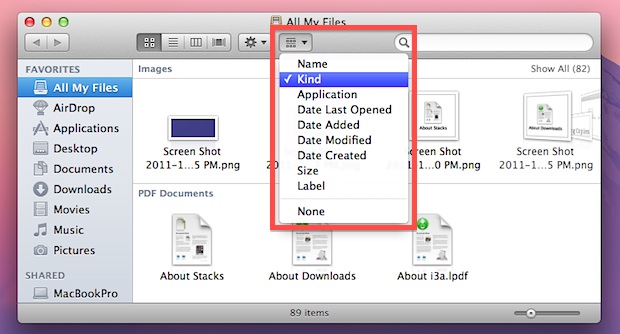Open a New Terminal From the Current Finder Directory With Go2Shell
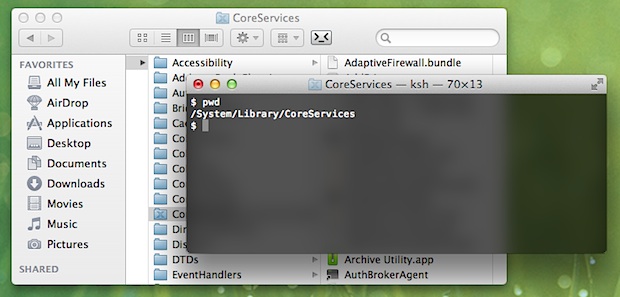
Go2Shell is a free Finder toolbar add-on that creates a new Terminal window from the current directory of any desktop folder in Mac OS X with a click of a button. This is similar to the services option that can be added to the right-click contextual menu, but Go2Shell is faster due to resting in … Read More