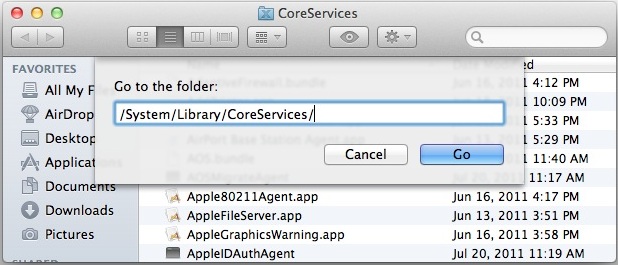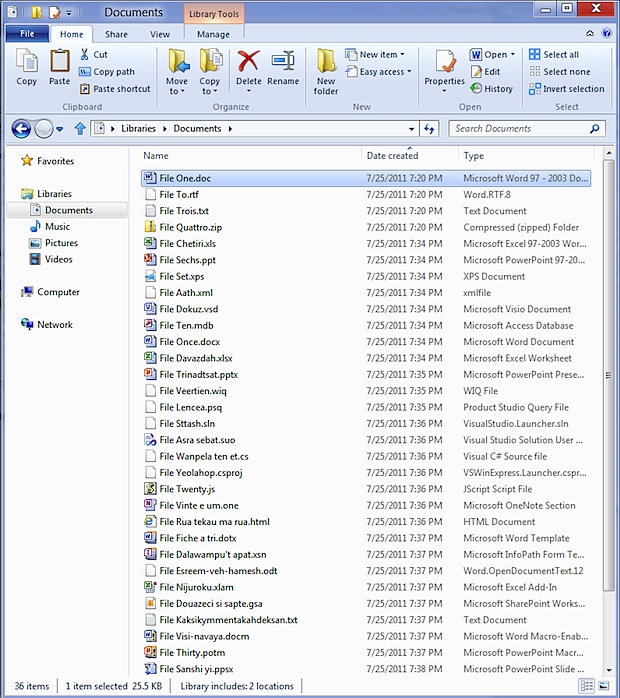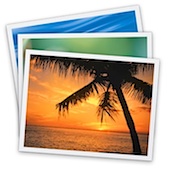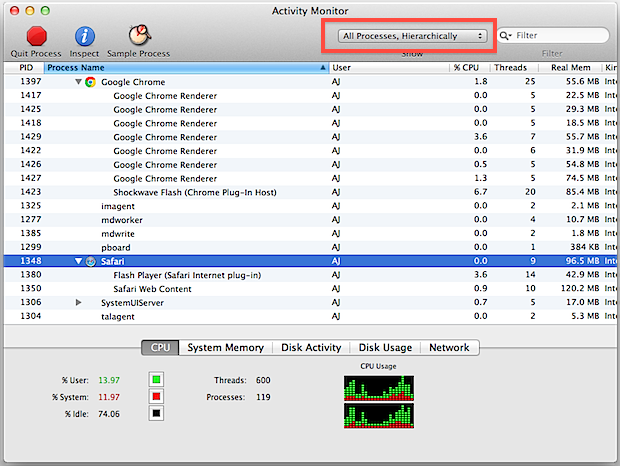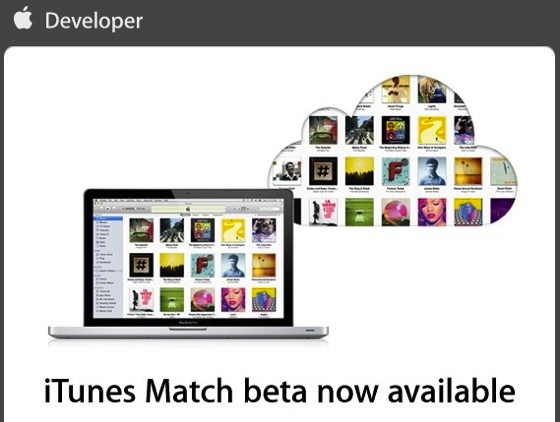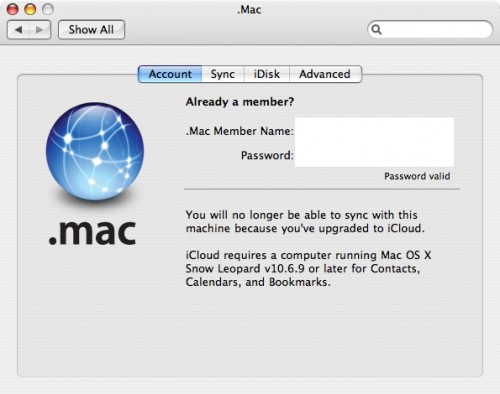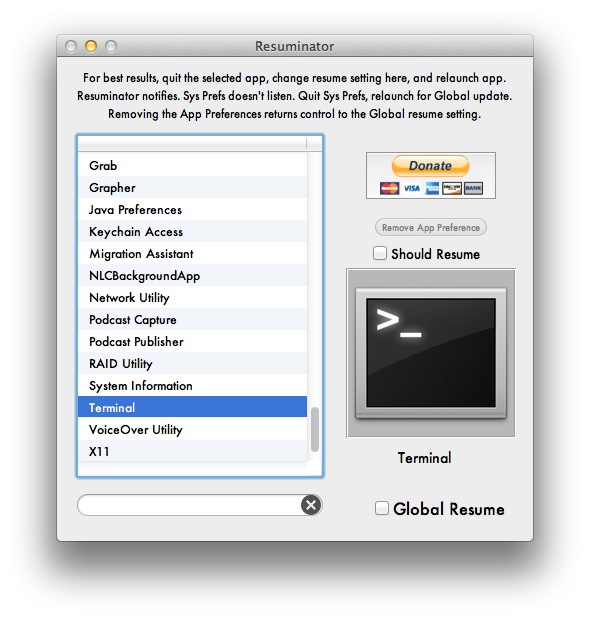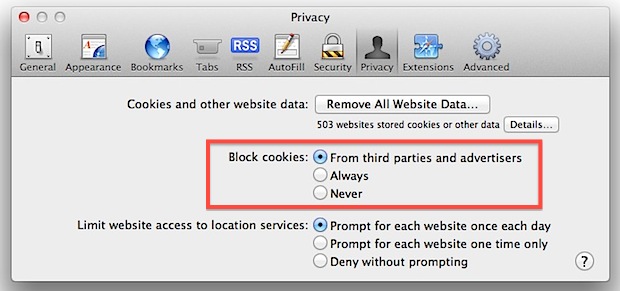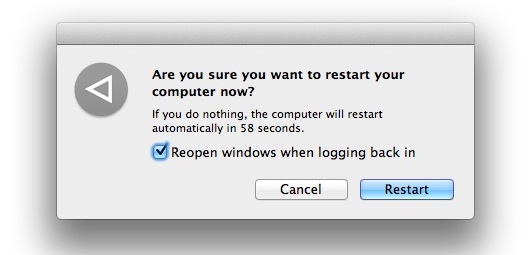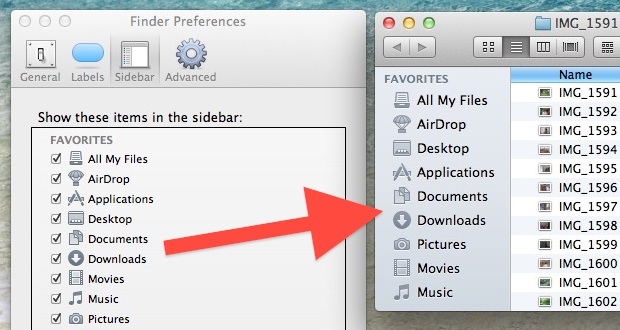Open the Home Directory as New Window Default in Mac OS X Finder
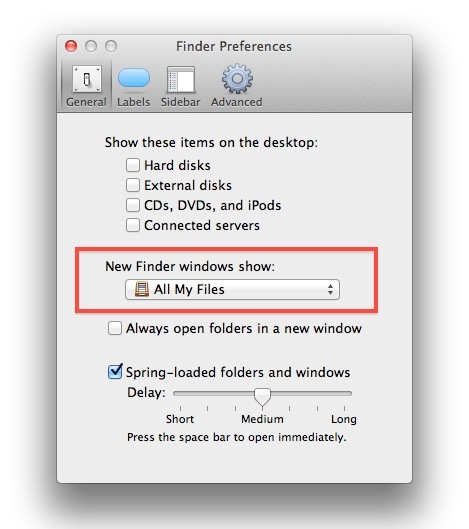
When a new Finder window is opened on the Mac desktop, the user defaults to seeing the new “All My Files” folder, rather than the users home directory. This is a change that arrived with the latest versions of OS X (began in Lion, but continues on through Mavericks), and while it can be useful … Read More