Windows 8 vs Mac OS X & iOS – Visions of User Interfaces Collide
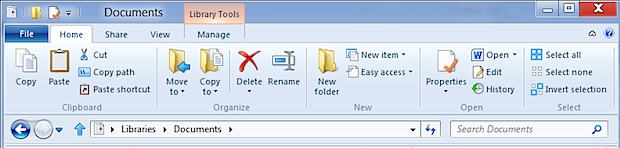
I would be convinced this was an April Fools joke out of Redmond were it not August, but no, it’s the new Windows 8 Explorer default interface.
While Apple is busy reducing clutter and creating minimalist interfaces, streamlining OS X and iOS, Microsoft is busy moving in the opposite direction. Believe it or not, these pictures show what, somehow, Microsoft has determined is the future of the user interface and file system; adding even more buttons, icons, actions, tabs, and whatever else they could stuff onto the already cluttered Windows Explorer interface.
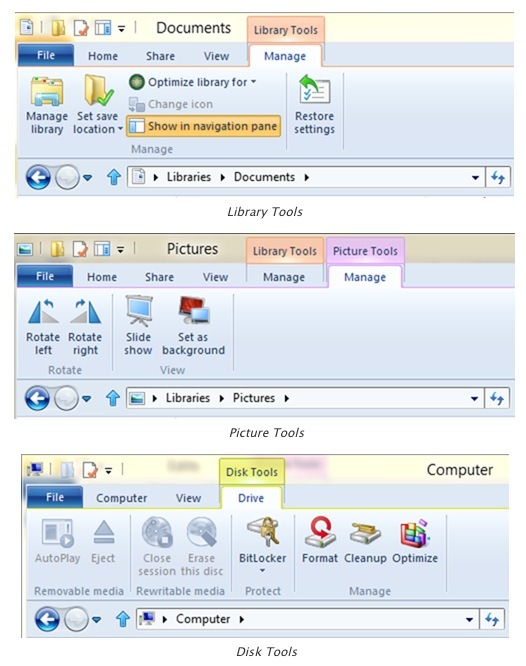
Microsoft is proudly displaying this new UI to the world on a MSDN blog post titled “Improvements to Windows Explorer” (seriously).
Everything imaginable is jammed into your brand new ultra-cluttered window toolbar, and you thought Microsoft Office had a mess of an interface? I suppose once you get below the disastrous ‘home tab’ eating the top half of the window, it just looks like Windows 7:
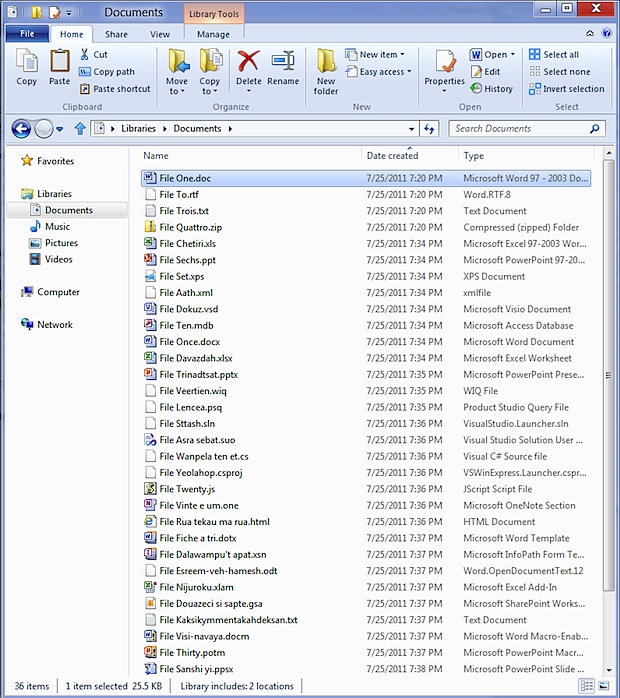
For some comparison, here is the Mac equivalent to Windows Explorer, the Finder of OS X Lion, in a comparable list view of a heavily populated folder.
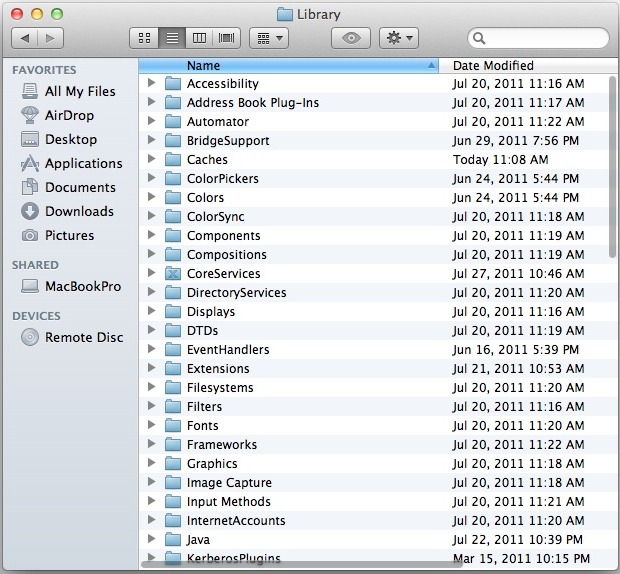
Which looks easier to use?
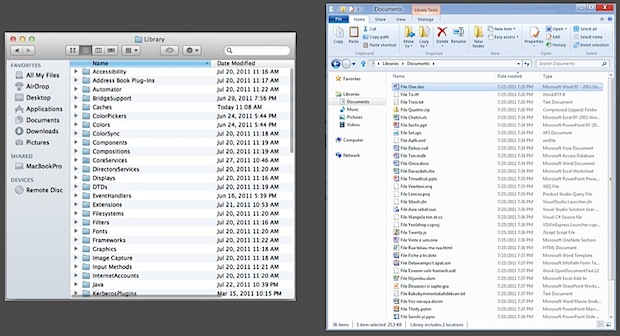
Putting iOS side-by-side with Windows 8 makes Microsofts future UI even more silly looking, as posted by MG Siegler, who calls it “one of the worst UIs I’ve ever seen”:
Apple’s vision for the future of computing versus Microsoft’s vision for the future of computing.
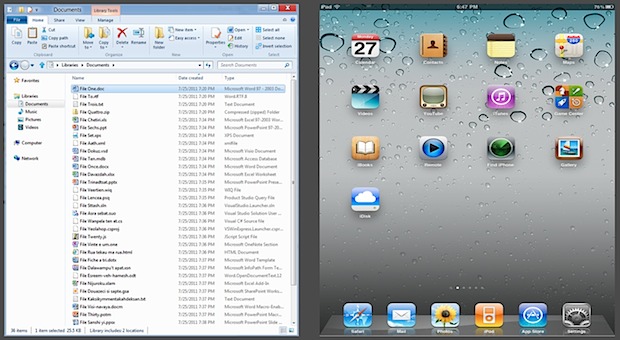
It’s no wonder this is being lambasted around the web, being called a “self parody” and drawing comparisons to Homer Simpson designing a car.
To be clear, I’m not trying to Microsoft-bash here, I think the Windows 8 touch interface shows promise and I even wrote about how iOS would benefit from borrowing some of Windows 8 features. But this? What on earth is Microsoft thinking?


Really no comparation is possible here. MacOS seems to be a prehistoric OS compared with W8.
I think Microsft’s UI is easy to use because you can do whatever you want to do with the selected file(s) in just one click, as oppose to win 7 where you will always right click. Placing everithing just where the user can see it provide ease of access. Keyboard shortcuts are not easy for many people.
Apple’s finder may be more limited, but let’s face it, those Windows 8 buttons, folder views, whatever, look cheap – and looks do count in user interfaces whether we like to admit it or not.
I’ll always wonder why Microsoft didn’t stick with the classic look of Windows 2000 and tweak it a bit further – a bit of aero this, glossy that – it would’ve been fine: not this muddled nonsense or the Fisher Price look of XP…blah, I’d rather use Mac OS 9 again than this.
there is some words, like
. Monoply
. Excelent
. extraordinary
so Apple has made a tremendous victory throught the world, bringing the compter to personal computer, and giveing back it to the comman people. there are no words for the Apple and for their team, as i mentioned above, it is not saffient for them,
Best wishs
You idiot, if the orginazation of the ribbon annoys you then press the hide button and its out of view… and you forgot to mention that thats the interface if you use legacy mode, obviosly there is going to be a touch optomized version o windows explorer before launch.
I grew up learning MS products like Windows and Office.
I now use a Mac and have done so for 9 years strait.
But I do use windows daily! How?: Via VMWare Fusion. Why?: That’s what I use to browse the Web and to use any particular programs for work that are proprietary to Windows.
If I get a virus or other junks MS shtuff then I just drag my virtual PC into the trashbin of my MAC and drag the virtual windows icon back into the library of VMWare Fusion.
Use Open Office, Media Player Classic, Gimp, Firefox, and I’m safely compatable when opening files in MS Office, Adobe Photoshop, Windows Media Player, and Phishing-bound MS Internet Explorer on someone’s vulnerable PC Windows computer
Switch to MAC everyone and use VMWare Fusion.
I use XP on it and have never even touched Vista or 7 once I had my MAC, unless required to do so via work and school.
ALL A MATTER OF PREFERENCE…
anyway, does anyone know if there is there anyway i can get a windows-type file navigator on a mac?
i.e. tree view SEPARATED from folder view?
thanks.
(plz don’t tell me how to use finder/macs… i’ve been using them 15+ years and… PREFER windows by far (and i am a graphic artist), but finder makes me want to put a stake in my eye)
[…] merging their tablet UI and desktop UI into a single operating system. This is obviously a different approach than Apple took while keeping separate iOS and OS X, but nonetheless Microsoft is bent on this […]
finder is the best file explorer out there. its simple, great to use, and easy to look at (no random colors). explorer had a blocky interface of ie 8. terrible. now it has a complicated, huge, ugly ribbon interface? even more terrible. they messed up paint and office this way. btw how are people going to touch the tiny ribbon buttons in the supposedly “tablet” interface?
First of, if it fails, why has 0ffice 2010 sails been so successful so far?
Second, you do know it can be hidden with the click of 1 ^ button right :| ? Just that will bring it back to the Windows 7 UI pretty much. Which is by far more functional than finder in which you can’t even do a cut/paste :p
Finder does have Cut & Paste from OS X Lion onward:
https://osxdaily.com/2011/07/29/cut-and-paste-mac-os-x-lion/
Ridiculous article considering how big the apple finder is failing at accomplishing simple tasks.
Mac Finder is a pain in the head, it doesn’t allow you to move files easily, you can’t copy and paste, you can’t merge files, the interface completely sucks, and don’t say I don’t know about mac I own almost everything made by Apple at least one piece yet some things are definitely wrong with Apple they would give what they think you have to use not what you really need. by the way Lion new update to the old snow leopard completely sucks.
ahem command c to copy, command v to paste. oh if you never knew, you can right click on a mac using the ctrl and mouse buttons. it has all the things you need. in mac os x, everything is organized in the simple top bar with file, edit, etc. you have no need for a stupid ribbon
Jesus, that’s really awful. People only really need to do a few simple things with files:
organize them, change how they are displayed, move them, copy them, open them, close them, use them. Most of that can be accomplished with a few buttons and the ability to right click. I have a PC mouse on a Mac Mini. I can right click till my hearts content. Honestly, if they figured out a way to expand and revolutionize a right click feature for both windows and mac, it’d make life so much easier. Who wants to find a file in windows, and then look at that menu bar up top looking for the option you need.
Just silly.
This is crap. Who can say how much pain another is in? Who can say who needs marijuana and who does not? Nobody has the right to deny another person their right to life. This is taking that right away. Plain and simple.
[…] you’ll notice is the similarity to the upcoming Windows 8 OS, which Microsoft says is the future of their desktop and tablet efforts (and probably smartphones too). Lots of tiles, swiping around, it’s fast […]
[…] things that look like they belong in a sci-fi movie. The best part? There’s none of that ugly ribbon UI either! Microsoft describes the video as follows: Watch how future technology will help people make […]
[…] and the appeal is easy to see, if you just want to write, why do you need to be surrounded by a gazillion buttons and toolbars? These apps are fairly simple and there’s a slew of choices, many charge […]
Come on, Finder is crap and even most Mac lovers admit it. I hate the ribbon interface, but even with the ribbon Windows Explorer is much better than Finder. OSX has some very good features, but Finder is most definitely not one of them.
And what’s with the second “comparison” screenshots, you just pulled the rug from under your feet with that lame trolling.
strangely, I though the ribbon was the worst thing in the world. I never warmed up to it on Window Live Mail nor did I warm up to it on Office products. So I fully expected to feel exactly the same way when I tried out the Windows 8 Developer preview. But I changed my mind where my touchscreen table is concerned. Getting around on the tablet is difficult at best. Anything that equals a bigger button, even if it’s a slightly bigger button is a good thing. So it turns out that I actually like the ribbon for use in the explorer on my tablet.
As for Macs, I make a living as a graphic artist for nearly 20 years. Macs all the way. But since I’ve always been a “productivity first” kind of person, I’ve never become a fanboy. Macs look great, and there are many things about them that I really like, but I have always kept a PC at home and done work at home primarily on a PC. When it comes to productivity, graphic or otherwise, PC and Windows get the job done and feel totally unlimited. ipads, iphones, android pad devices, etc are just devices for consumption and the people who buy them are wowed by being able to lie in bed and watch tv on their ipads. I’m personally excited about Windows 8, but only if I can have a very think device with long battery life, great responsiveness, and be able to load Photoshop etc onto it and work comfortably. This thing with Real programs only running on traditional processors seems to be a problem. I don’t want a Windows pad device if it can’t run Photoshop. If that were the case I would already have an ipad. It’s a great device if you don’t need to actually do anything.
[…] questo articolo è una reinterpretazione del seguente articolo. Tags: esplora risorse, explorer, finder, Interfaccia Utente, iOS, iPad, iphone, Lion, mac, OSX, […]
For those bashing on the ribbon (first off yes, I think it’s ugly and will most likely be hidden when I use it), but Windows 8 is all about working on every device. Imagine using the ribbon with a touch screen. Power users can’t use their keyboard shortcuts so they have to find another way to make it easy.
[…] user interface. We’ve praised some of the Windows 8 features before, and also criticized the freakishly cluttered Ribbon UI, but now you can try it out yourself and come up with your own conclusion of Microsofts future OS, […]
[…] you been curious about Windows 8 and how it might compare to OS X Lion? Here’s some visual eye candy that gives you feel for what Redmond is thinking in terms of the UI design of Windows 8. My […]
[…] you been curious about Windows 8 and how it might compare to OS X Lion? Here’s some visual eye candy that gives you feel for what Redmond is thinking in terms of the UI design of Windows 8. My […]
Ribbons or not, why would anyone want to look at something so painfully ugly?
The blue and yellow and pink and fake highlights… What the hell?!?
There are thousands of atllented people on the net who can design a better looking interface and MS insists on ugly year after year after year…
PS. to all you good people who are tempted to tell me how what’s ugly to me may be beautiful to others, show me a website which tries to look like MS site or Windows interface. I’ll show you many where people try to emulate OSX and Apple site. Simple, no one, not even Windows lovers like the UI enough to try to copy it…
Smakas was correct about Finder been written in Carbon. However, it was rewritten in Cocoa for Snow Leopard. This did not improve things, Finder is still woefully lacking.
Considering the fact that you can’t even cut and past files in Finder, AND the FACT that the ribbon interface can be HIDDEN, and thus becomes nearly the same as Finder, i’m not sure where all this hate is coming from.
Windows has seriously advanced file manipulation commands, and this interface organizes them all logically, and exposes them to the user as well. Don’t like it? Hide it, and the interface becomes as simple and streamlined as ever.
The Finder has been one of the worst file management applications for a long time now, and there seems to be no focus on making it any better. Isn’t it still written in carbon or something? Give me a break.
You can cut and paste files in the Finder of OS X Lion:
https://osxdaily.com/2011/07/29/cut-and-paste-mac-os-x-lion/
You can, in point of fact, cut and paste in Finder. It’s just not called “cut and paste”. And OS X is not written in Carbon. It is written in C and Objective C. Carbon USED to be the API used to write OS X applications. It has essentially been replaced by Cocoa, a 64-bit API, and I believe this happened several years ago.
If you want to trash a product on a public blog, that’s certainly your prerogative. As they say, one man’s trash is another’s treasure. But at least get your facts straight before you attempt to put forth an argument.
MLM
I originally came across this site a few months ago, “at last!” I thought a mac site without the tedious bs. But no, I am wrong, again. The main problem with Apple is the userbase. Oh well nice to know you!
Thank God for OSX.
Nothing else.
This new interface I think is good, judging only by my use of MS office 2010 and 2007 (which also has the “Ribbon” interface”). Everything is organized and all the common commands are easy to find.
Also if you do not like the “clutter” like MS office there is an option to hide all of it, which is located just below the close button, next the help button in the top right had corner. Just like office there is the same option in Windows 8.
So in the end i think we can’t truly judge it until we have used it!
Also you cannot compare the iPad’s home screen interface with Windows 8’s Explorer interface, that is just silly!
OS X looks simple to use. Windows is actually easy to use.
Of course, you have to go beyond a simple screenshot comparison to know that.
Kind of a weak comparison if you ask me. Showing a File Explorer next to a desktop. Also completely ignoring the Metro UI which is not a (IMHO) boring list of icons but functional live tiles. The future of MacOS looks pretty much the same as Windows 3.1 (bit of an overstatement but you get it) :-)
I use both (Mac OS X Lion and Windows 7) but I agree this explorer looks horrible. But the forward and backward buttons are of the old type so I doubt Microsoft is releasing this.
And for all the Apple fans, be aware, removing functions is Apples way of making things look simple.
And yet I don’t understand what people are complaining about with the Windows 8 Explorer UI. It’s simpler.
Remember that that ribbon is replacing virtually all the existing menus – The right-click menu and bar up top is no longer needed.
I’m not sure what comparison is trying to be made – if you want to say that the UI is too tall, remember you can just compact it. If you say it is too cluttered or difficult to use, remember that for the OSX option there is a right-click menu with a whole list of text options – which is going to be less functional and harder to use than the ribbon. (E.g. right-click on an item and find “Get Info” (each which are little lines of text) or click the file and click the large properties button.
One critical point I haven’t seen mentioned here is the speed and reliability with which the respective OS’s run. I care more about that than the way it looks, quite frankly. I cannot render an opinion about Windows 8, obviously, but unless there is a dramatic improvement in speed and a dramatic reduction in system hangs and crashes over Windows 7, OS X will continue to run circles around Windows anything. And for all the talk about simplicity = lack of functionality with respect to OS X, I would have to assume the people making these comments have never used OS X. I develop software on a Mac (for multiple platforms, by the way). I used to develop software on the PC but I grew tired of having to reinstall the OS and everything else every few months because of OS (registry) corruption and/or various DLLs trampling all over each other. It was always easier (and yielded better results) to reinstall than trying to hunt down the source of the problem(s) and fix it. I don’t have that problem on a Mac. I can run several flavors of database engines, web servers, Java and ColdFusion servers and directory servers and NEVER skip a beat on the Mac platform. I’ve attempted to do the same thing on comparably equipped PC systems (actually, the PC had more horsepower and memory than the Mac I compared it to) and never got close to overall performance on the Mac. This is what I care about because, at the end of the day, I need to get my job done and it matters not what the OS looks like to me.
Haters gonna hate. You don’t like Windows 8 – don’t buy it. Buy more goods from the most expensive company in the world.
http://newsthump.com/2011/04/22/apple-computer-to-sue-god-for-trademark-infringement/
I didn’t realize there were so many windows fanboys on this site. If windows is so great, why are you visiting a Mac site?
Because for one reason or another we are using MacOS and are very amused by your blind faith in it. If MacOS was so intuitive and easy to use you wouldn’t need/have this website and all of its useful gems now would you? :)
actually I think the author is struggling to make a point that isn’t there. Is he comparing OSX or iOS? OSX looks dated, ancient and it isn’t really taking advantage of touch the way windows 8 is.
http://www.winsupersite.com/article/windows8/windows-8-preview-analysis-public-unveiling-136340
the windows8 touch UI is lightyears ahead of OSX’s grid of icons and it is much nicer than the grid of icons in iOS.
Now as far as the mouse/keyboard aspect of windows 8, I don’t think it matters how it looks next to iOS for iOS is worthless with a mouse/keyboard.
We need to compare apples to apples. Windows 8 touch UI vs iOS, then windows 8 mouse keyboard UI vs OSX. That highlights the weakness of apple’s strategy. A fragmented universe where you have a self imposed barrier of devices that can never be more than a touch pad, and others than can never function without a mouse keyboard. This artificial limitation imposed by apple is what windows 8 is about to erradicate, because it shouln’t be a limitation. Why do I need to haul two or three devices? the OS should adapt to the form factor, not the other way around.
Windows 8 is all to the power desktop user, and all to the power touch user all in one single unified seamless experience. That is the future of computing according to microsoft. According to apple, you need two devices with two incompatible OSs with two incompatible input methods. Apple is confused and can’t decide, grid of icons, vs full windowing system…
the choice will be made clear once windows 8 goes on sale. I think it is safe to say it will be in several million devices within weeks of launch.
It only gets worse, look at this stuff that was on the latest MSDN blog post:
http://img23.imageshack.us/img23/779/ribboncompareplus.jpg
Can you make any sense out of that???
This is why I switched back to the Mac! And honestly I was hopeful and interested in the Metro UI as the future of Windows, but what the heck is MS thinking with Ribbon??
microsoft may be trying to expose a lot more stuff that people never knew that was there. apple is trying to hide everything so it becomes impossible to find. I think if anything, the middle road should be taken and that is windows 7 UI. not cluttered, not overly stripped down, just right. MSFT hopefully will provide a way to turn off the ribbon and go back to classic win7 ui.
Doesn’t bother me. My company is still on XP with no plans I know of to upgrade.
it looks like a 12 year old girl’s browser which contains every known spam toolbar known to man!
In my Firefox bookmarks I have a folder of about fifteen websites telling me how to do various things in Snow Leopard because I can never remember them, and there is nothing in the interface that makes any of them intuitive or possible to figure out. For example, ready? …Control-Command-Shift-4… (pause to take a breath and count remaining fingers on left hand) to take a snapshot of a window and place it in the clipboard. Seriously?! How is one supposed to figure out and remember that?
And how is a touch interface where I have to remember what a single finger, double finger, triple finger, quadruple finger, quintuple finger, sextuple finger… oh wait… swipe does? Am I supposed to start using my tongue and nose to navigate iOS? (I am sure many Apple fans already lick and sniff their device all the time so why not, right?). So to each his own.
For taking a screenshot without remembering arcane keyboard shortcuts, may I suggest using the system-provided Grab application. It has many options for taking screenshots – selected area, window, desktop, after a timed interval.
If you prefer keyboard shortcuts, but do not like the default provided ones because you find them hard to remember, then another option is to simply change them in Keyboard Shortcuts in system preferences. Note that all menu items in OSX (for Cocoa applications which basically essentially means any modern Mac app) and many system actions such as taking screenshots can have a shortcut assigned to them via System Preferences.
For further customisability, you can use Terminal. For example, you can change the default image format (JPG, PNG etc), the location where the screenshot goes, enabling or disabling the drop shadow when a window screenshot is taken.
If you consider yourself a power user but not a techy user (i.e. need lots of options but don’t want to mess around in Terminal), then there are many screenshot applications that really help – both free and paid – for accomplishing any / all of the above via a nice GUI interface. For example, if you like to screenshot, annotate and then send it off to the ‘net for sharing, Skitch is a nice free option.
If you think a video of your desktop is preferable, then you could use the system provided Quicktime player to perform the recording instead.
Lastly, if you routinely do many screenshots in a workflow that could potentially be automated, consider using the system-provided Automator. Taking a screenshot is an Automator action with many options (e.g. in multi-monitor displays you could restrict it to the main monitor only; or choose window selection only etc). You can also make taking screenshots a system service so it is accessible via right-click. Further, by combining it with other Automator actions, you can get some very powerful and flexible screenshot options e.g. allowing naming the image file at the time of the screenshot, changing the image resolution after taking the screenshot, emailing the screenshot after taking it or opening it in your favourite image editor after taking it etc. etc. This one is obviously a bit of a power user option although the Automator interface does make it rather easy to accomplish.
At least for me, the power and flexibility of OSX screen captures far outweigh what I can easily accomplish on Windows. You only need to read the above to see that. Nevertheless, you can of course accomplish exactly the same results in OSX or Windows – you only need to know how under each system.
Its probably true that many people coming to OSX aren’t aware of the power and flexibility of the underlying system. I think the design philosophy is that OSX should cater to the 95% of the population who don’t really need many screenshot options, rather than show every single option for the 5% of the population that actually need it.
Regarding all the different gestures which are available on OSX, you don’t have to use all of them to navigate around. Sure, Apple provides them but they are customisable and there are keyboard alternatives. Just choose the ones you feel happy to use, the options are pretty clearly labelled under System Preferences. I would say there aren’t really that many default system ones unless you choose to enable them.
This is akin to the Windows ribbon showing a lot of different options. I can’t really remember all of the Windows ribbons options either, but I know where to look for them if I need to.
Its just that Apple happens to bury the multi-touch gesture options one or two layers down because its not really something that you change on a regular basis, so there’s no need to show it as a “top level” item.
The many buttons could however be of SOME help to a complete novice in computers – all possible file actions etc. are right there in front of them (personally I do think it’s very cluttered). In OS X, Finder is basically just a window and people not used to computers will more or less need to figure out themselfs how to do stuff with files and folders.
Anyone agrees with me?
windows is for the rest of the world. that 90% lionshare of the market so it needs to do stuff like this. macs are for people that like to spend time with their machines. I think it is totally appropiate for microsoft to more easily expose the most common tasks. grandma isn’t going to remember F2 renames a file or that ctl+A selects all.
This and all other comments you made are full of bull.
Apple’s OSX is designed for people who DO NOT want to spend time TRYING to get something done, but rather spend time DOING it.
I’m sure you will have a great experience with your new Win8 rig, so stfu and gtfo of osxdaily.
Microsoft stated 4 years ago with Office 2007 that the Ribbon would become an integral part of every Microsoft UI, proliferating across all Microsoft products. There is not one employee at my company who actually likes the Ribbon; it slows productivity, needlessly wastes screen space, and (in classic Microsoft fashion) is poorly executed. The fact that the Ribbon is showing in explorer for Win8 is no surprise. The so called “user experience team” at Microsoft have collectively lost their minds.
and yet office is selling better than ever. seems to contradict your view.
I’m love both Mac and PC equally. Proud owner of a 13″ Air and its great. But the Apple fanaticism needs to stop! I’m tired of it. There’s no need for it. The only difference between a mac user and a pc user is that the mac users just don’t shut up about their macs.
At the end of the day, all you need to do is ask yourself what you use your computer for. I would bet that the overwhelming majority of mac users only use them for internet and itunes and don’t need the kind of functionality that explorer affords. While PC users tend to do that and other things with their machines. Yes, the new explorer is different, but you can hide it, problem solved. Also, don’t compare a desktop file browser to a mobile device’s menu system (It’s not a file browser).
I came here for the Lion tips, not fanboism. Obviously I haven’t been here long enough to see what the site is really about until now. You lost another reader, and for every 1 that speaks up, well…you know..
Oh please. Anytime anyone says anything positive about Apple, winblows whores start throwing tantrums.
Grow up.
I can’t stop laughing!
WTF is that, how is it even possible to compare iOS with full functional PC OS.
Win8 is quite good. Mac OS X is quite good too.
OS X DIALY FIAL.
also there is hide button in Win8, so Win8 have more functionality.
Win8 Wins.
I’m sure this is all an evolution to a touch interface. remember Windows8 is going to be a desktop and tablet OS. They need to bring in some way to manipulate files by touch. otherwise what use is it?
I know why I am an apple user (I always was, and I always will be).
What the heck!!!
What are they smoking in Redmond?
I DEFINITELY DON`T WANT that stuff…
They are not building software for people,
they form people to suite their software!
they have a customer base of about 1 billion plus computers. compare to apple, they need to do things different and make them more accessible. apple, with its low user count that has been locked in the platform can just strop down the UI to be as minimalistic as ever and force their users to remember ungodly key combinations and drill endless dialogs to do something. MSFT can’t do that. too many people depend on it.
Argument ad populum. How many people buy junk like windows has zero bearing on the quality of said item, or if it’s any good.
This is Logical Fallacies 101, cupcake.
Oh, please.. there is nothing for geeks there. How many geeks are using the menus? :)
I don’t.
The real geeks, never use Windows in first place.
I think this ribbon won’t work and Microsoft will come to their senses and remove it. It is ugly, it is difficult to work with, it is big, it is big and unless they remove the context menu, no one will use the ribbon. :)
office 07 introduced it and the sales are going up. so sales numbers disagree with your theory.
God help windows 8!!
It looks crazy, but one thing that is cool is everything is on the table. What can you do from the explorer window? It’s all there. I’d call this thing more of a command center, actually. It looks like you can probably collapse it as well just like how you can hide the menu bar in Windows 7 (that little up arrow on the right, to the left of the small ? button) so you can recover that screen space.
It’s kind of an odd feature to show off though. I mean…the file explorer? Really? That’s like the most boring part of an operating system. Windows 7 came out with all of those cool window management features – that stuff was fun! I think these days the common consumer is looking for slick, minimal interfaces. They want futuristic stuff like they see in the movies and like they get on their phones. Buttons and menus are boring – they remind them of work.
you all miss the point like usual. If you want something that everyone will like, make it that they can customize it to the way they want it, quit shoving bull doggy dung down their mouth and expect them to like it, not everyone on this planet is a mindless conformist and one thing is for sure is that the Apple has a rotten core and the stupid Window is broken and you are not allowed to fix the glass or cut the core out. oh and there is a reason for it………run like 4377 you little lemmings
Meanwhile, back on G+, there was just a huge brouhaha where people were praising Google for making it possible to scroll back up to the top of the page by clicking the top bar that now overlays the page…. personally I was wondering who the heck cares? It’s vastly quicker to just hit “Home” on the keyboard.
Apparently, every person in the world who has forgotten, if they ever knew, that there are such things as navigation buttons on their keyboard cares. Many people don’t even know you can do page up/down by hitting space and shift-space!
From that point of view, the Mac interface looks very clean, very pretty… and extremely cryptic for a novice computer user. Anybody using the Microsoft window knows exactly what to click on to copy a file, rename it or open it in Word. Pretty? No. Cluttered? Rather. Easy to use for anyone with no further reading required? Probably.
Apple’s MacBook whatever keyboards and the compact bluetooth keyboard do not have the Page Up, Page Down, Home and End, Delete and Insert buttons. Instead you have to remember to use the Command-arrow combination. I often confuse the Command and Control buttons shifting my user space instead of scrolling. Which is easier, hitting one key or remembering and hitting two keys on both sides of the keyboard? Same thing applies to the Finder user interface. Yes, it can do a lot of things… if you can remember how because the controls are all hidden. Personally I often use Filezilla for local file management in Snow Leopard — very sad.
Indeed, Apple sometimes goes with form over function. I guess if you lack the keys entirely clicking to get to the top of a page becomes something noteworthy… The Finder window up there is very sleek, pretty and stylish, but… is it powerful? I don’t think it is, not especially, not for power users shifting files around a lot. But then again, I’m used to rocking the Xplorer2 in Windows; I personally don’t find the bog standard Explorer in in Windows all that useable either.
Windows 8 has a terrible UI but I don’t think OS X has it perfect and then iOS doesn’t even allow you to use your files!
As with all ribbons they can be minimized just to show the tabs… This streamlines the look and I think allot of people missed that. on the last comparison picture I would like to mention that Apple actually discourages developers from referring to any sort of file system in ios devices (documented in the IOS developer PDFs).
As a windows user I simply love iPhone4 when I use it for once, but I still love windows as it is what I used to for 10+ years. Please do not judge windows with self opinion, for both have their own unique feature.
By the way, it should be made clear that this is Windows Explorer – NOT THEIR VERSION OF THE MAC OS FINDER.
90% of Windows users will never use this tool, and unless they were using Windows back in the early to mid 90s, they probably don’t even know it exists.
It’s not just the size of the ribbon, it’s the horrible icons and coloring, as well as the randomness of the button placement, the lack of structured grid layout, etc…
the ribbon is a grid.
Guess the reasonable explanation for this is, if you make things difficult, and if you change things throughout every new release of software, that accompanies new training, new books, new courses, etc… there is a whole indu$try behind this… frankly speaking, nobody at Microsoft is caring of the end user… and that is exactly why Apple is gaining more and more shares among the people… everyone is tired of having to relearn all the time… to have to find where things they were used to use are now in the new design of Microsoft’s products.
not sure about that. windows 7 sales indicate people’s choice remains windows. the mac is just too unfamiliar and difficult to learn if you already know windows.
Again, this clearly shows that you have never touch a Mac before. Please try again.
Yeah, but I wish Apple would QUIT SUCKING functionality out of their offerings. They have been on a do-or-die all-out effort to make things “simple” at the expense of having the power available at all and I strongly dislike it. Yes, the Win8 Explorer looks unwieldy, but I bet that if you wanted to do something with a selection you could find a way to do it. The Mac Finder (and other programs) have become so simple that you often can’t do what you would like.
Not sure I agree. But, give an example in which you can do “x” on Windows Explorer and you can’t on OS X Finder. I do want to say though that I haven’t used Lion’s Finder and only have experience from System 6.0.8’s Finder up to OS X Snow Leopard’s Finder
As much as I love and use OSX, you asked for it:
Cut/Paste – YOU LOSE!
:-)
Its possible to cut and paste on OSX.
The reason why this option is hidden is if you cut and then something happens, and the file is not pasted, the design paradigm is that you should not lose the file. Therefore, copy and paste is allowed by default, but cut then paste isn’t a default option.
However, you can easily accomplish it. Just select the file followed by the Copy command, then navigate to the new place you would like the file to go. Then press option and select the Edit menu item – the Paste option will be changed to “Move to here”. Or else just use the keyboard shortcut of option-command-V if you prefer using keyboard entirely. Only at the time of executing the Move command will be original file disappear to the new location.
exactly. simply taking away options and UI doesn’t make a system easier to use. Simple easy. if tomorrow apple takes away the top buttons on windows and hides them it would maket things simpler, not easier.
I want to make another comment which is closely related to what I just said.
In your article above, you ask “Which looks easier to user?” and then you display side-by-side a picture of OS X Finder window and Windows 8 window.
You actually are asking the wrong question, in a way. When you look at those two pictures, you should ask, the geek question which is “Which makes you feel you’re in control?” It’s the Windows 8 busy window that often given geeks the impression they’re in control and can do LOTS of things. And unfortunately, that IS what sells. But what sells doesn’t actually means it’s really good interface.
Of course, in another sense, you’re not asking the wrong question. But if you want to begin exploring WHY Microsoft would continue to create such clutter, I think the question to ask is “What gives the impression of sophistication?”
One reason why Apple does not use focus groups (and which Microsoft, as I understand, does) is because focus groups would probably like the clutter and impression of sophistication. Users are not always smart in knowing what is best for them, especially when they are not trained in good design where form, function and aesthetics are put hand-in-hand. People do not always know what is better for themselves and they will keep choosing the wrong thing in many cases.
I’ve been a Macintosh user for a long time (over two decades now), and remember early on when I was Mac user how Windows folks would often say the Mac is too simplistic and can’t do such and such. Well, it’s because the interface looks simple and they associate that with simplicity and inability to do “sophisticated” things. How wrong they are, and now I am so glad Apple is succeeding. I only hope other computer companies use and improve on Apple’s design philosophy and that some decades later we see the extinction of stupid interfaces like what Microsoft (and even Adobe now!) often promote.
the problem with the apple UI is that you can’t find ANYTHING. apple hides it so deep you have to be an ubergeek to find it. Microsoft is trying to expose all the functionality for people that don’t like mining for gold on their computers (the apple way).
which way is right? it all depends on what you think a UI should be:
discovereable vs minimalistic.
It’s easy to see that you have never touch a Mac before. So yeah all your BS are invalid. try again.
The ribbon in explorer expose 200 commands circa… can you explain how the finder can do the same with its minimalistic style?
Don’t forget that the ribbon can be hidden showing a streamlined interface ( no, what have been showed isn’t the final design ) and displayed only when u need it ;)
click help > type > directions – done
http://i.imgur.com/Jnl2D.png
In this manner whether i don’t know a command name i can’t find it!
*shown
I’m not surprised that this is the direction Microsoft is going because in fact this has been the direction Microsoft has been going for a long time. Look way back, way back to Windows 3.1. Look at the clutter of hierarchical menus and the way folder expand with little dotted lines that trace from the folder to the individual content icons. It’s a mess and clutter! In other products too, Microsoft continues to like using nested hierarchies.
But here’s one thing that I think Microsoft is capitalising on. I don’t have any hard data to back this up, but my impression is that geeks and IT folks LOVE LOVE LOVE this kind of clutter because it:
a) makes the system look much more technical, sophisticated, and complicated,
b) makes geeks think they are in total control. Think of how Hollywood films like to portray computer technology: flashing lights, status displays, status updates. The whole imagery while very cluttered makes it look VERY sophisticated and hence can give the user a false impression of being in control and being omnipresent. But it really is all just flashing lights and gizmos and gadgetry, high on the peacock display but not much really useful underneath.
Microsoft and Linux varieties are often cluttered like this. I have been trying to understand WHY they continue to like this kind of busy-ness and WHY certain kinds of geeks like it. My only explanation is what I said above: the clutter gives a false sense of sophistication and being in control.
This why I am so glad that Apple exists because it combines function, form, and aesthetics all into one as their driving force for their design of software and hardware. It’s not that they always succeed but the faction that function, form, and aesthetics is pretty much tops in how they proceed with creating their products is really unique in the world of computers.
Just looking at a typical computer hardware like say my monitor, a ViewSonic, I have to question WHY is the blue LED light in the front that indicates power-on so bright and shining right in my eyes? It’s again the idea that flashiness sells and that users feel in control and feel sophisticated when they have myriads of “status updates and displays”. In fact, that blue LED light is very annoying, distracts me often from my actual monitor display and so I often use something to cover it up.
While I applaud Apple for their driving force design, I also really hope that other computer companies can pick up on working like Apple. I don’t think Apple can be the only computer company that puts form, function and aesthetics all into one. Other companies, only if they follow suit, can succeed in such ways too. Alas, flashiness is easy to make and something easy to point to in order to claim sophistication…and perhaps even easy to sell to the user who doesn’t know better. Such a pity.
I hope with Tim Cook in the driving reign now that he really continues this sensibility in Apple. We can’t lose it, because if we do, we have (as of now) no other company in the computer world to produce products that really put user experience right up front and centre.
you’re giving apple far too much credit. they were the company that up to lion couldn’t drag windows from the left side. enough said.
Really, the PC (and it’s design) brought home computing to the masses and opened up a new market. It seem to still be working for the majority of people.
These types of comparison articles are just loaded and give people a chance to flex their egos.
Every computer can copy, paste, and manage files and they all perform these tasks in the same simple way. It’s really a moot point. I’d be more interested in the actual tools people use to solve real problems or create new things.
How about an article on, say, how a schools uses note-taking software to benefit the classroom?
Following that article you can show how iPads are being used in classrooms as teaching tools that are more cost effective than textbooks, etc..
To be fair I’m sure the triangle arrow thing next to the question mark minimizes all the clutter.
Agreed, comparing the folder view of finder with the files view in explorer is unfair.
They also didn’t show the ribbon minimized – which is a super-clean look.
Even if you can hide it, you’d still have a headache just from the fact that such an ugly UI is lurking behind that triangle. :/
MS Office already looks like this. Know what? It’s a f**king NIGHTMARE trying to find the damn button you need.
right because before you couldn’t find it at all. the ribbon works better for office. it remains to be seen if that will apply to the shell.
As ugly as it is, it’s still more functional than crappy finder.
i really miss having that file tree system on the left :( it makes it so easy to move files around from one drive/usb to another drive/usb
I’m not 100% thrilled with the Snow Leopard version of Finder. I haven’t tried Lion’s so I can’t comment.
the apple finder is an oxymoron.
I see what Microsoft is doing here. Regular users will not leave the touch UI and the power users get more power.
It makes sense to me.
I got a headache just looking at the screenshots. Come on Microsoft get it together.
windows sales vs OSX sales isn’t getting it together?
Really? Have you looked at Apple vs. Microsoft Market cap recently?
The geekier Windows gets the more appealing it becomes to that segment of the market that loves complexity and well, geekiness. Also, keeping Windows geeky keeps the IT departments busy helping the non-geeks. Windows is good for business. Apple is good for the user, and once the user starts calling the shots, all bets are off.
yeah users are going to start buying corporate machines…right.
Seriously? I see a little arrow type thing in the top right corner. I expect that will collapse the huge shortcut bar thing. Problem solved. It’s kinda nice and useful to have access to a lot of those shortcuts as shown in the screens. If you ask me (and you did in the article) the windows screenshots look easier to use because of that.
why are people tripping out over it? i like the fact that they made everything related to whatever file so easy to access. i also see those ARROWS IN THE TOP LEFT NEXT TO THE HELP BUTTON… you hide it (menu bar) when you don’t need it and bring it out when you do. remember that microsoft can’t use a menu bar like apples because if they do apple will sue them, like samsung is being sued in the EU, and people will call them copy cats. microsoft just needs to be really creative moving forward…i hope hope they will be
I very much prefer the Windows ribbon, which hides when not being used, and when needed, gives me easy access to the options I have available to me. I dislike using Finder on OSX, I’ve always thought it was difficult for some reason.
And how can you compare the file explorer on Windows with the home screen of the iPad and think your comparing the vision of two future operating systems? Compare the home screen of the iPad with the new Metro UI home screen at least.
I love my iPad, but I also love my Windows phone. I enjoy the best of both worlds.
Bad thing I still have to deal with it in a lot of places for work. Can you imagine the frustration moving from Mac OS to Win OS and try to work?
I know, macs are still around at the workplace. crazy!
As a graphic designer who has been running Windows for 16 years I feel the same way when forced in to using OSX
Speechless at least…
The Win OS gets as loud as Balmer, hahahahaha!
The UI designer belongs to a mental institution.
500 million copies sold later, can’t be so bad. office has the same UI and didn’t stop sales. if anything, it accelerated them.
500 million copies of what, exactly? If you’re talking about Windows 7, you’re off by about 100 million copies, according to MS. Anyway, I fail to see how it is in any way relevant to the new user interface. All that means is a larger installed user base that will be annoyed by these awful, drastic changes.
As for Office sales, I’d like to see evidence that the new ribbon interface has anything whatsoever to do with Office’s sales. If anything, it *hurt* sales, judging by the disappointing sales of Office upon its release. As of July, only 13% of Office users have upgraded to Office 2010, according to MS.
Mcdonalds sells literally billions of burgers. Doesn’t make them the best food by far. Just the most convienant. Numbers don’t prove anything except the public will purchase anything that’s easy to get to.
I recently installed the new version of office. I now have four somewhat redundant ways to manipulate files (menus, toolbars, ribbons and right click). The defaults are horrible as they seem to require use of all four systems to do fairly basic file manipulations.I have done some customisation, but then find that I have to restore items to the ribbons because there seems to be no way to access the functionality via a menu, etc. There is also an annoying tendency for the different programs within the office suite to do routine things in different ways. It may be that this is all my fault, but from a business perspective, it is stupid for a company to design an interface that induces foul language and spontaneous rants to anyone who strays near my office about the stupidity of Microsoft and warnings about upgrading the office suite.
OSX has a menu bar that is always there, thats how they can unclutter everything. Every button has a corresponding menu item, so even if you remove it you can still access it with the mouse or keyboard shortcut. At least the windows example groups things by function.
Hi Steve,
You should try reading the article before trying to find faults with it.
There’s a big picture specifically comparing the Finder in OS X Lion (not iOS) with the Windows 8 interface.
Please… Compare something that are the same… iOS is a mobile os, while the images from Windows 8 is the file manager (like finder)
You can hide ribbons. And ribbons are a clever idea to get rid of the old plain menus without icons.
Balmer! Balmer! Wake TFU!
Seems to me that every Mac fanboy and girl goes out of their way to bash Microsoft every chance they get. Don’t Look at the fact that they are 2 completely different looks and ways of doing things. If u don’t like the look don’t use it…Plain and simple. Once you get use to ribbon interface it makes sense. Don’t have to click through 2 or 3 seperate windows to get to the same thing as 1 click on Win8. Don’t get me wrong…i use Windows at work and Mac at home for personal artwork. There are some things windows does better and some things that mac does better. Just lay off thinking that Mac is the only way to do things…it is not…deal with it.
Totally agree. I work on PC with lots of files every day and having the icons at hand makes life much easier. I have iMac at home and not sure if hiding buttons really makes any sense. It looks pretty but does not make things easier!!
p.s. Some apple fans should be bit less dogmatic!
that is the ugliest crap I have ever seen
To be fair, although i love the look of Mac OS, for the stuff that i do mac doesnt cut it, and besides… do you SERIOUSLY buy your OS or computer based on looks?? surely purpose is more important that it looking “pretty”. MS ribbons can be hidden and modified so actually it is not cluttering as you can remove features and make it as tidy and easy to use as YOU want it… i buy apple for all my gadgets except computers i will stick to my PC thanks… i think people are being a little quick to slate the new OS (although i do get a gut feeling it is going to be another vista failure) you cannot judge an unreleased OS on a single screenshot of a fully loaded default browser menu… very single-minded
I agree. I hated ribbon at first because it was new and different, but once I got used to it, made life SO much simpler. NO NEED for a drop menu with 15 items and MORE sub menus on top of that like apple has.
My only take is to get rid of the text descriptions under the icons and use mouse rollovers if you need to know what it does.
And why compare windows explorer to iOS? Kinda like comparing apples to oranges there.
Good lord what a mess
Yeah, I freely admit to being an Apple fangirl, but seriously, this is why. I was shown the images for the new Windows Explorer and honestly could not believe how ridiculously convoluted and messy it looked.
I agree with you Sheryl, I’m a Apple fan too. I don’t go back to PC, I love the simplicity of Mac OS.
making things hard to find by hiding them isn’t adding simplicity, it is just creating the illusion of it.
You’re right LS. That’s why I don’t have bookshelves. I spread my books all over the floor. Same with my office desk. Why “hide” my stuff and give the illusion of organization?
Bad analogy. Finder is more like removing the buttons from you desk phone & having to look for them before dialing.
The thing is this, why does it have to be cluttered? do we need to use all this functions for everyday use?… If we want to use a function it should be easy to find out how to in a help system of sorts. I grew up as a windows user but now i just cant help feeling it’s all bullsh*t (pardon my language), I’m not saying osx is perfect in any way, and windows as an os i plagued with a lot of outside problems with viruses and other malicious software. What I want as a user is for MS to take this opportunity and listen to designers in order to streamline this system.
There’s obviously different needs for using any os, but if ms wants a grab on what market share apples got right now they need to understand that simple is better. even if it’s power under the hood for the mechanics.
After the publics reception there is no conceivable way Microsoft will release that garbage. If they learned anything from the failure of Vista and the subsequent success of Windows 7, it’s to not push out a disaster just for the sake of releasing something new.
Microsoft needs to hire and *listen to* some designers, whoever came up with the touch components looks promising, put them in charge of the File System too and get those artistically incompetent MSDN engineers out of the interface.