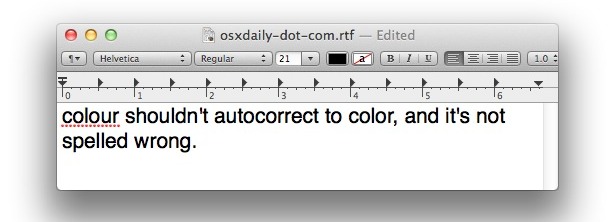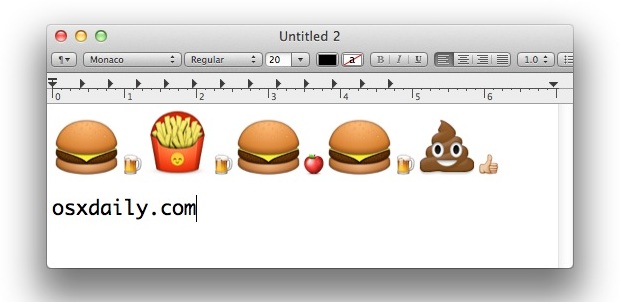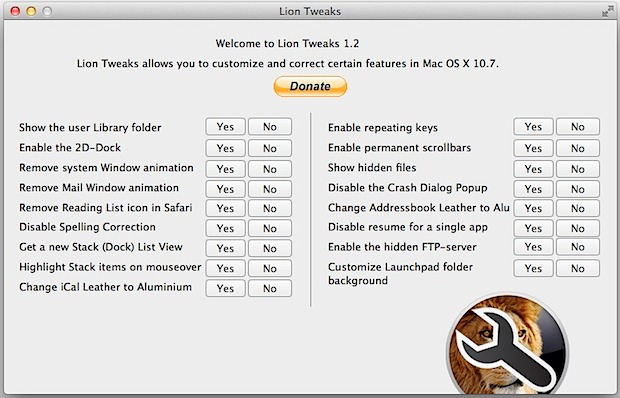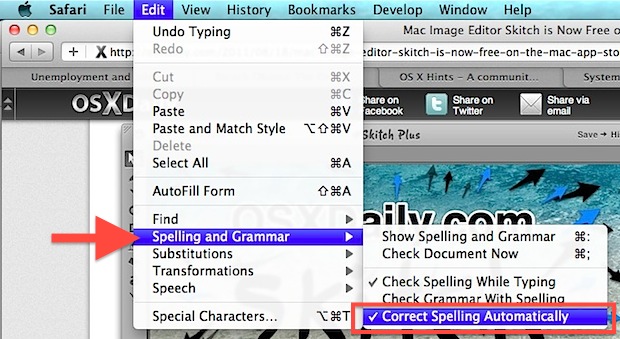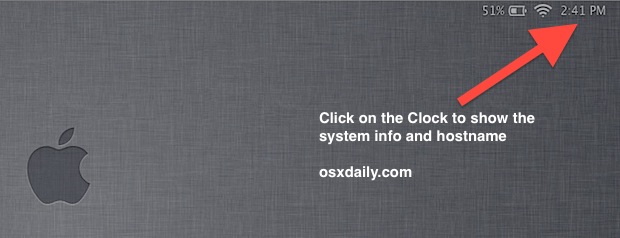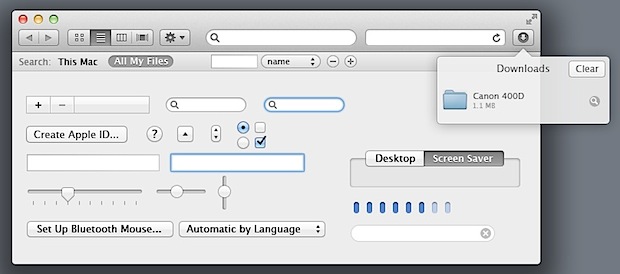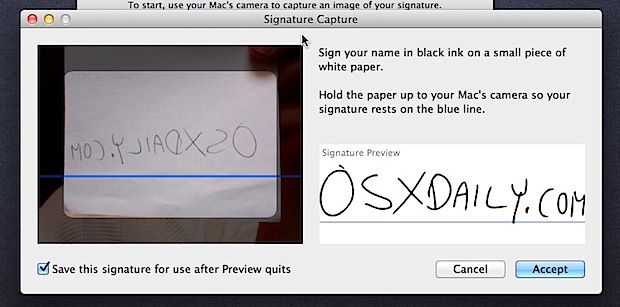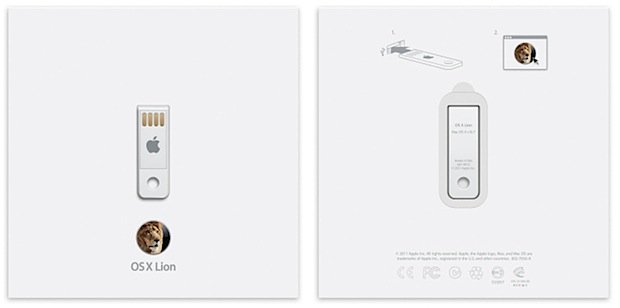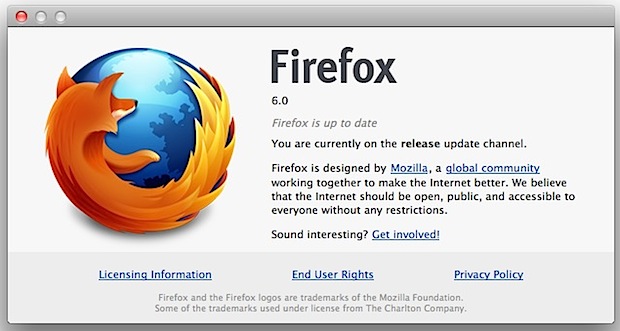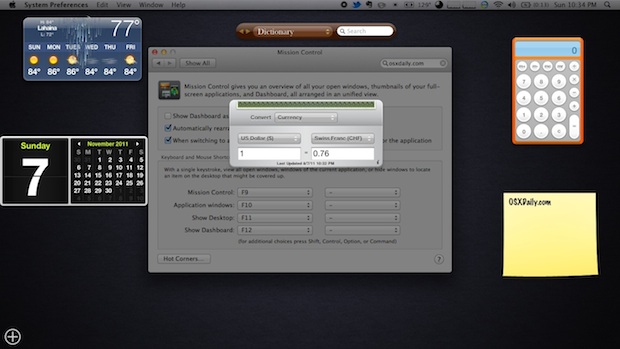Change the AirDrop “Pop” Sound Effect
AirDrop is a great local peer-to-peer file sharing feature in Mac OS X Lion that is surprisingly useful. That said, the ‘pop’ or drop sound effect that you hear when someone AirDrops you a file has always annoyed me because it’s the same sound effect you hear when you get a new iChat message. Like … Read More