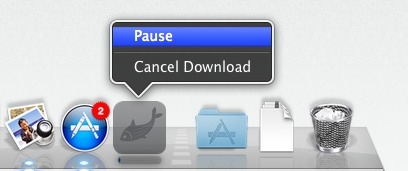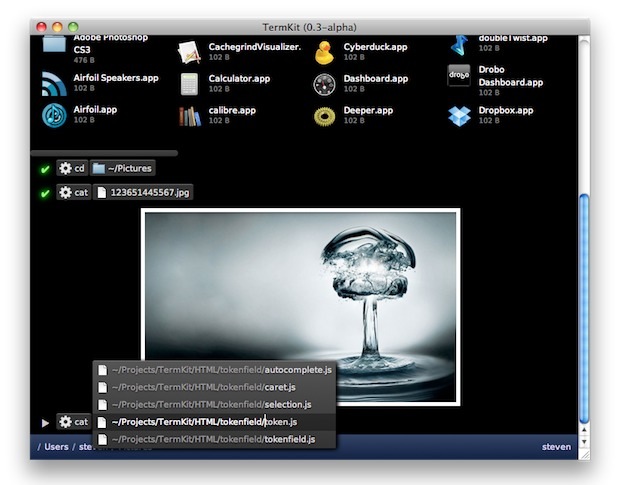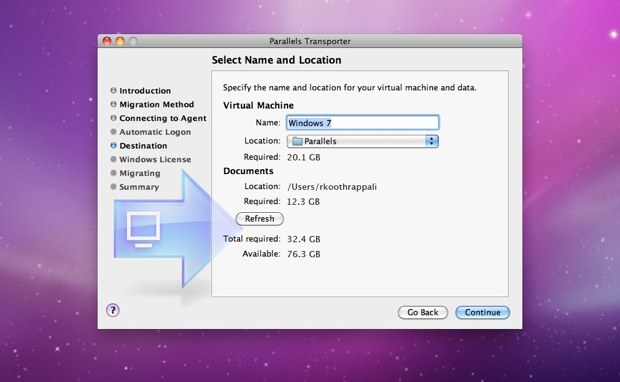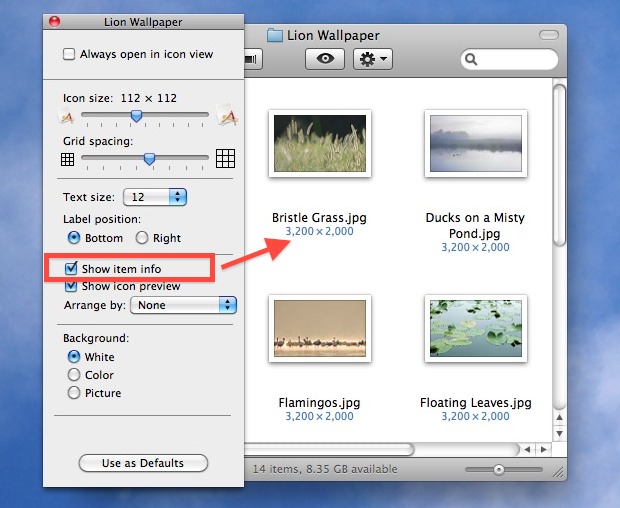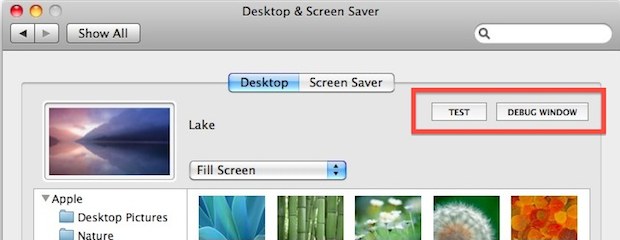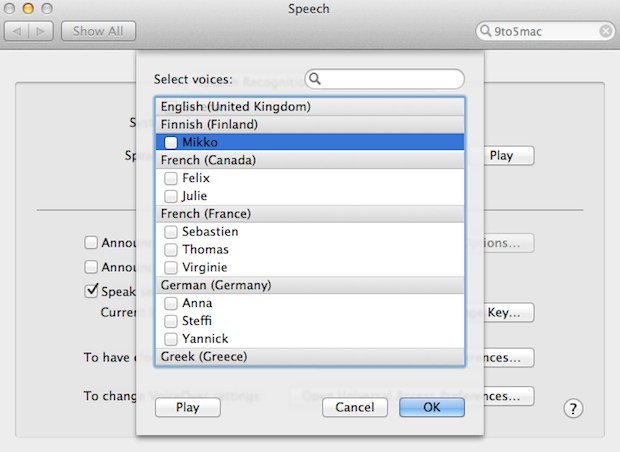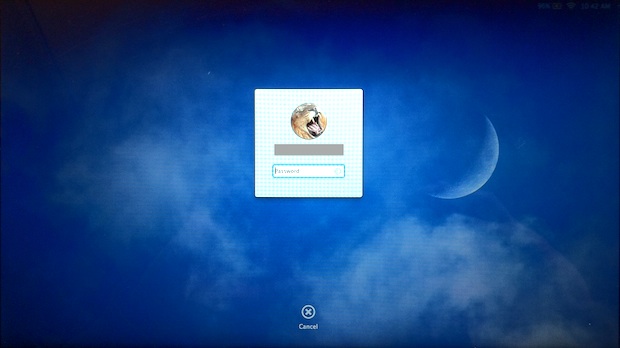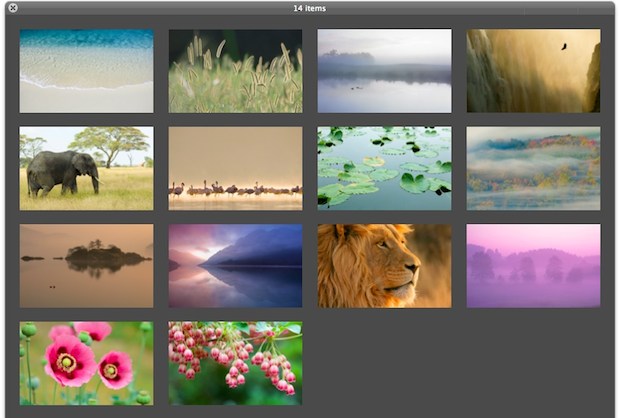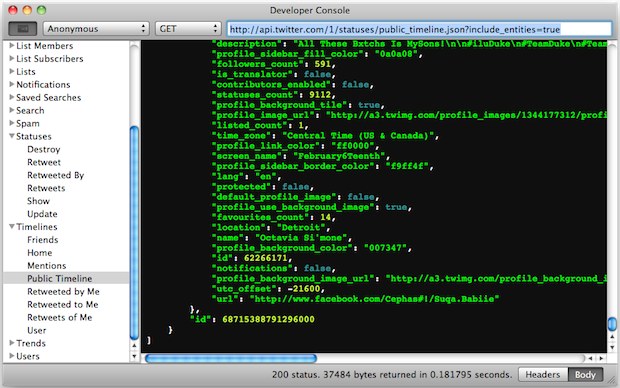Setup a User Name Alias as an Alternative to Changing Account Names in Mac OS X

If you don’t want to deal with the lengthy process of changing the short user name in Mac OS X, an alternative is to setup user name aliases. A user name alias functions as a simple way to create a shorthand version of an account name. For example, if a users full account name is … Read More