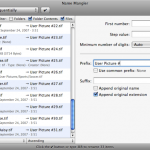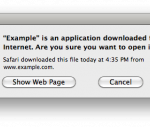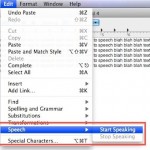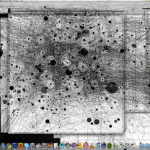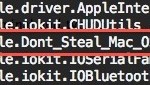Can my Mac play HD video content?

“Will my Mac play HD video?” If you have a new Mac, the answer is almost certainly yes. The ability for your Mac to play H.264 High Definition HD video content depends entirely on it’s hardware capabilities. Here are the hardware requirements for HD video per Apple’s guidelines, and my recommendations based on personal experience … Read More