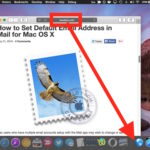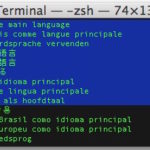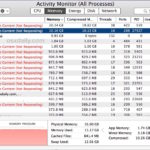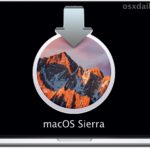How to Enable Bluetooth Without a Keyboard or Mouse on Mac
Have you ever found yourself in a situation where Bluetooth needs to be enabled on a Mac, but you don’t have a mouse or keyboard handy? This can pose a conundrum; in order to re-enable Bluetooth, you must use a Bluetooth mouse or keyboard… That may sound a little silly, but it’s a situation which … Read More