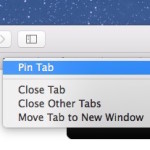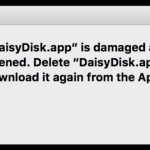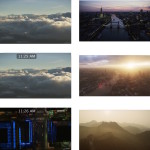How to Enable Stealth Mode in Mac OS X Firewall for Added Security

Mac users who want a bit more network security can turn on an optional firewall feature in Mac OS X called Stealth Mode. With Stealth Mode enabled, the Mac will not acknowledge or respond to typical network discovery attempts with ICMP ping requests, and will not answer connections attempts made from closed TCP and UDP … Read More