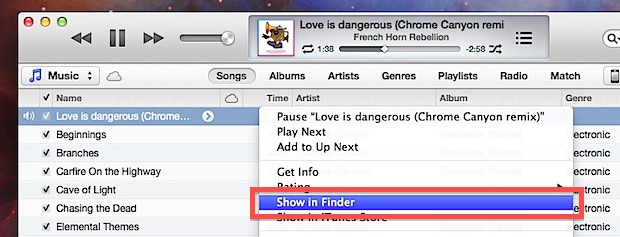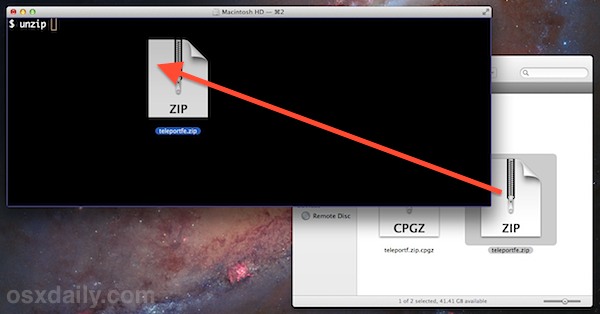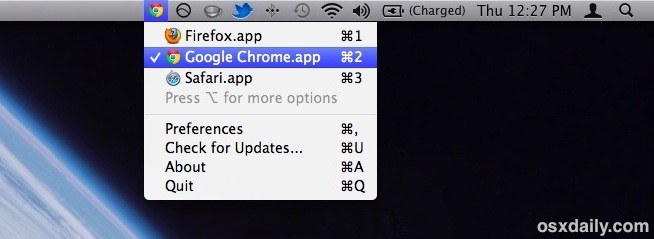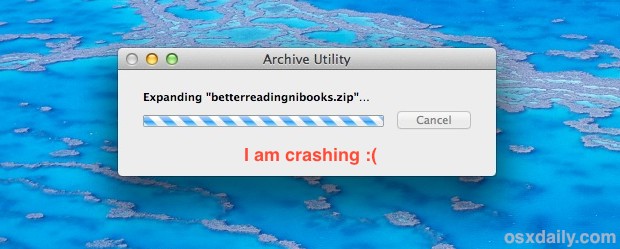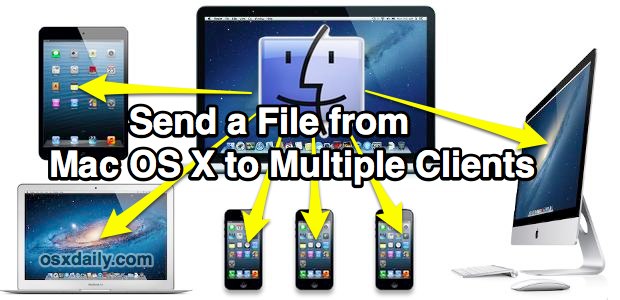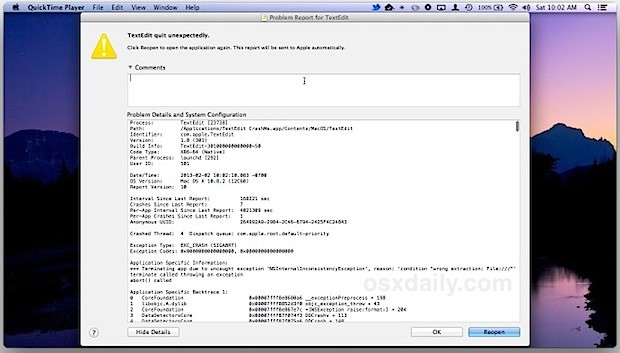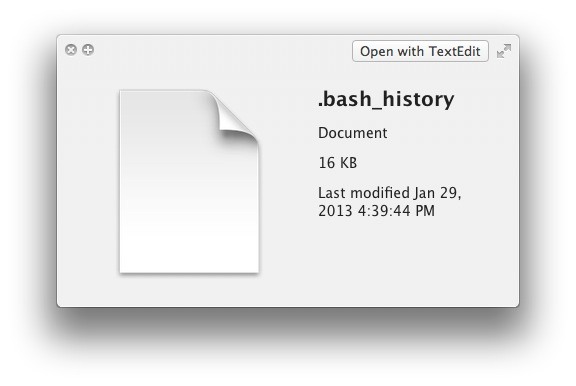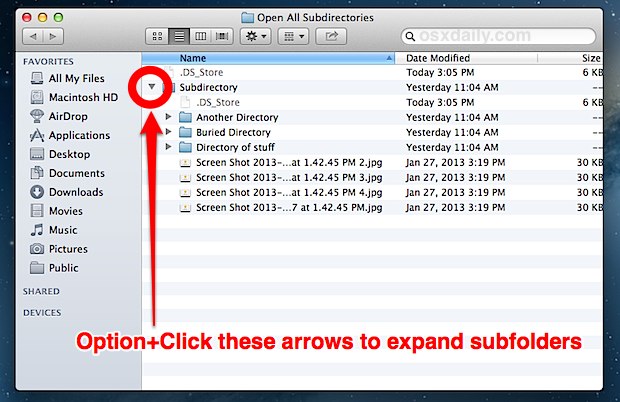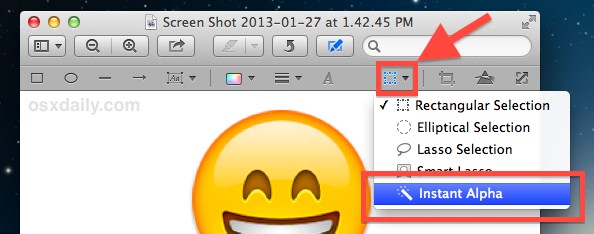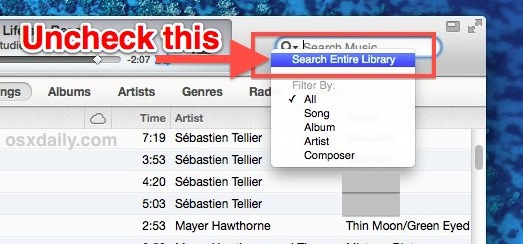Kill All Processes Belonging to a User with pkill
Activity Monitor and the traditional ‘kill’ command line tool are able to handle most process termination needs, but if you’ve ever needed to target and kill all processes belonging to a single user account, you know it can be a frustrating task. Though Activity Monitor allows you to sort “Other User Processes” and select multiple … Read More