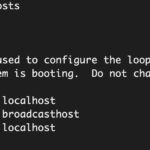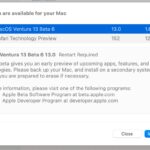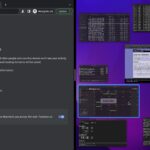12 Ultra Useful Touch ID Tricks for Mac

Touch ID for Mac is super useful, and now that basically all modern Mac laptops have Touch ID sensors on their keyboards, and the new Magic Keyboards for Mac have Touch ID, you’re almost certain to encounter the biometric authenticator when using a Mac. We’ll review some handy and interesting Touch ID tricks for the … Read More