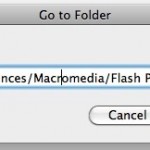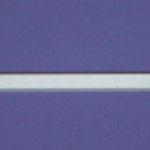Change the iPhone root Password

Changing the iPhone root password is a good idea if you have Jailbroken your iPhone, it will prevent unauthorized users and applications from doing things you certainly don’t want them to do since the password is universal on all Jailbroken phones (unless it’s changed by the user). And yes in case it was not abundantly … Read More