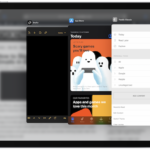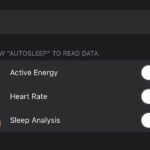How to Switch Wi-Fi Networks on iPhone & iPad from Control Center

Ever wished you could quickly change wi-fi networks on iPhone or iPad? How about switching wireless networks right from the Control Center? Control Center is a handy feature allows users to quickly toggle certain functions like Wi-Fi, Bluetooth, Airplane mode, and more. With each new iteration of iOS, Apple has been adding incremental upgrades to … Read More