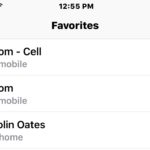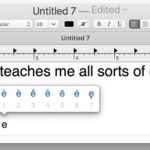How to Check iOS App Compatibility to List Older 32-Bit Apps

It is assumed that Apple will stop allowing older 32-bit applications to run on future iOS system software releases. Essentially this means that it’s possible some older apps will stop working on an iPhone or iPad after the device has updated to some system software release, unless the developer updates those apps to include modernized … Read More