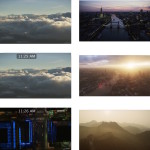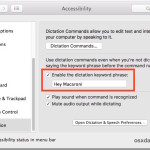How to Add a Location to Pictures in Photos for Mac

The latest versions of Photos app for Mac allow users to add geographic location data to any pictures stored within the image browser. This can be helpful for organizing photos, sharing with others where a picture was taken, and for later recollection purposes too. Additionally, you can edit the location of pictures as well, so … Read More