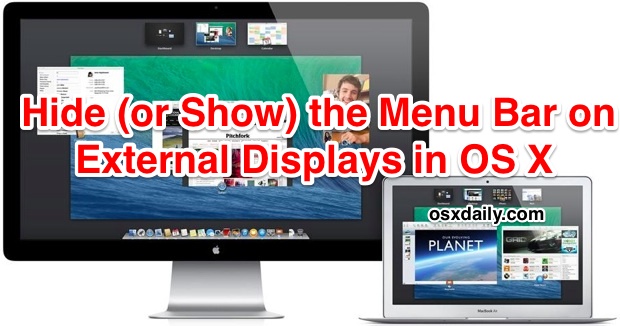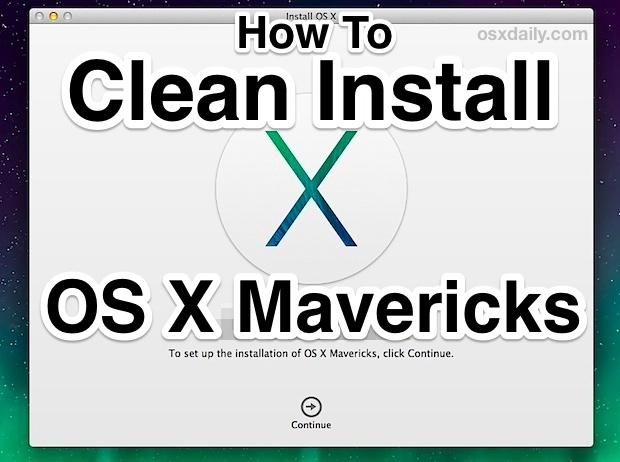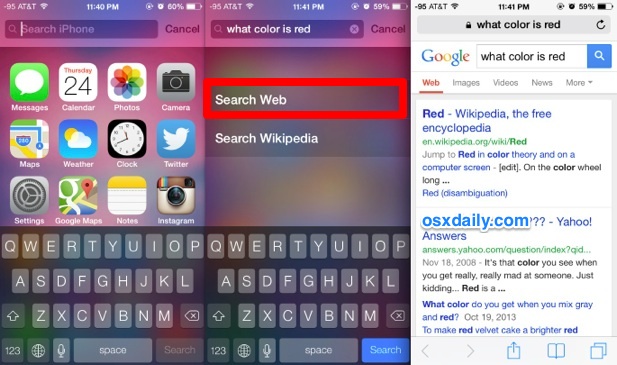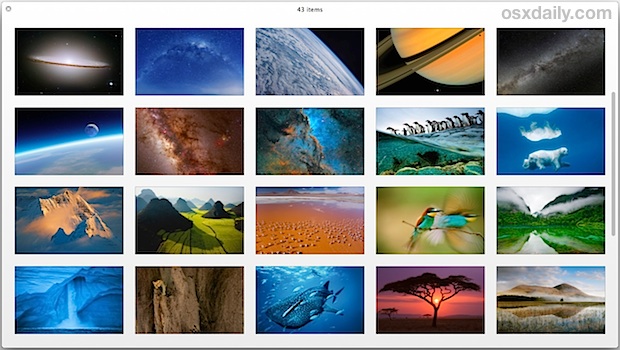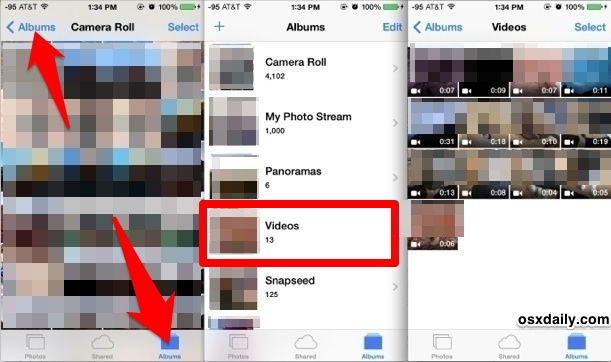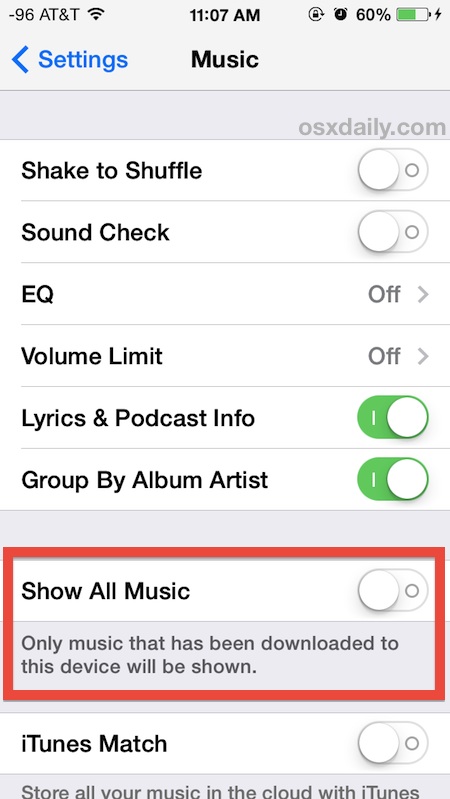How to Turn Off Automatic App Updates in iOS
Automatic Updates is a feature that came along with modern iOS versions which allows updates to installed apps to download and install themselves, allowing for a very hands-off approach to the app updating process on an iPhone or iPad. For many users this is a good thing to leave on, since it takes the hassle … Read More