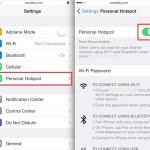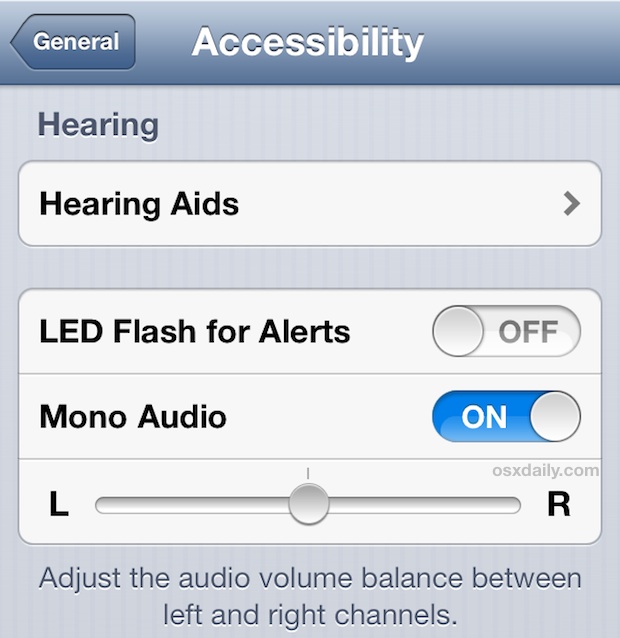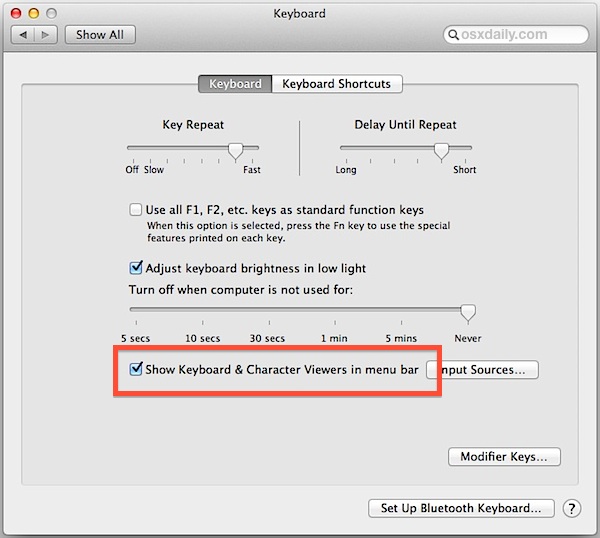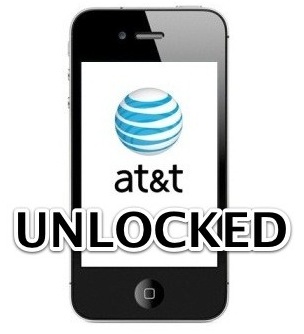Change Network Location Quickly in Mac OS X via Apple Menu
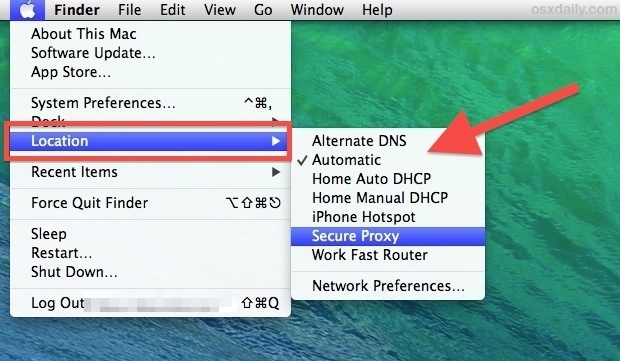
Network Locations in Mac OS X allow you to save specific configurations and settings for different networks. Once they’re setup, you can use them to change between various network configurations quickly, without having to re-enter any settings. These are perfect if you are switching between things like an automatic DHCP config vs a manually assigned … Read More