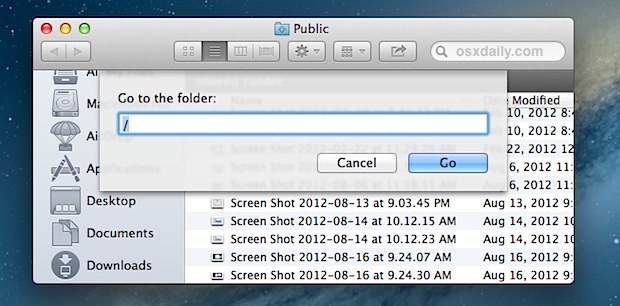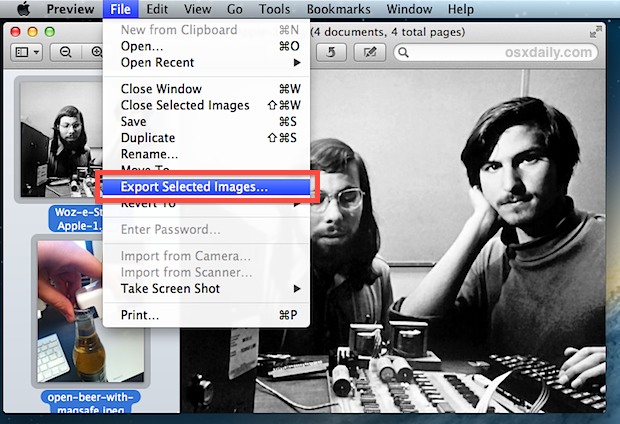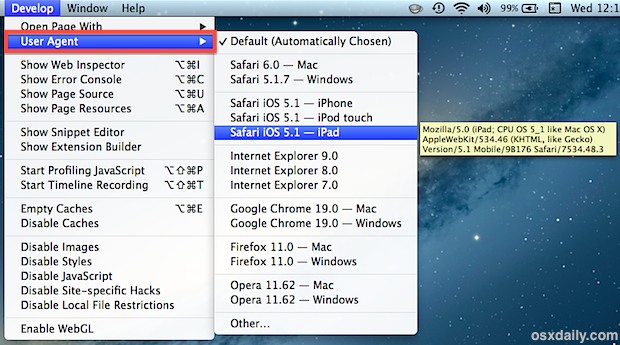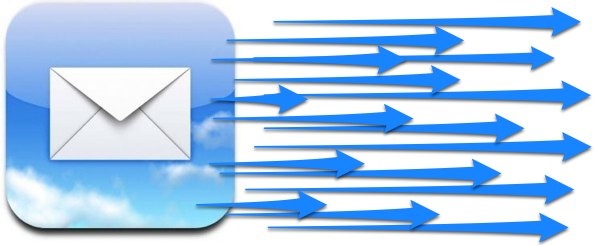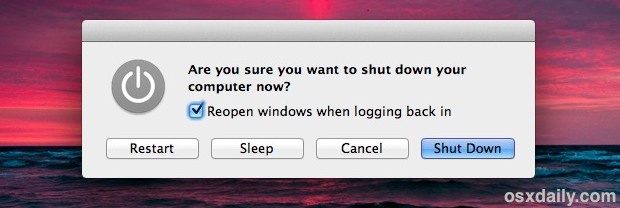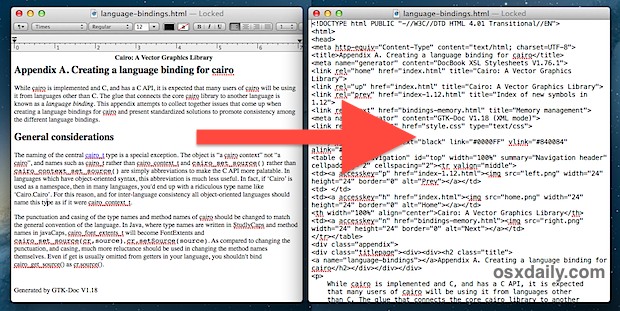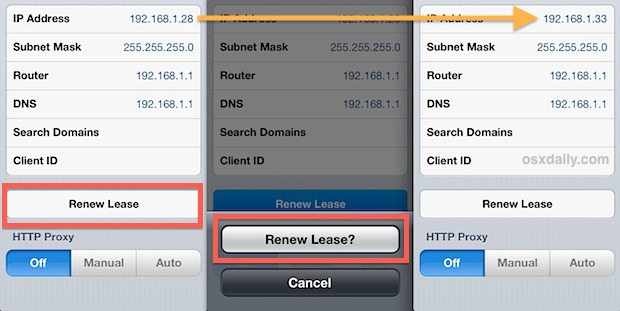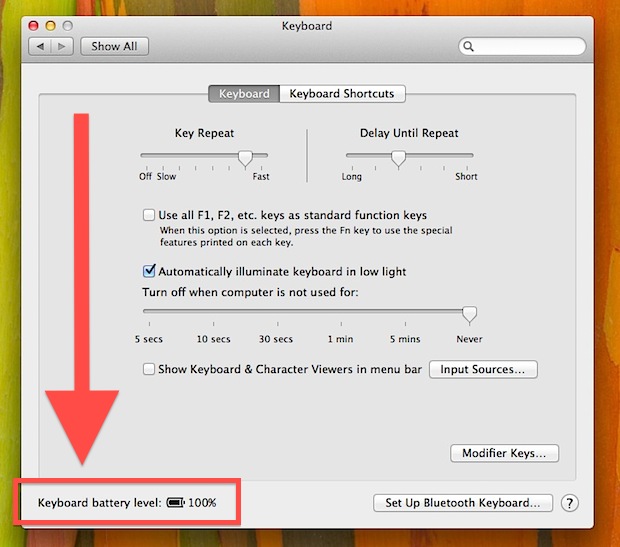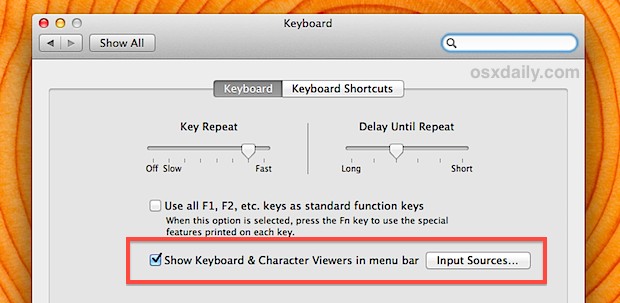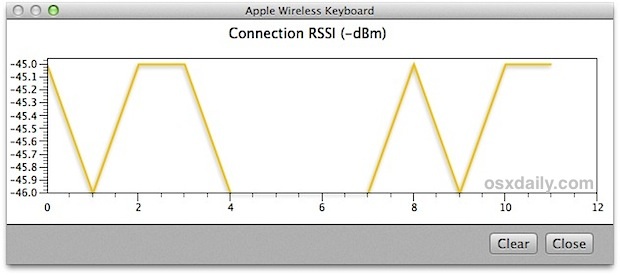Add Weather & Other Dashboard Widgets to the Desktop in Mac OS X
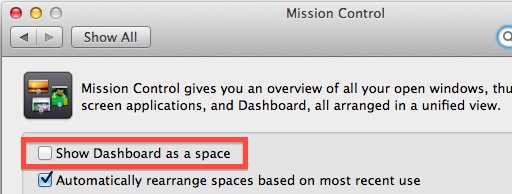
A fun way to customize the Mac desktop is to add floating widgets for things like weather, ski conditions, stocks, and time. These widgets are actually from Dashboard, a largely forgotten feature of Mac OS X that can be made useful again by bringing them more to the forefront of your desktop experience. This is … Read More