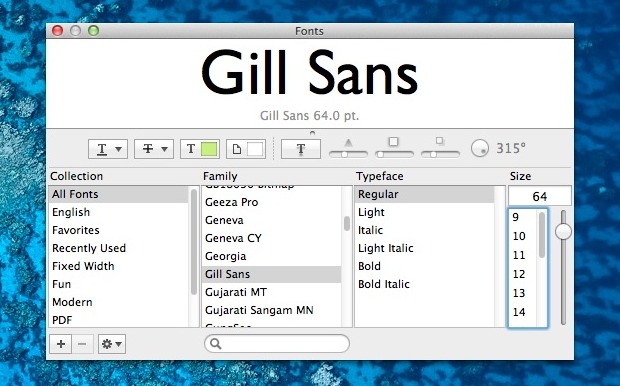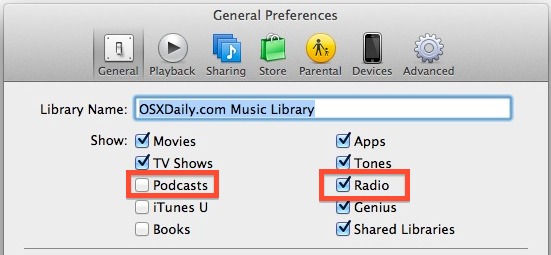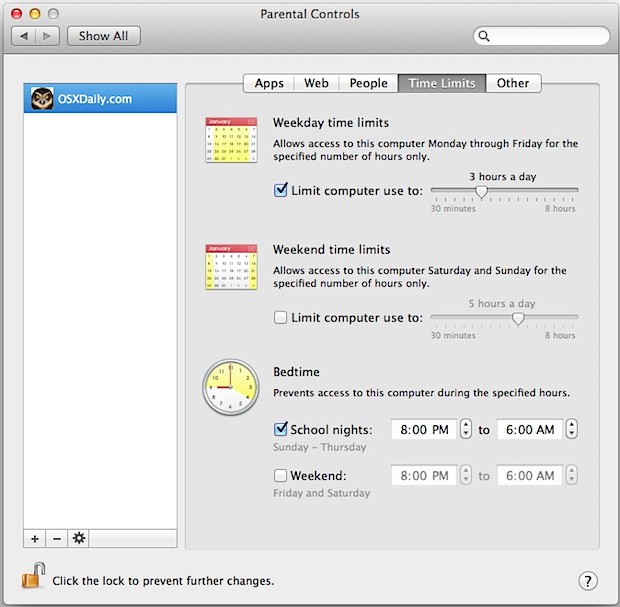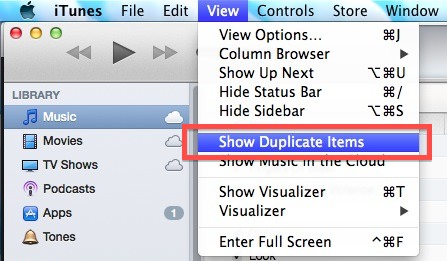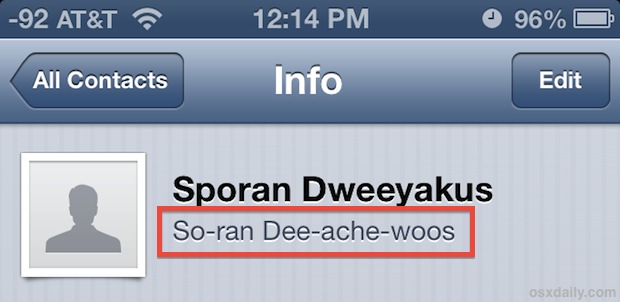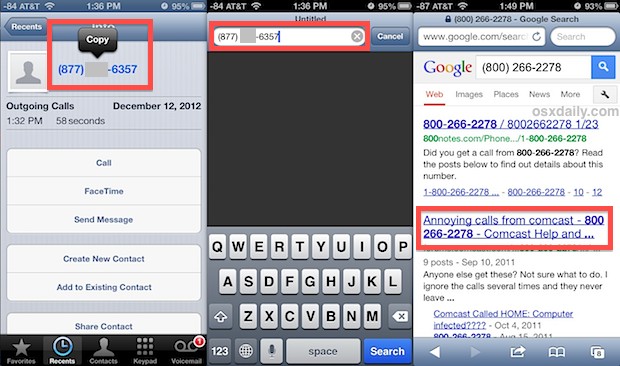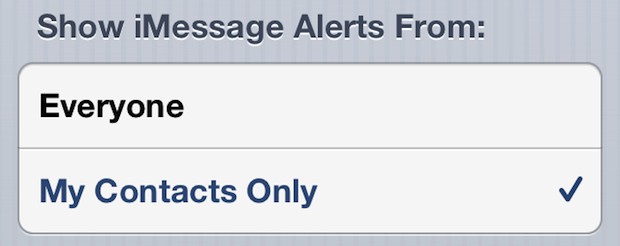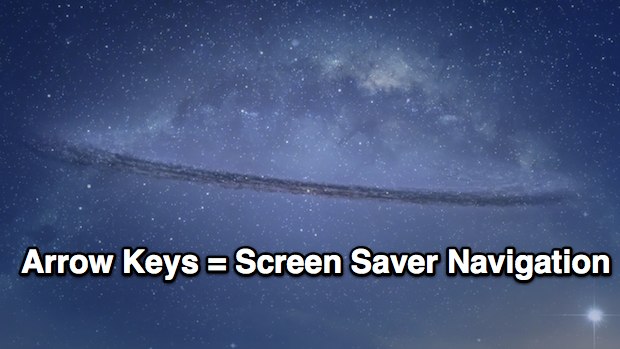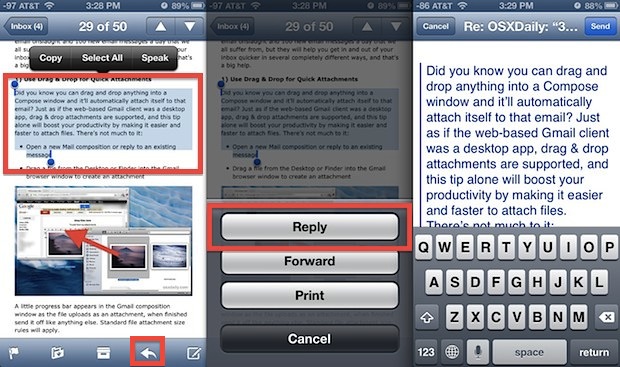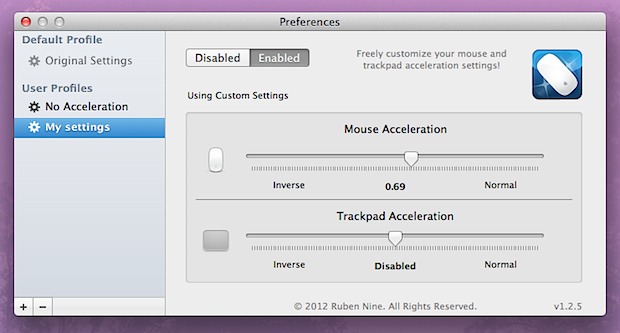Stay Sane with Multiple Email Accounts on an iPhone by Using Different Apps
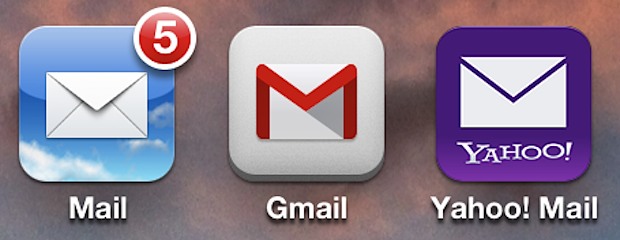
Many of us juggle multiple email accounts these days, one for work, one for personal, one for various web signups, and whatever else. While you can easily configure the default iOS Mail app to manage multiple accounts and inboxes and flip between them yourself, another approach is to separate the mail accounts completely by using … Read More