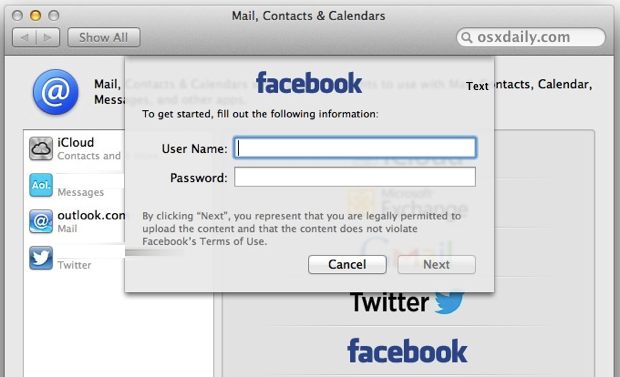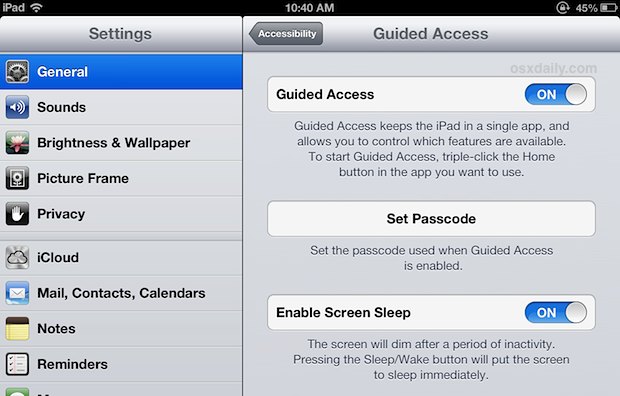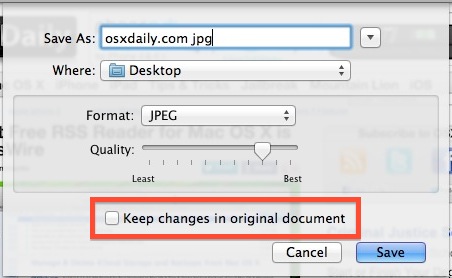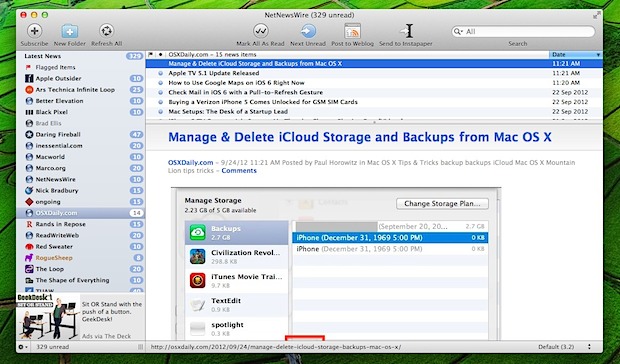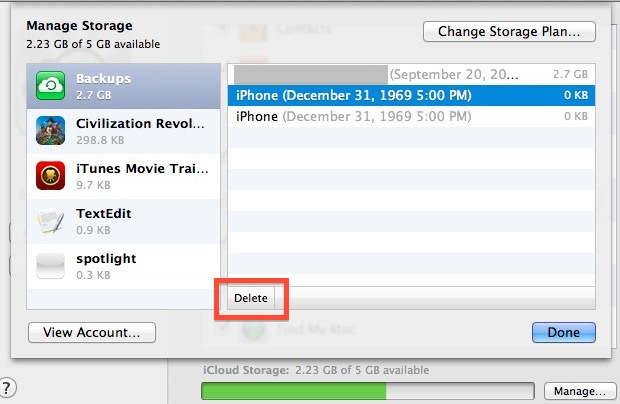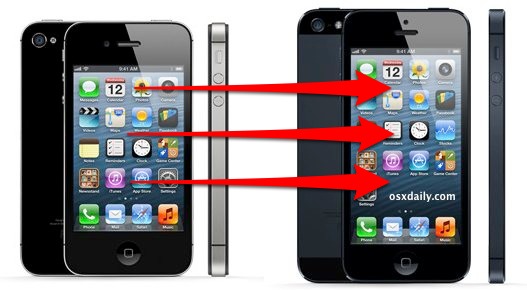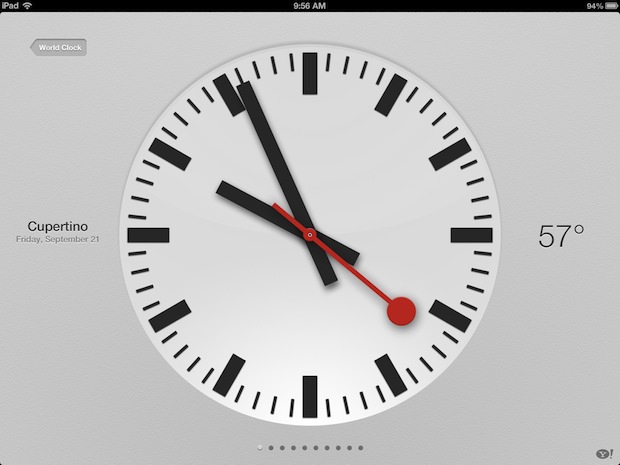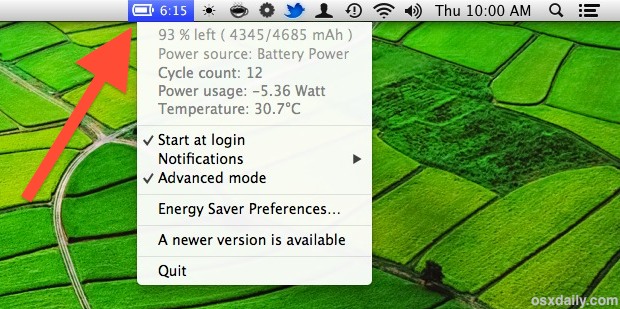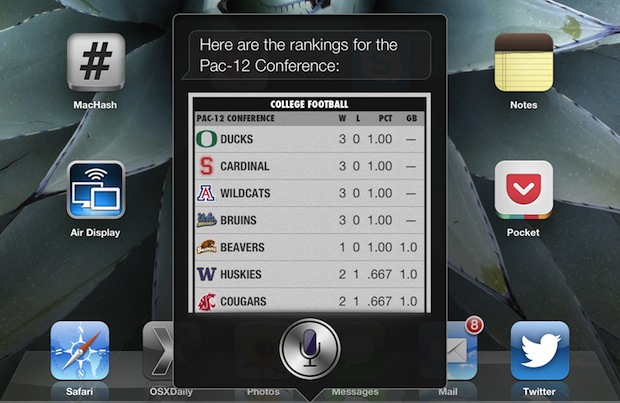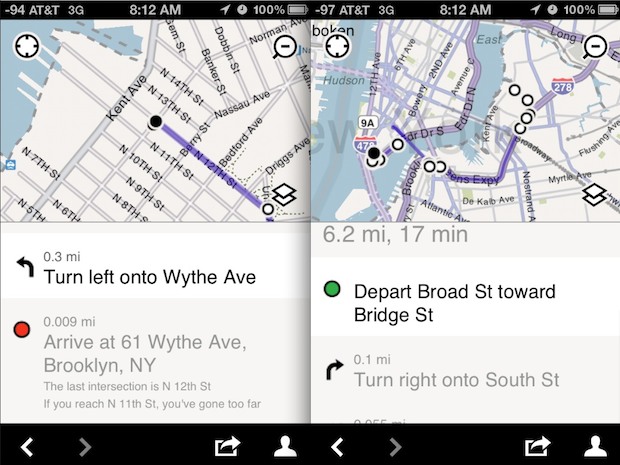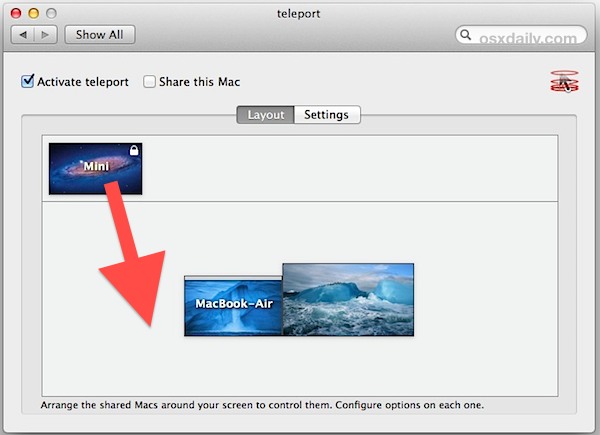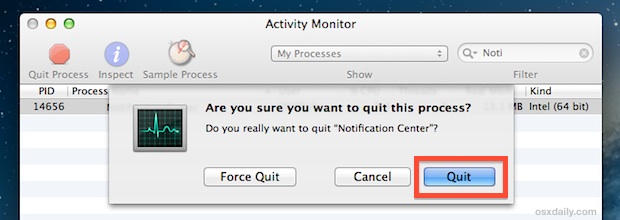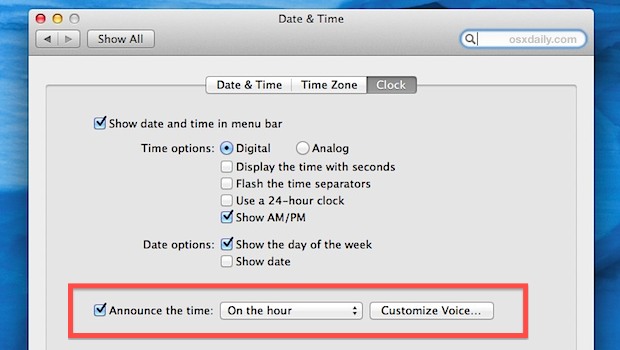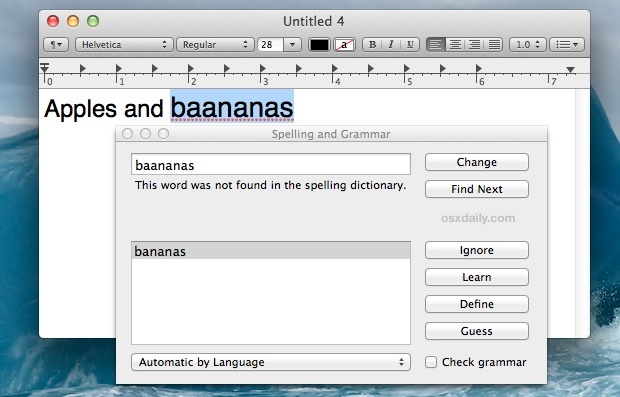Stuck in Guided Access with iOS 6? Here’s How to Escape
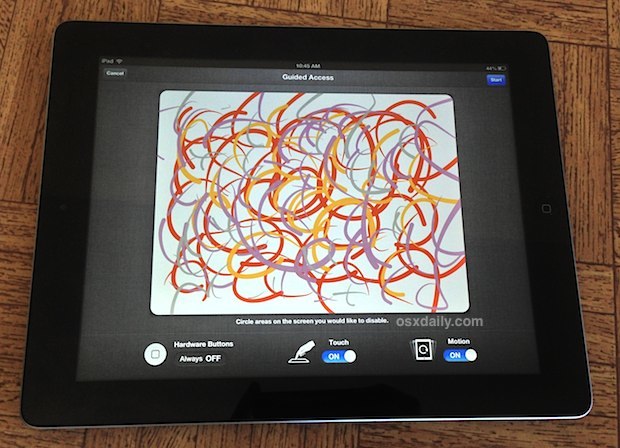
Guided Access, or what we to call “Kid Mode”, is a fantastic addition to iOS that lets you lock an iPhone or iPad into a single app. Well, great when it works as it’s intended, but it appears there’s a pretty frustrating bug that makes the feature work a little too well once it’s enabled … Read More