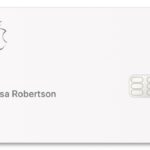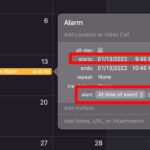How to Turn Off Focus Mode on iPhone
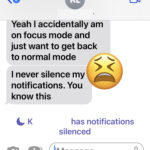
Focus Mode is a feature that was designed to allow iPhone users to focus on tasks by muting and hiding notifications, messages, phone calls, and other alerts on their devices. The Focus feature used to be very simple and called Do Not Disturb Mode, but with later versions of iOS, Apple added a bunch of … Read More