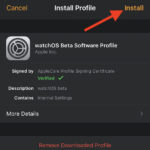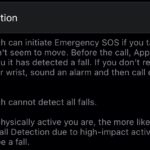How to Use iCloud File Sharing on iPhone & iPad

Ever wanted to share a file from iCloud from your iPhone or iPad? Maybe you want to collaborate with other people on your iCloud files, folders, and other documents? With iCloud Drive, it’s fairly simple to share files and to invite others to view or edit your files right on your iPhone or iPad.