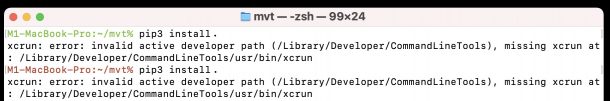How to Add Funds to Apple ID on iPhone & iPad

Did you know that you don’t always have to keep your credit card linked to your Apple account for transactions? Instead, you can use your Apple ID balance for purchasing apps and subscribing to Apple services, such as iCloud and Apple Music. This is accomplished by making sure your Apple ID has sufficient funds attached to it.