MacOS Big Sur Beta 8 Available to Download

Apple has released macOS Big Sur beta 8 to those who are beta testing the macOS release. Usually developer betas come out first and are soon followed by public beta releases.

Apple has released macOS Big Sur beta 8 to those who are beta testing the macOS release. Usually developer betas come out first and are soon followed by public beta releases.
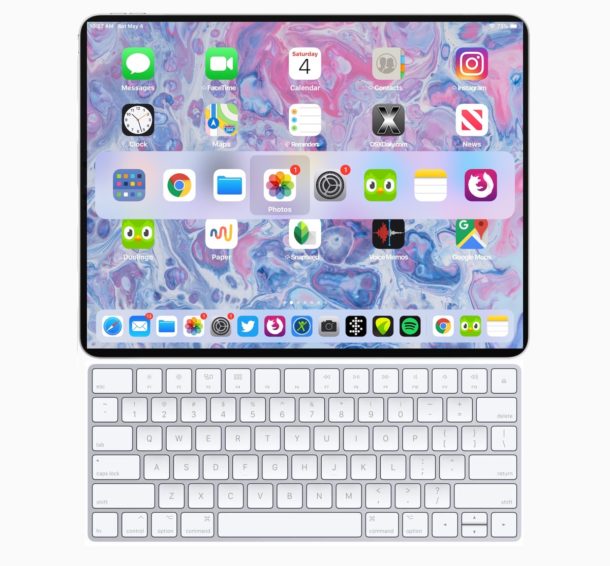
Using a hardware keyboard with iPad adds a large variety of helpful keyboard shortcuts that can greatly improve workflows on the tablet. While many apps have their own collections of keyboard shortcuts for use with iPad, it turns out that so does iPadOS itself.
With iPad keyboard shortcuts alone, you can immediately close an app and return to the Home screen, search with Spotlight, navigate within Spotlight search results and launch apps and documents from those Spotlight searches, open the iPadOS app switcher and quickly switch apps, show and hide the iOS Dock with a keystroke, take screenshots, and more. And best of all, these keystrokes and their actions can be activated from anywhere in iPadOS / iOS, whether in an app or at the Home Screen. If these sound like they would be useful to your iPad workflow, hook up an external keyboard to iPad and read on!

The various screen effects that iMessage has to offer lets you spice up conversations and express yourself with more than just emojis, Memojis, and stickers. Whether you’re texting your friends or family members, using these effects make the conversations more interactive and enjoyable.
Although full-screen effects is a feature that you can manually select and use, iMessage also checks for certain keywords and phrases that can automatically trigger these messages effects to fill up your (and the recipients) device screen with balloons, confetti, fireworks, lasers, and more.
So, wondering what the trigger keywords are for iMessage effects? Read on as we’ll list out some of the popular iMessage screen effect keywords that you can try out on your iPhone and iPad.

iOS 14 is now available to the general public and you may have already updated your device (if not, here’s a guide to help get ready for iOS 14). Some of you who have been keeping track of Apple’s events recently may already know what iOS 14 brings to the table, whereas most others may not be aware of all the new features and changes.
To make things easy for you, we have compiled a list of all the major additions to iOS 14 that you can take advantage of once you update your iPhone (or iPod Touch) to iOS 14. Note that most of the iOS 14 features coexist on iPadOS 14 too, but we’ll focus on some iPad specifics in a separate article. So, without further ado, here are 10 must-know tips for iOS 14.
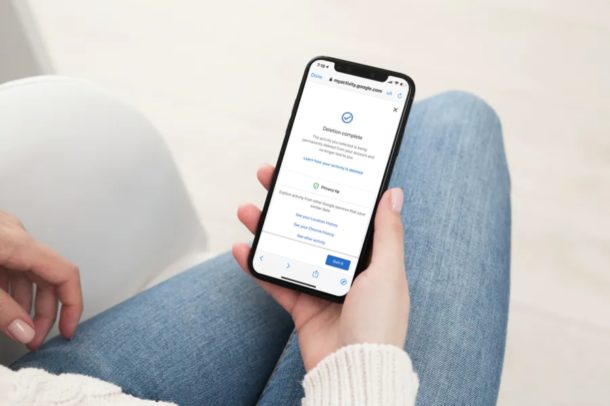
If you use Google Maps for navigation on your iPhone and iPad, you may know already that the app saves all of your recent searches for places and directions, just like a web browser. If you want to remove the Google Maps search history to clear out outdated suggestions, or for privacy purposes, you will be happy to know that you can clear the Google Maps search history on iPhone and iPad rather easily.
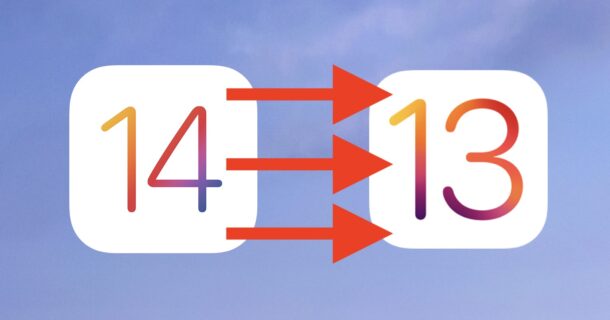
Some iPhone and iPad users may have updated to iOS 14 or iPadOS 14 but then determined the latest software update is not compatible with their current workflow. This is typically due to app problems, app incompatibilities, or some other deal-breaking issue that makes using iOS 14 or iPadOS 14 impossible, at least until a fix to their problem is released. A possible remedy to these problematic situations is downgrading the device from iOS 14 back to iOS 13.7.
It’s important to note that the ability to downgrade iOS 14 to iOS 13.7 or iPadOS 14 to iPadOS 13.7 is only available for a limited time. This is because Apple eventually stops digitally signing the older iOS and iPadOS versions, and once that signing window has closed, the only option is to stay on iOS 14 or later.

Is your iPhone stuck on the Apple logo screen after attempting to update iOS to the latest version? Or maybe you see the ‘connect to computer’ screen on the device? If considerable time has passed and the device is stuck on the Apple logo or connect to computer splash screen, there’s a fair chance that a failed update bricked your iPhone. But don’t panic, as this can be usually resolved with some troubleshooting and patience from your end.

TeamViewer is a popular remote desktop software that’s used by millions of users to establish a remote connection between devices. With the TeamViewer app for iOS and iPadOS, you can remotely control your Windows PC right from your iPhone or iPad, for free.

Did you participate in the iOS 14 and iPadOS 14 public beta to try out Apple’s major software update early? Well, now that the final stable versions of iOS 14 and iPadOS 14 are available to the general public, you may not be interested in receiving beta versions of system software anymore.

Some iPhone and iPad users have updated to iOS 14 and iPadOS 14 and discovered wi-fi issues that did not exist before the update, whether it’s that a wireless network suddenly doesn’t work, or the connection is dropping, abnormally slow, or some other wi-fi difficulty. Considering that nearly everything relies on the internet these days, having wi-fi problems and connectivity issues can be very annoying, so resolving wireless network difficulties is of the utmost important.
This article is going to walk through various steps to troubleshoot wi-fi problems that may be encountered with iOS 14 and iPadOS 14 on iPhone, iPod touch, and iPad.

Apple has released the first stable version of iOS 14 and iPadOS 14 to its users after months of beta testing. You might be excited to update your device to the newest iOS or iPadOS version the second you see it in settings. However, there are a few things to keep in mind before you download iOS 14 to make sure the update process goes as smoothly as possible.

Apple has released the first beta versions of iOS 14.2 and iPadOS 14.2 to users who are participating in the developer beta testing program. Presumably a public beta will arrive soon as well.
Additionally, watchOS 7.1 beta 1 and tvOS 14.2 beta 1 are also available, along with macOS Big Sur beta 7.
iOS 14.2 beta 1 and iPadOS 14.2 beta 1 arrive just a day after the final versions of iOS 14, iPadOS 14, tvOS 14, and watchOS 7 were released to the general public.

Apple has released beta 7 of macOS Big Sur to users participating in the beta testing programs for macOS. Usually a developer beta build is first and soon followed by the same build as a public beta version.
MacOS Big Sur remains in active beta development, while iOS 14, iPadOS 14, tvOS 14, and watchOS 7 have all been finalized and released to the general public.

Depending on your line of work you may end up in a scenario where you have a variety of duplicate files on a Mac. Sometimes this goes unnoticed, but occasionally the Mac will run low on storage space and you might want to free up space by finding and removing those duplicate files from the Mac. Thankfully, finding duplicate files on macOS is not nearly as hard as you may think.
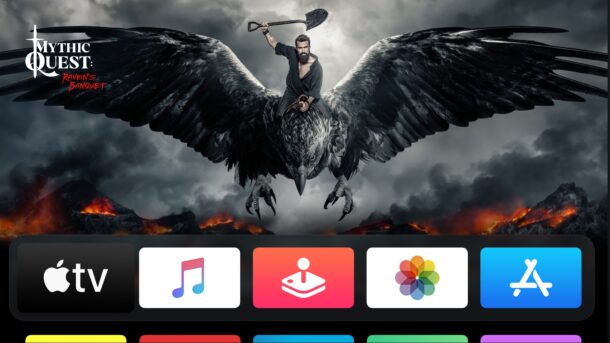
Apple has released tvOS 14 for Apple TV users. The final version is now broadly available after going through a lengthy beta development process.
tvOS 14 includes some noteworthy new features, including system wide Picture-in-Picture support, improved HomeKit features with a Home section within Control Center, support for YouTube video in 4k, support for AirPlay 4k videos and photos, multiple users for Game Center and Apple Arcade, audio sharing for multiple pairs of AirPods, support for Microsoft Xbox Elite 2 controllers, and more.
Additionally, Apple also released watchOS 7 for Apple Watch, iOS 14 for iPhone, and iPadOS 14 for iPad. MacOS Big Sur remains under active development with a later release date.

WatchOS 7 has been released for Apple Watch users. The final version is now available to all after a period of beta development.
watchOS 7 features a variety of new features for Apple Watch, including new Apple Watch faces, a new sleep tracking app, hand washing detection and timer, family setup to manage multiple Apple Watches from a single iPhone (helpful for parents if their child has an Apple Watch but no corresponding iPhone), a revamped Fitness app taking over for the Activity app with new features, and more.
Separately, Apple also released iOS 14 for iPhone, iPadOS 14 for iPad, and tvOS 14 for Apple TV. MacOS Big Sur remains in active beta development.
![]()
Apple has released Safari 14.0 for users of MacOS Catalina and MacOS Mojave. Safari 14 is also the version of Safari that comes bundled with macOS Big Sur, though Big Sur has yet to be released and remains in beta development.
Safari 14 includes a redesigned tab bar and a customizable start page, the removal of Adobe Flash support, a Privacy Report feature that focuses on cross-site tracking, along with various other improvements and security enhancements.

iOS 14 and iPadOS 14 are now available for all users to download onto eligible devices. The final builds of iOS 14 and iPadOS 14 arrive as a free update after months of beta testing.
Many new features are included with iOS 14 and iPadOS 14, including the ability to add widgets to the iPhone home screen, an App Library feature for simpler app management, instant foreign language translation functionality, new capabilities for Messages, improvements to Safari, new sorting and view modes for Photos, amidst many other smaller features and improvements to the mobile operating systems.
Separately, watchOS 7 and tvOS 14 are also available to download for Apple Watch and Apple TV users.