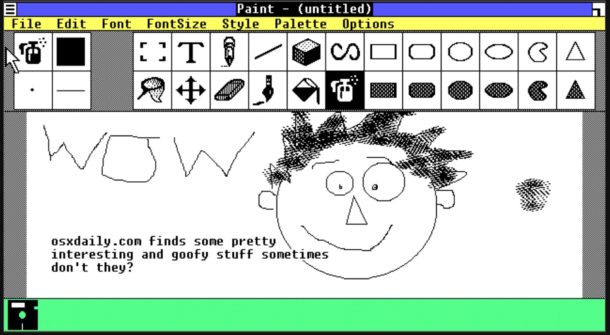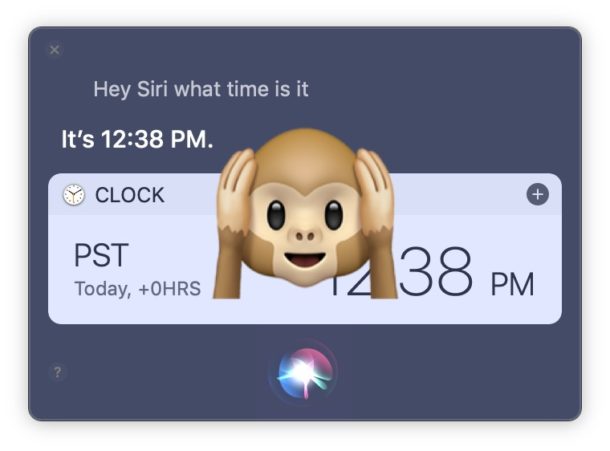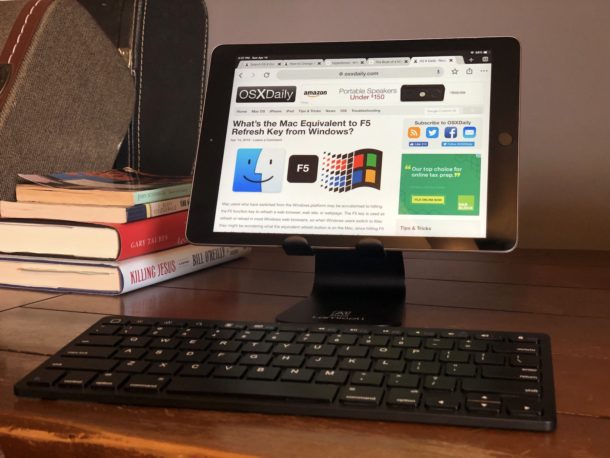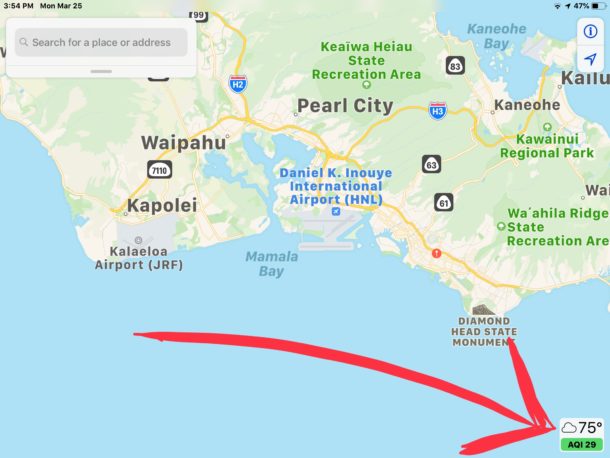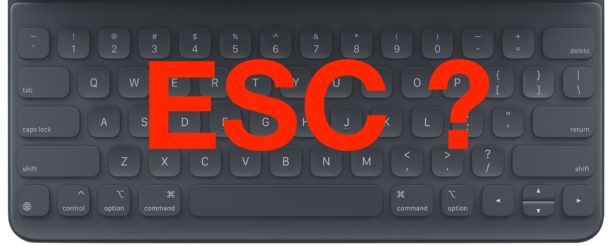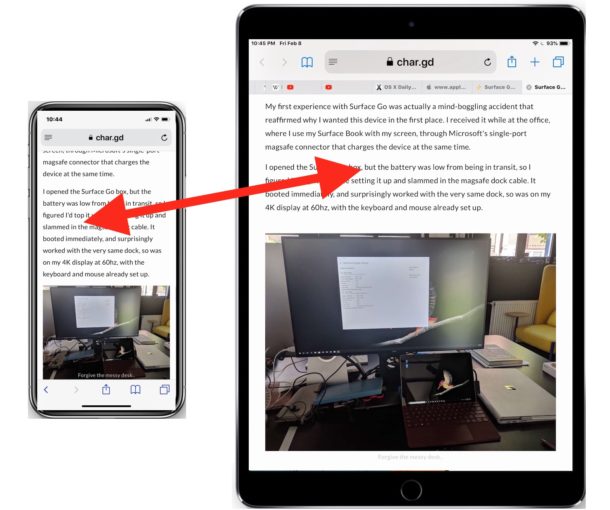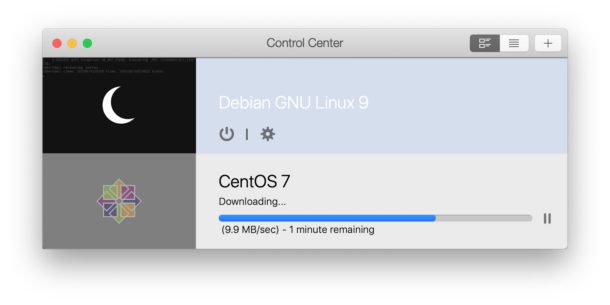How to Convert Numbers File to Excel on Mac
![]()
Have a Numbers file that you need to convert to an Excel document? Numbers spreadsheets and files can be easily converted to Excel files, with the resulting Excel file being either a .xls or .xlsx format that is compatible with Microsoft Excel and other spreadsheet applications.
This tutorial will show you how to quickly convert a Numbers spreadsheet file to an Excel file on a Mac by using the Numbers app, which is free and comes with every Mac.