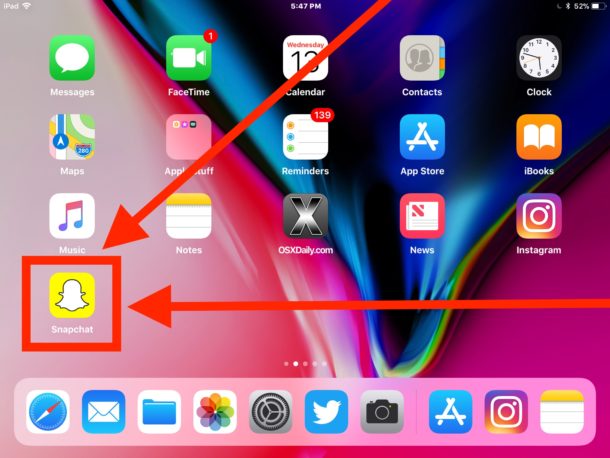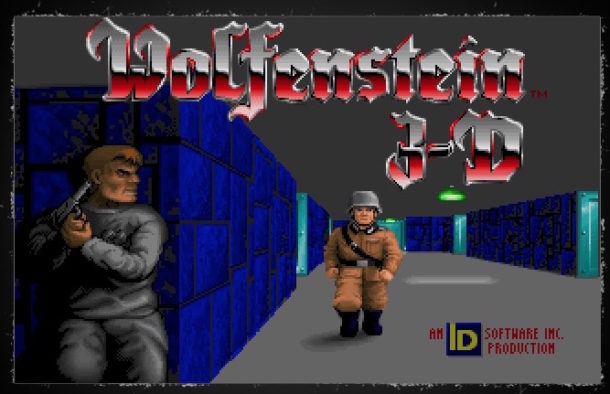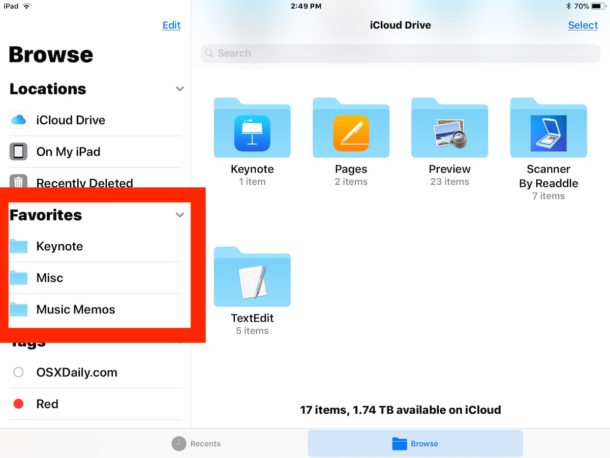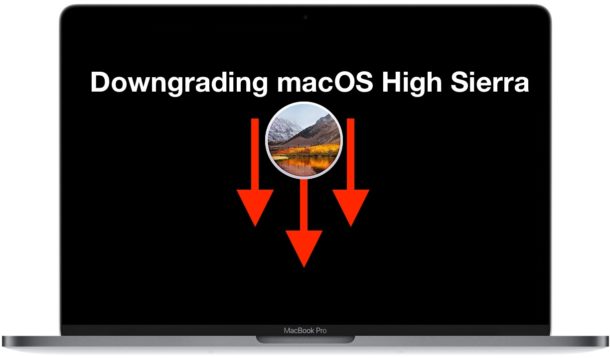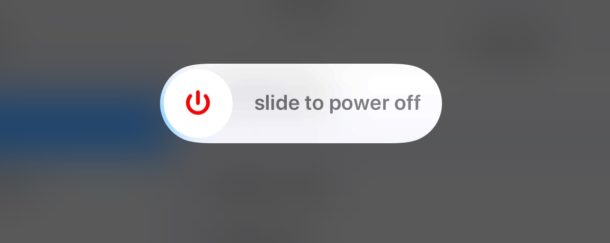How to Fix iOS App Names Stuck on com.apple.mobileinstallation

An unusual error can happen sometimes on the iPhone and iPad where iOS app names are replaced with “com.apple.mobileinstallation”, and when attempting to launch the apps with such a name, the app instantly crashes. Furthermore, attempting to delete the app with the name “com.apple.mobileinstallation” via the the traditional Home Screen approach usually fails, leaving the curiously named app stuck on a device and unusable.
If your iPhone or iPad is displaying apps with their name(s) stuck as “com.apple.mobileinstallation” and those apps are crashing instantly on launch, you can fix the apps and make them usable again with a few steps.