How to Shut Down an iPhone or iPad Without Using the Power Button
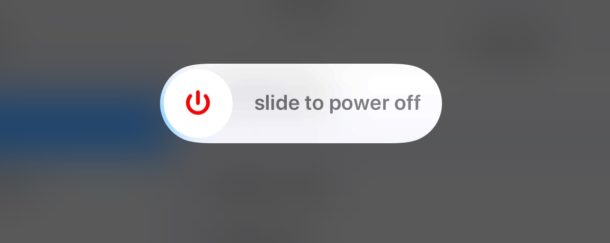
Have you ever wondered how to turn off an iPhone or iPad? If so, you’re not alone. While most users keep their iOS devices turned on all the time, sometimes users may need to power down a device completely, be it for storage, shipping, to preserve battery life, or whatever other reason.
The latest versions of iOS offer a nice software feature that allows users to easily shut down an iPhone or iPad entirely through system menu options, without having to use the power button or any other physical buttons on the device at all. Instead you can turn off the device entirely through software.
This guide will walk through how to perform the shut down function in iOS Settings on any iPhone or iPad.
Note that shutting down via Settings is a new capability in modern versions of iOS, only versions of system software from iOS 11 onward will have this function available to them.
How to Shut Down iPhone or iPad via Settings
- Open the “Settings” app in iOS
- Go to “General” and scroll all the way to the bottom, then tap on the “Shut Down” option in blue
- At the “Slide to Power Off” screen, tap on the (i) button and slide it to the right to complete shutting down the device
![]()
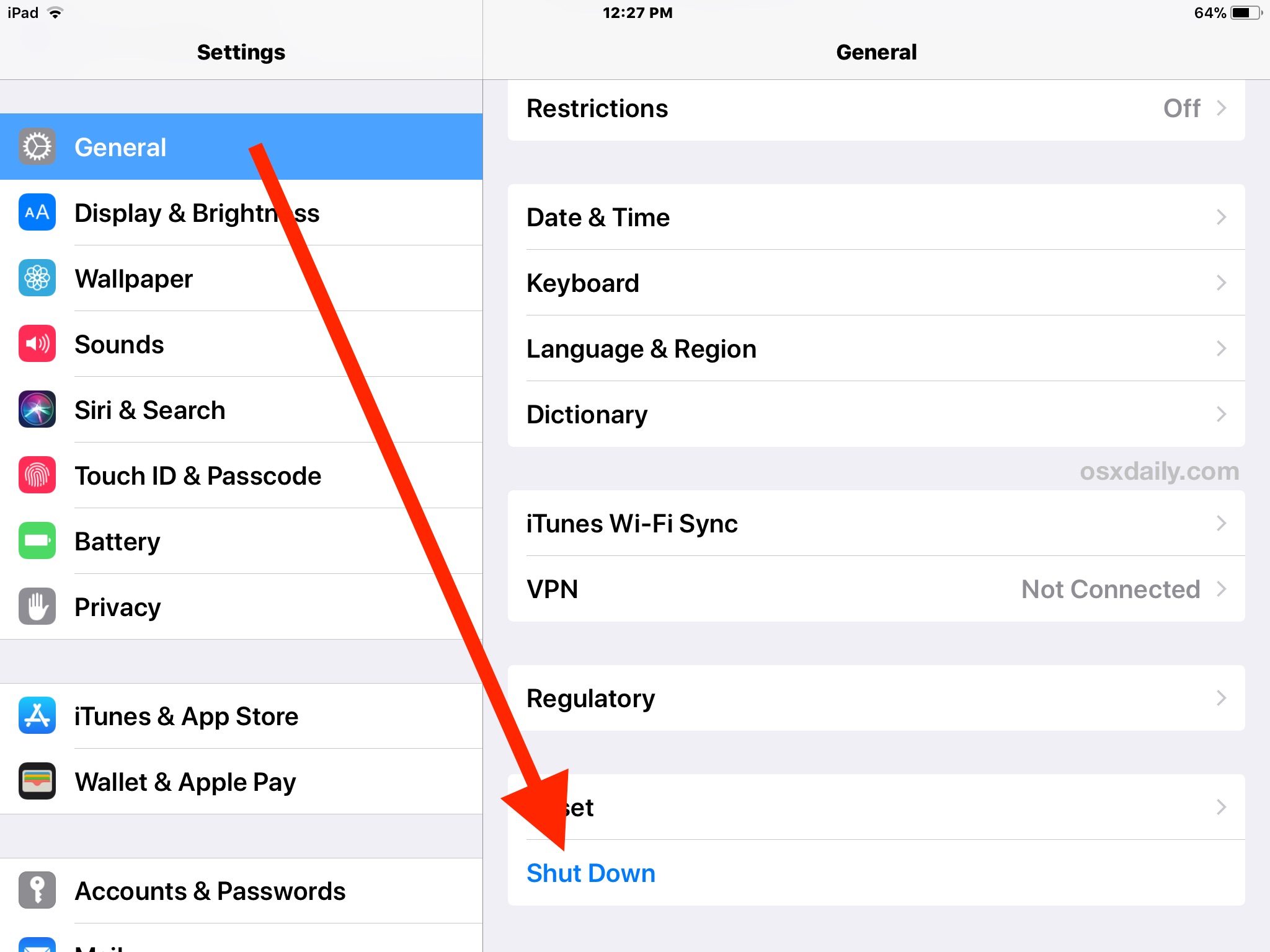
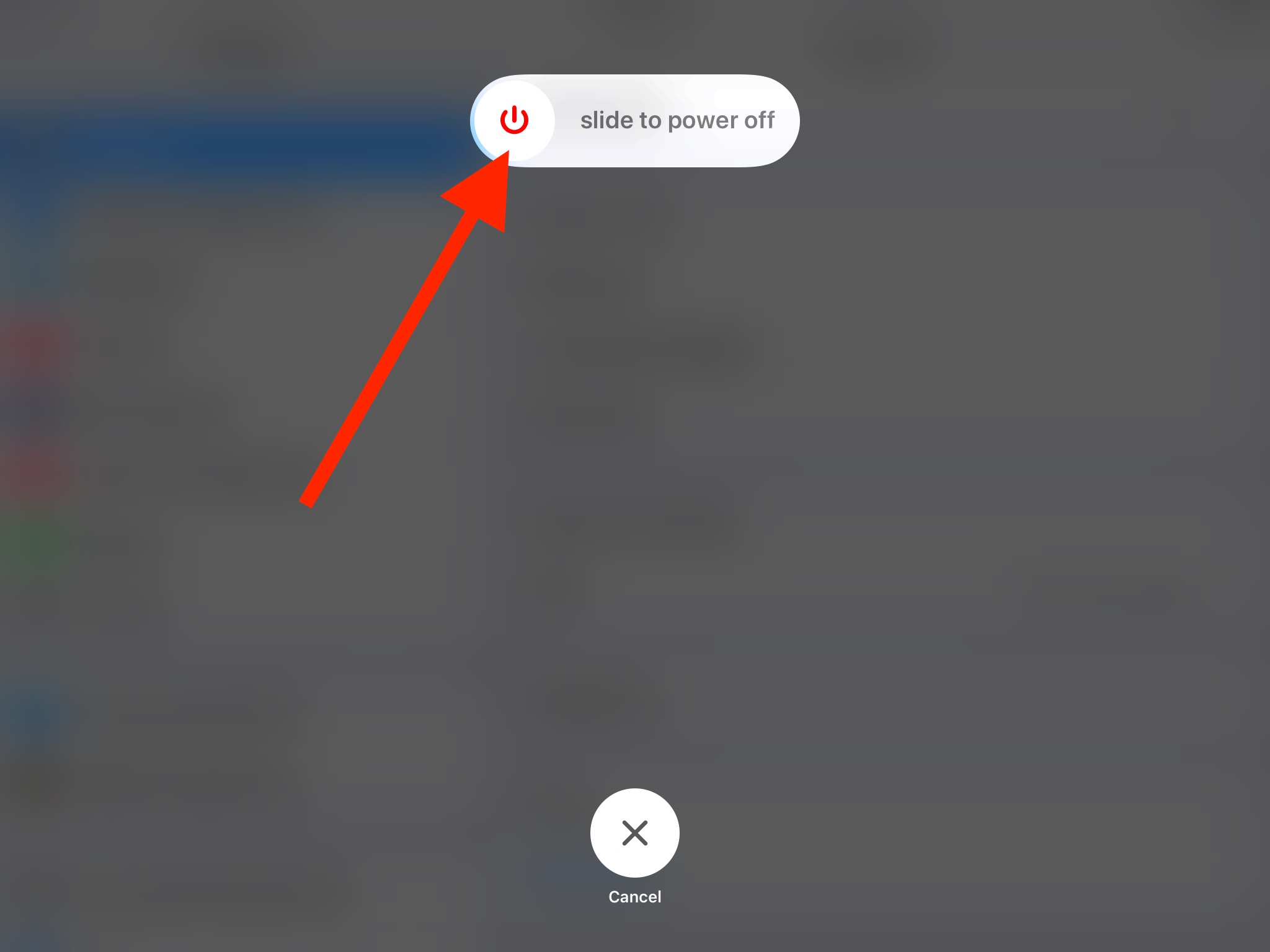
The iPhone or iPad will power down and turn off completely.
This is quite simple, and the Settings menu approach to initiating a system shut down is a bit like the Apple menu shut sown approach on a Mac, or the Start menu power down method available on a Windows PC.
The video below demonstrates turning off an iPad via the Settings Shut Down option. It works the same to shut down an iPhone this way, however.
How to Turn On iPhone or iPad Without the Power Button?
Of course you can turn the iPhone or iPad back on again by simply pressing on the Power button, but if you want to turn on the device without using the power button then you’ll need to connect a charger to the device and plug it into a power source.
You can use this approach to perform a simple restart operation on iOS devices, by powering down the device first, and then turning it back on again.
Another reboot approach that avoids using the Power button or a charger is to adjust certain system settings that require a software reboot, like using bold text or resetting network settings.
For older versions of iOS without the easy Settings option of shutting down an iPhone or iPad without pressing the Power button, they can either hold the Power button (if possible), or rely on the accessibility menus to turn off the device that way.
And if you’re wondering, why would you possibly need to turn off a device without using the power button in the first place, well the answer varies. Sometimes users with disabilities are unable to physically press a hardware button, or sometimes a device is contained within a particular case or enclosure that prevents power button access, and another common scenario is managing a broken power button, where the new Settings approach to shutting down is made notably easier.


This should be done from the Control Center. Easier and faster.
Nailed it! Especially since they now tout the CC to be customizable. Still waiting for the day they introduce Basic/Advanced settings.
FYI:
I have an iPhone 7 plus, with the current OS updates.
I was just updating several apps. Something in one of them got hung up, and it never stopped ‘verifying’.
When that happens, you can’t shut down the phone like this article suggests; the swipe action doesn’t do anything. But the power button still worked, so I’m my phone’s servant once again.
(This is just for your info. I now return to my real life…
…which isn’t much more interesting.)
I love this tip! Thank you! OSX Daily has consistently delivered some of my favorite “tips” — ever! Keep up the great work!
I’d like to know how to disable the constant notifications to upgrade to iOS 11 that I know will be starting on my phone soon!
Me too!!!
I can’t believe all this to switch an appliance off Hahahaha!!
Me too. Perhaps jailbraking it would fix this…?
While there is no way to permanently disable the update notifications, you can stop them for a while by deleting the update file. On ios 10, just go to settings>general>storage & icloud usage. Then look for the update and delete the file. This also works on ios 11, except now it is settings>general>iphone storage (or ipad storage) as the icloud storage manager has now been moved to the account section in settings.
Why Apple Dev Team make the things super complicated on this New IOS 11, WIFI, Now shutdown the Iphone with 3 steps !
Well, it’s also working in ONE STEP by pushing the power B & slide to close….
This new IOS 11 is full of regression !!
I agree – this feature could be SO MUCH more useful if it was accessible from a shortcut on the Home Screen.
I help “seniors’ with their iPads and it always surprises me that they think that turning the device off is done by closing the cover. They also charge the device in sleep mode or ful on. When I ask if they put fuel in their car with the engine running the penny seems to drop…
That depends on the person’s background. My parents are both over 65 but college educated, and they always knew that pressing the sleep/wake button, like the ipad smart cover, only turns off the screen not the whole device. They did have to be told to press and hold the button to completely turn off the device because that procedure isn’t obvious.
No offense but you don’t know what you’re talking about. Turning off your mobile device is not something you need or would want to do regularly. Modern mobile devices are designed to be always on. They consume relatively small amount of battery while idle. 99% of people charge their mobile devices while in sleep mode or even while in use and that’s totally okay. That belief that you need to turn off completely your device before charging is so 1990’s thinking. And no, it’s not like a car. Very poor analogy.
So there is nothing wrong with having the shutdown function in the settings since nobody shuts down their device every day, except weird people, some seniors or for unusual situations like buggy device.
Why is it a regression since you have the choice of doing it either way? You don’t make sense. Now you can shut down your device even if the physical button is not working. That’s a plus. So you should take a moment to think about it before complaining.