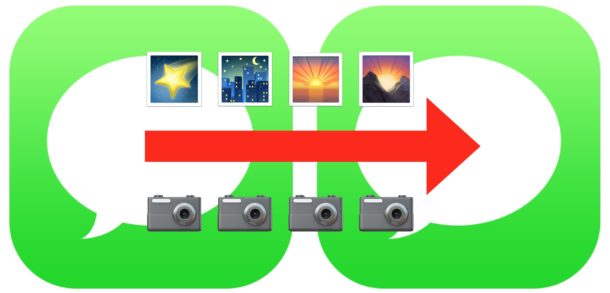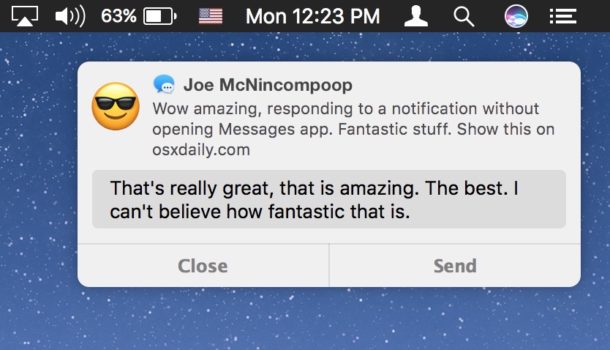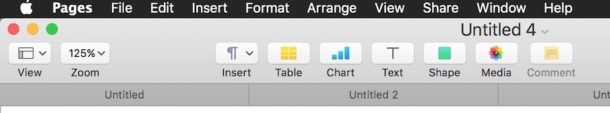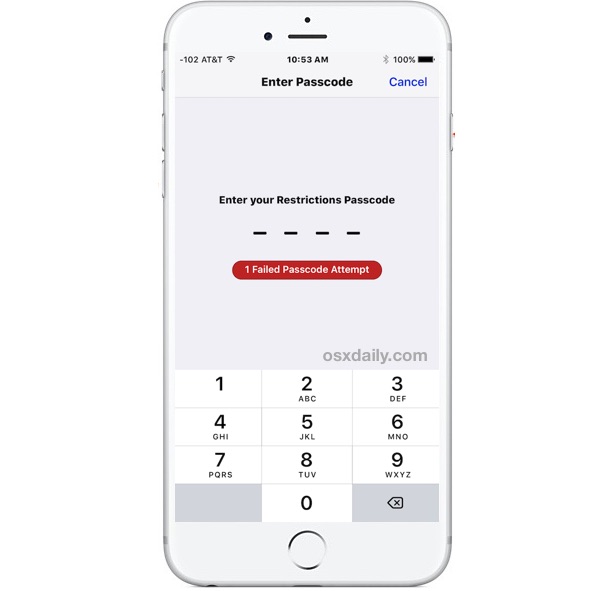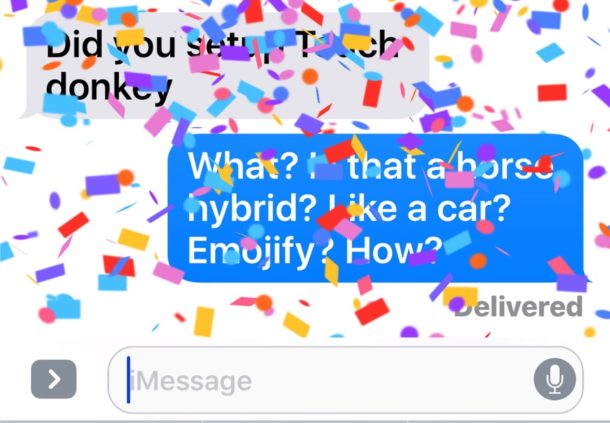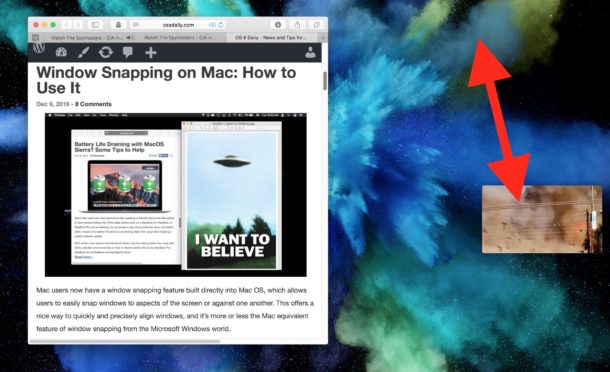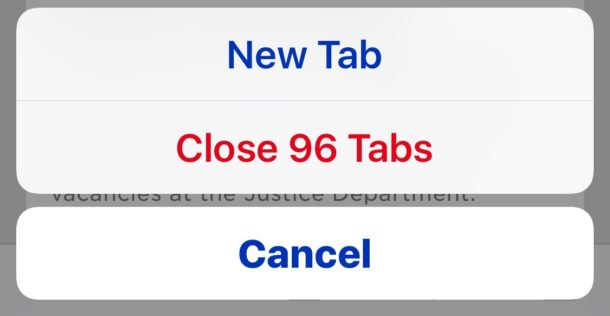How to Mute Tabs in Chrome Playing Audio / Video
![]()
Want to mute audio blasting from a browser tab in Google Chrome? Of course you do! Few things are more annoying when browsing the web than autoplaying video and autoplaying audio that starts when you load a web page.
Rather than frantically trying to locate the offending media source of blasting, a better approach is to mute the tab, which will silence any and all audio coming from the webpage, whether it’s in a video or embedded movie, or an audio track, or otherwise. This is a great tip whether you use Google Chrome sporadically or if you set it as your Macs default browser (and yes a similar feature is available for Safari too).