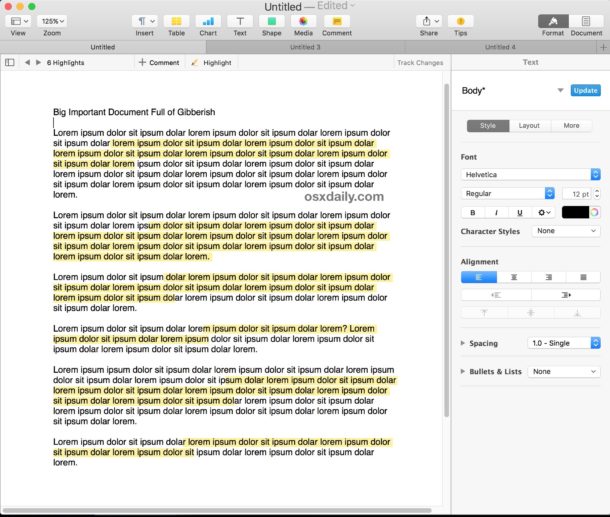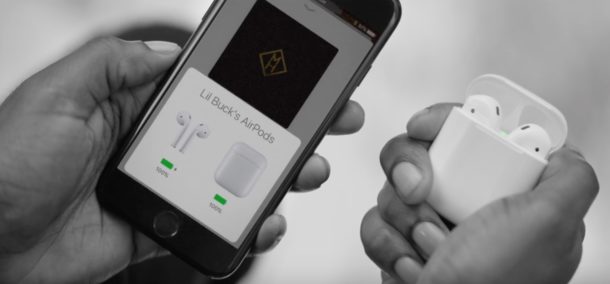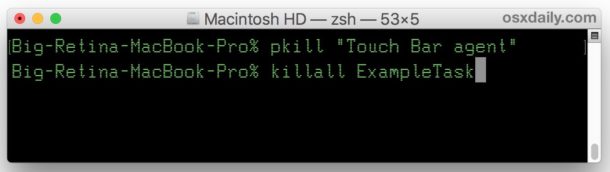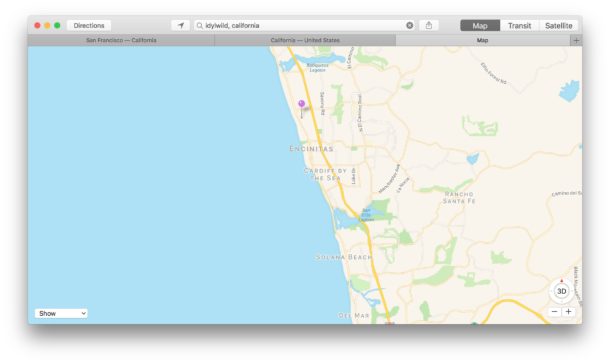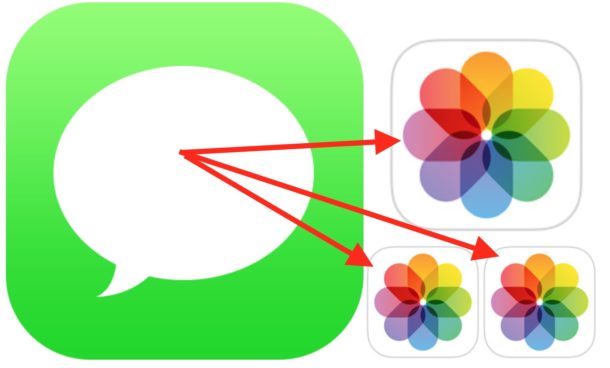Where Do AirDrop Files Go? Locating AirDrop Files on Mac and iOS
![]()
AirDrop is the excellent wireless file transfer feature available to Mac, iPhone, and iPad, and with it you can easily and quickly transfer pictures, movies, documents, and whatever else between any iOS or Mac OS device. Being on the receiving end of AirDrop, have you ever wondered where AirDrop files go on a Mac or on an iPhone or iPad? Wonder no more, we’ll show you exactly where AirDrop files are saved to and how you can access their location in iOS and Mac OS.