MacOS Sierra 10.12.2 Beta 6 Released for Testing

Apple has released the sixth beta build of macOS Sierra 10.12.2 to users participating in the beta testing programs.

Apple has released the sixth beta build of macOS Sierra 10.12.2 to users participating in the beta testing programs.
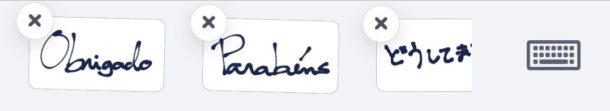
The Handwritten Messages feature in iOS is fun and can be used to scribble a note or draw a quick little sketch, but after you have sent a handwritten messages from an iPhone or iPad you’ll find the sketch is saved within a little panel at the bottom of the handwritten messages screen. If you’d like to remove a recent handwritten note so that it no longer shows up in the thumbnails panel for quick sending, we’ll show you how to quickly do that from iOS Messages app.
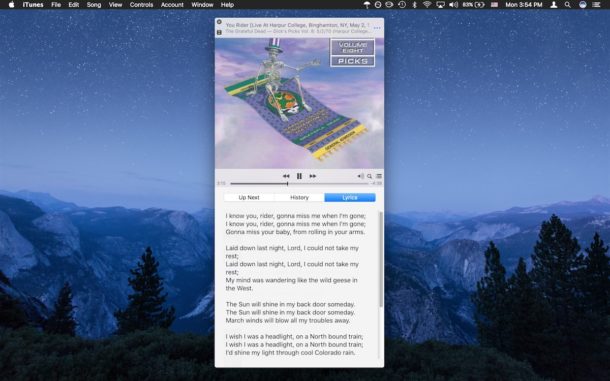
If you have ever wanted to view song lyrics in iTunes, you’ll be pleased to know there are new means of achieving that feat in the latest versions of the iTunes app for Mac OS and Windows. So, fire up iTunes, start playing your favorite song, and see the lyrics alongside!
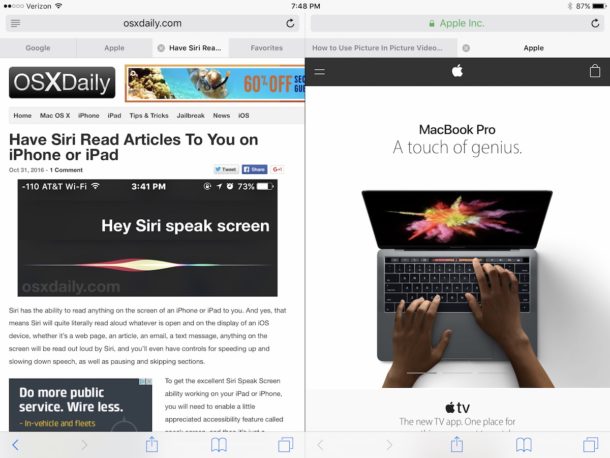
You can view Safari tabs side-by-side on the iPad, allowing you to view two webpages at the same time on the same screen. This is a great power user feature and is similar to the general Split View ability for iPad which allows you to view two apps alongside one another, except it’s specific to the Safari browser.
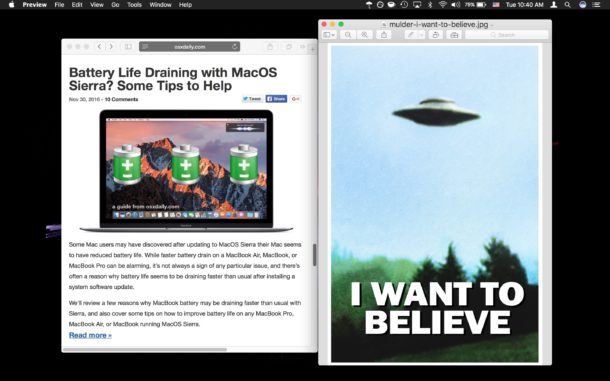
Mac users now have a window snapping feature built directly into Mac OS, which allows users to easily snap windows to aspects of the screen or against one another. This offers a nice way to quickly and precisely align windows, and it’s more or less the Mac equivalent feature of window snapping from the Microsoft Windows world.
Window snapping is a helpful but fairly subtle feature, we’ll show you how it works in MacOS.
Read more »

Apple has started running a new iPhone 7 commercial featuring two children acting out the Shakespeare drama Romeo and Juliet.

The Mail app in modern versions of iOS adjusted mail threading behavior, so that the oldest message in an email thread appears at the very top of an email message. This chronological ordering means you have to scroll down within the email thread to see the most recent email messages received on an iPhone or iPad, which is fine for some Mail users but the adjustment may be unwelcome to others.
If you’d prefer to have email threads appear in reverse chronological order with the most recent messages appearing on the top of an email thread, you can toggle a settings switch in iOS to achieve that result.

Apple has released new beta versions of macOS Sierra 10.12.2 beta 5, iOS 10.2 beta 6, and watchOS 3.1.1 beta 5.

One of the more brilliantly worded Mac errors you may encounter is the curious “The application ‘Application.app’ is not open anymore.” message. This error is often seen when trying to interact with Preview, Finder, Steam, or many other apps either through one of the apps related files or through the app itself. Once you see the “Application not open anymore” error, the named app is basically inaccessible and unavailable and stuck open. Before you get overly concerned about what this means, we’ll show you a few ways to fix the “Application is not open anymore” error message in Mac OS.
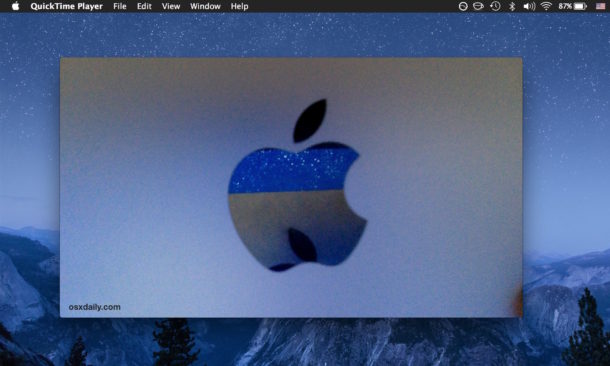
Ever wanted to record a video on a Mac using the computers built-in camera? Maybe you want to capture a special moment as a movie, record a quick video note, record a movie for social media, or for any other purpose. Whatever the reason, you can easily record video on Mac using the front facing FaceTime camera and a built-in app.

Has your iPhone 6s randomly shut itself off for no obvious reason? Typically this happens when the iPhone 6s still has battery power available, but the device dies and powers down anyway. If this has happened to your iPhone 6s, it may be due to a battery failure and Apple might replace it for free.
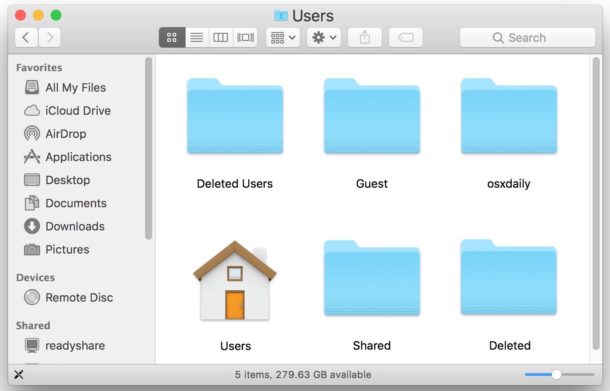
Some advanced Mac users may wish to change a users Home directory folder name. This is a fairly unusual scenario that is typically only necessary for very specific reasons, whether a new user account has been added to a Mac, accounts are being merged, a user is changing their name and adding a new user account is not possible for some reason, troubleshooting unusual conflicts with directory names, or for other specific reasons relevant only to advanced Mac users.

The iPhone now has an excellent ability to transcribe voicemails, offering users a transcription of whatever voicemail has been left on the device. The voicemail transcriptions feature happens automatically, listening to your voicemails and transcribing them into text automatically for you to read.
The voicemail transcripts feature is fantastic and makes for an fast and efficient way to check your iPhone voicemail without having to actually listen to a message, making it more useful to send a call to voicemail, and easier to scan through voicemails to see if something is important, actionable, worth listening to, marking as read, or even responding to or not.

Some Mac users may have discovered after updating to MacOS Sierra their Mac seems to have reduced battery life. While faster battery drain on a MacBook Air, MacBook, or MacBook Pro can be alarming, it’s not always a sign of any particular issue, and there’s often a reason why battery life seems to be draining faster than usual after installing a system software update.
We’ll review a few reasons why MacBook battery may be draining faster than usual with Sierra, and also cover some tips on how to improve battery life on any MacBook Pro, MacBook Air, or MacBook running MacOS Sierra.
Read more »

If you send and receive a lot of picture messages from an iPhone or iPad but you don’t have the most generous data plan in the world, you might want to consider enabling an optional setting which reduces the image quality of pictures sent from iOS Messages. The end result of enabling Low Quality Image Mode is that, aside from having dramatically reduced picture quality for sent messages, you’ll also be using much less data.
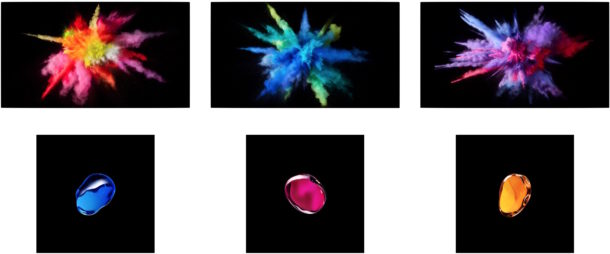
The latest (beta) versions of macOS Sierra 10.12.2 and iOS 10.2 include new wallpapers, but if you aren’t running beta versions or are generally avoiding the Sierra update or not yet on iOS 10 for whatever reason, you still might appreciate using the pleasant images as your desktop background or iOS home screen wallpapers.