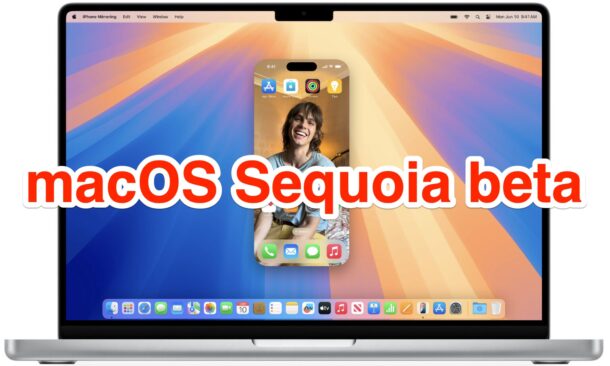Beta 6 of iOS 18 & iPadOS Now Available for Testing

Apple has released iOS 18 beta 6 and iPadOS 18 beta 6 to users involved in the developer beta testing programs. Typically the developer beta arrives first and is soon followed by the same build for public beta testers, suggesting iOS 18 public beta 4 will be available soon too. The 5th betas for iOS 18 and iPadOS 18 were released just a week ago, indicating an accelerated release schedule from Apple as they work to finalize the operating systems.
While beta system software is aimed at professionals and developers, anyone can install iOS 18 beta on iPhone or install iPadOS 18 beta on iPad easily, assuming they’re comfortable with a buggier operating system that does not perform as well as a final version.
Additionally, iOS 18.1 beta 2, iPadOS 18.1 beta 2, macOS Sequoia 15.1 beta 2, macOS Sequoia 15 beta 6, tvOS 18 beta 6, watchOS 11 beta 6, and visionOS 2 beta 6 are also available for beta testers. The .1 releases of betas include Apple Intelligence AI features, but those AI features have strict compatibility requirements, like Apple Silicon Macs and iPhone 15 Pro or better.