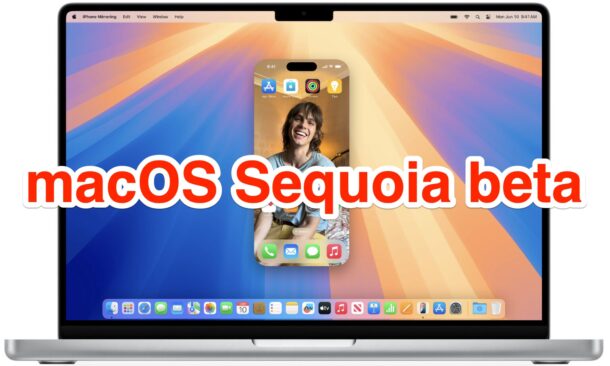Public Beta 6 of MacOS Sequoia, iOS 18, iPadOS 18, Available Now

Apple has released MacOS Sequoia public beta 6, iOS 18 public beta 6, and iPadOS 18 public beta 6, to users enrolled in the public beta testing programs. The build numbers match the 8th developer betas of the same MacOS/iOS/iPadOS versions, which were just released as well. You’ll also find new betas for watchOS 11 and tvOS 18, if you’re interested in those too.
Apple has issued the 5th public beta of iOS 18, iPadOS 18, and macOS Sequoia. The 5th public beta build matches the 7th developer beta build, as is typically the case.
With an Apple event coming just around the corner on September 9 where release dates for the final versions are expected to be announced, these new versions of beta system software are getting awfully close to finalization, so if you’ve been thinking about installing iOS 18 public beta on iPhone, installing MacOS Sonoma public beta on Mac, or installing iPadOS 18 public beta on iPad, these builds should be significantly more stable than earlier beta releases. But of course they’re still betas, so you shouldn’t expect things to be perfect. You’ll want to make sure you have a MacOS Sequoia compatible Mac, or iOS 18 compatible iPhone, before jumping in, as well.