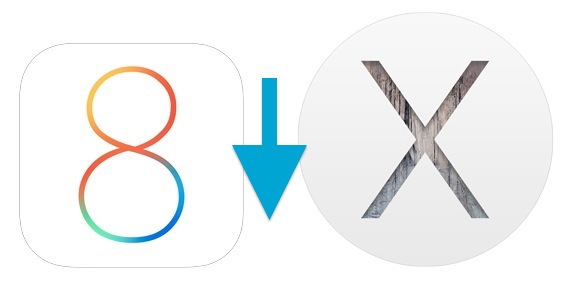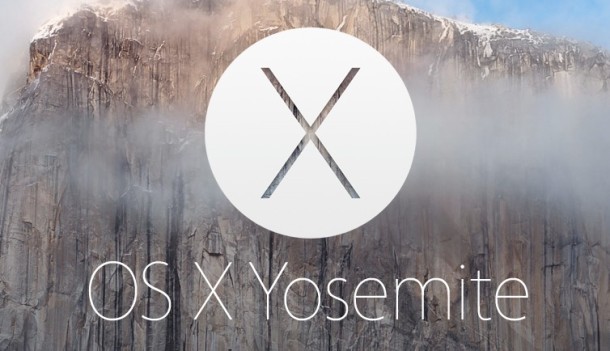iPhone Randomly Turns Itself Off with Battery Remaining? This May Fix it
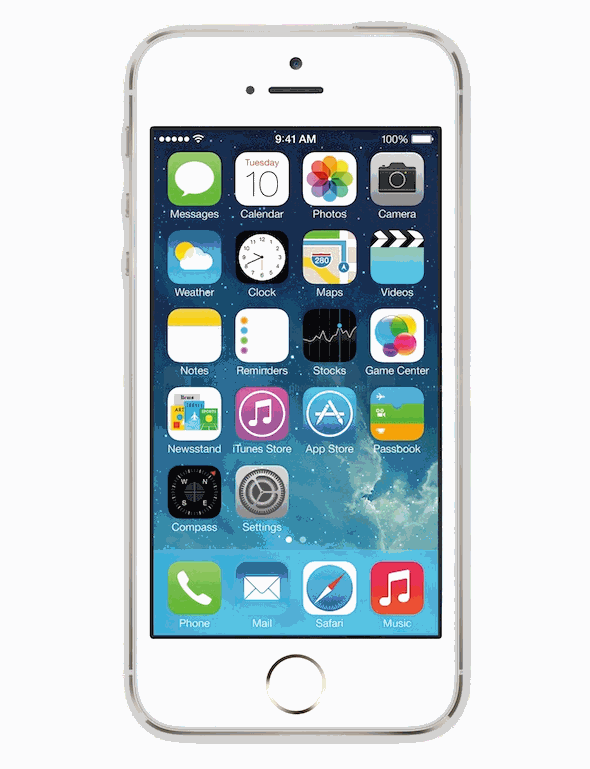
Some iPhone users have experienced a very annoying issue; their iPhone will randomly turn itself off, despite having battery charge remaining. Sometimes this is just a matter of the iPhone battery indicator not updating properly, sometimes it’s software related, and sometimes it’s actually related to the battery hardware itself.
If you’re experiencing the random shutting itself down problem on your iPhone, we’ve got a few troubleshooting solutions that may fix the issue.

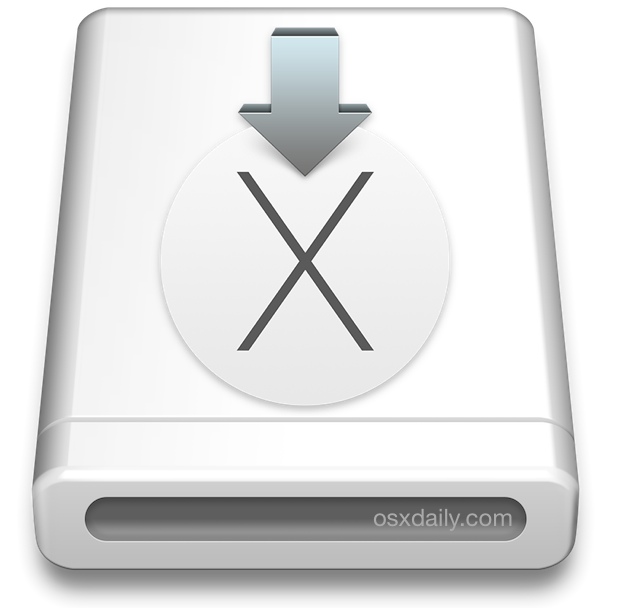
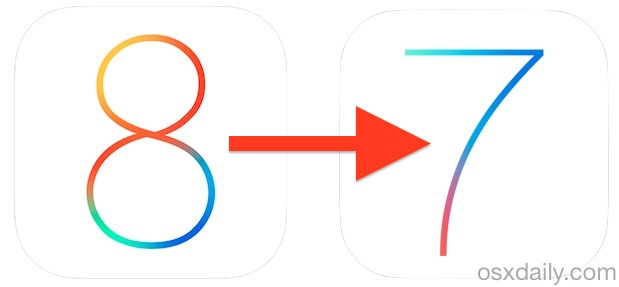


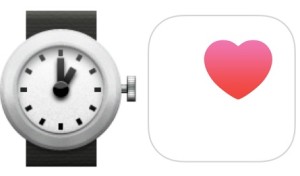 Apple is said to be launching an all new wearable device with health-monitoring abilities this October, according to two reports from reliable sources. Commonly referred to as the iWatch by existing rumors, the device is said to be a ‘watch-like’ item that is worn by the user.
Apple is said to be launching an all new wearable device with health-monitoring abilities this October, according to two reports from reliable sources. Commonly referred to as the iWatch by existing rumors, the device is said to be a ‘watch-like’ item that is worn by the user. 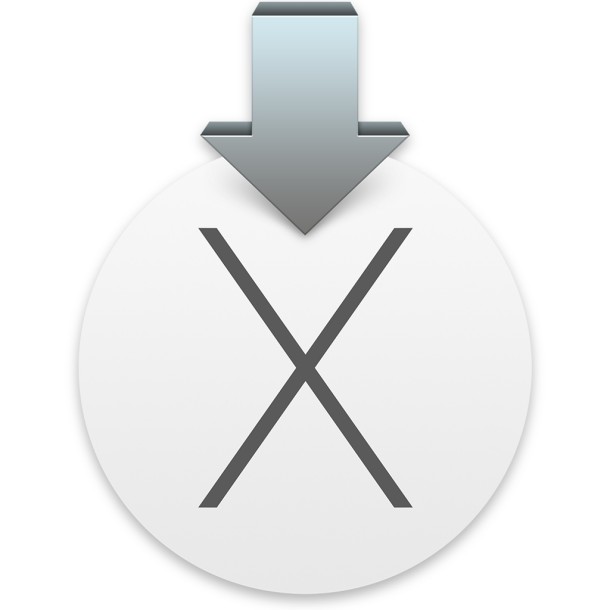
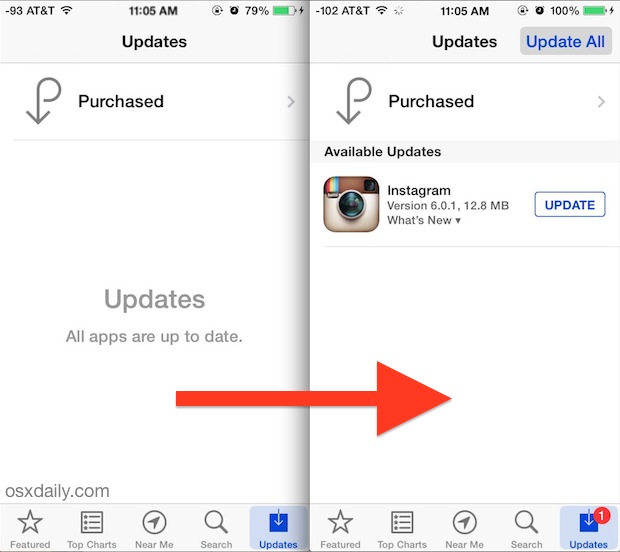
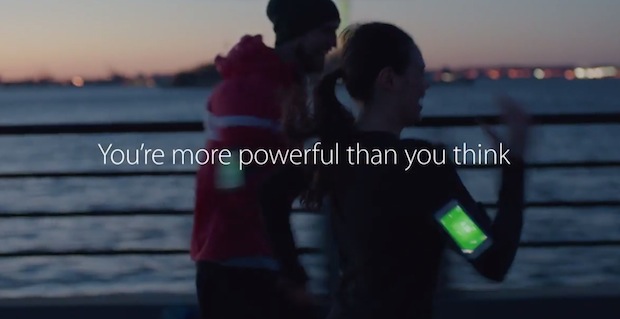
 Nearly every iPhone owner who uses their device as a camera will inevitably get the “Cannot Take Photo – There is not enough available storage to take a photo.” alert message at some point, indicating their iPhone is so full of stuff that there’s no room for any additional pictures. While it’s indeed true that the device is full and that Camera app won’t work any longer until some storage has been freed up, you can almost always use a workaround to continue taking pictures anyway, at least for a little while. You may even get a few dozen more pictures out of this, and in a pinch that can be the difference of capturing an important moment or not.
Nearly every iPhone owner who uses their device as a camera will inevitably get the “Cannot Take Photo – There is not enough available storage to take a photo.” alert message at some point, indicating their iPhone is so full of stuff that there’s no room for any additional pictures. While it’s indeed true that the device is full and that Camera app won’t work any longer until some storage has been freed up, you can almost always use a workaround to continue taking pictures anyway, at least for a little while. You may even get a few dozen more pictures out of this, and in a pinch that can be the difference of capturing an important moment or not.