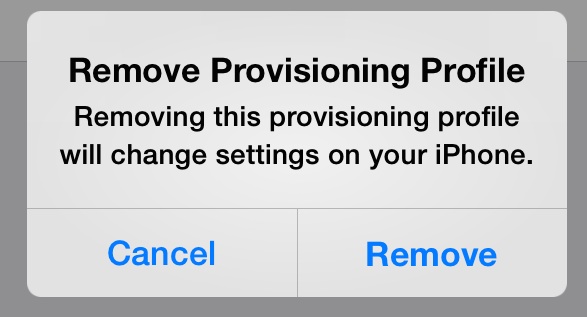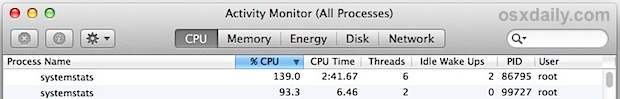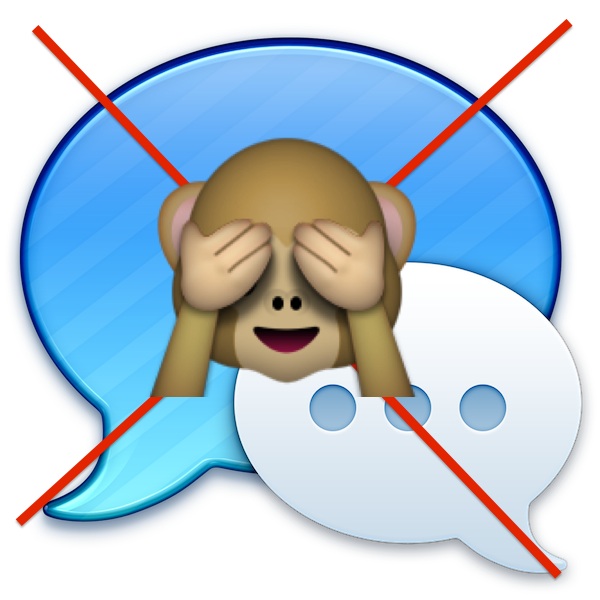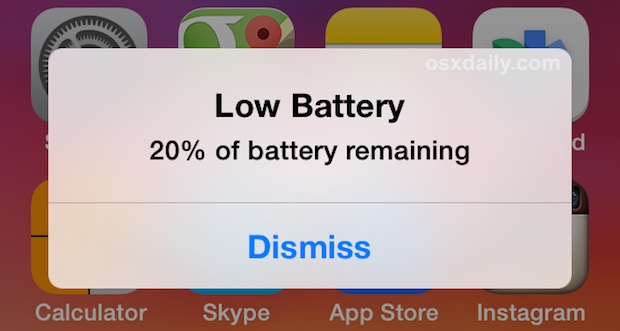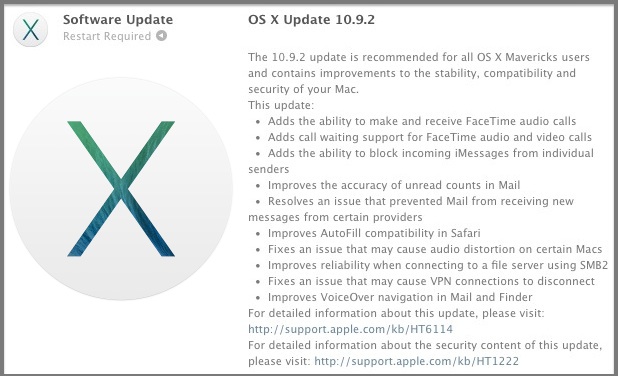Watch File Download Progress Easily in Mac OS X from Dock or Finder Windows
Mac OS includes many smaller details that can make digital life much easier, but because they’re fairly minor features, they can often go overlooked by Mac users. An excellent example of such a feature are the transfer progress indicators that are native throughout Mac OS, these make it extremely easy to keep an eye on the progress of files you’re downloading from anywhere, whether it’s from a website, SFTP, AirDrop, or even file transfers between Macs on the same network. The two most useful places to find these are right in the Dock and the Finder of Mac OS X.
Read more »

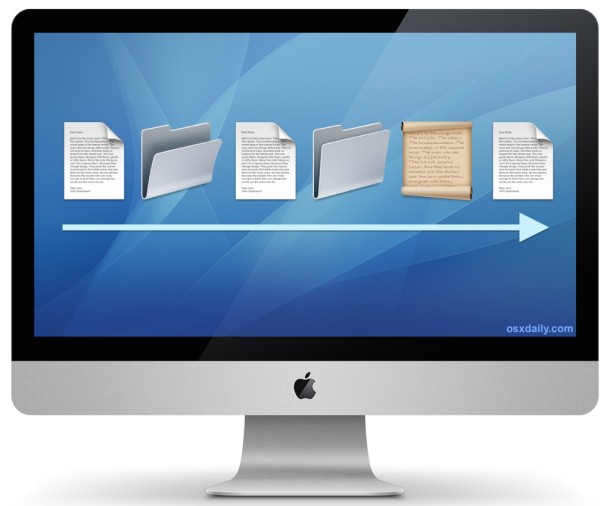
 All iOS users know the familiar “ding” alert sound of a new email landing in the inbox of your iPhone or iPad. For those of us who live attached to technology, these alert sounds have basically trained our brain to stop what we’re doing and check our inbox, often relying only on the mute button or
All iOS users know the familiar “ding” alert sound of a new email landing in the inbox of your iPhone or iPad. For those of us who live attached to technology, these alert sounds have basically trained our brain to stop what we’re doing and check our inbox, often relying only on the mute button or  If you’re a regular reader here, you already know that Siri can be
If you’re a regular reader here, you already know that Siri can be 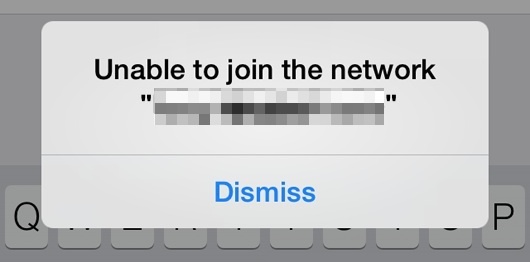

 The latest versions of Chrome for iOS offer an optional data compression feature that uses Google servers to further compress web pages visited before accessing them from your iPhone or iPad. Put simply, toggling this setting can help to reduce your cellular data consumption when browsing the web within the Chrome app for iOS, and for some users it may even offer a bit of a speed improvement to their mobile web browsing experience too.
The latest versions of Chrome for iOS offer an optional data compression feature that uses Google servers to further compress web pages visited before accessing them from your iPhone or iPad. Put simply, toggling this setting can help to reduce your cellular data consumption when browsing the web within the Chrome app for iOS, and for some users it may even offer a bit of a speed improvement to their mobile web browsing experience too.