Mac Setups: An Electrical Engineering Student’s Desk

This weeks featured Mac setup comes to us from David G., an university student studying Electrical Engineering. Let’s get right to the details!
Read more »

This weeks featured Mac setup comes to us from David G., an university student studying Electrical Engineering. Let’s get right to the details!
Read more »
![]() It’s a fairly widespread complaint that iOS 7 can feel sluggish running on the oldest supported iPad and iPhone hardware, but with a few tweaks you can usually speed it up enough for the performance difference to barely be noticeable, if at all. Those adjustments are limited to the general iOS experience though, and they don’t make much of a difference for in-app performance with even simple tasks like web browsing, which on some hardware can be just strangely slow and choppy. That’s exactly what we’re going to focus on resolving here though; speeding up web browsing with the Safari app on older iOS 7 devices. It works quite well, but you’ll have to turn off Javascript support to gain the speed, which may make this performance tweak not suitable for all users.
It’s a fairly widespread complaint that iOS 7 can feel sluggish running on the oldest supported iPad and iPhone hardware, but with a few tweaks you can usually speed it up enough for the performance difference to barely be noticeable, if at all. Those adjustments are limited to the general iOS experience though, and they don’t make much of a difference for in-app performance with even simple tasks like web browsing, which on some hardware can be just strangely slow and choppy. That’s exactly what we’re going to focus on resolving here though; speeding up web browsing with the Safari app on older iOS 7 devices. It works quite well, but you’ll have to turn off Javascript support to gain the speed, which may make this performance tweak not suitable for all users.
Read more »
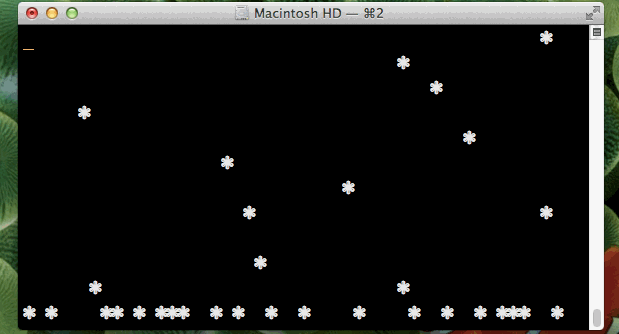
Tis the season for some winter fun and holiday magic… in your Mac OS X Terminal with some digital snow fall!
This nifty not-so-little ruby command string will make it snow in the command line of your Mac, there isn’t much to get it snowing beyond a simple copy and paste, but for best results be sure to be using a white-on-black Terminal theme like “Peppermint”, “IR Black”, “Pro”, or “Classic” to get white snow flakes, otherwise you’ll end up with some funky colored snowflakes that aren’t exactly festive…
Read more »
![]() Update: iOS Calendar apps List View has been changed significantly from iOS 7.1 onward, learn how to access the new and improved version here for the iPhone and iPod touch. Users continuing to run prior versions of iOS can continue to find the broad events list using instructions detailed below.
Update: iOS Calendar apps List View has been changed significantly from iOS 7.1 onward, learn how to access the new and improved version here for the iPhone and iPod touch. Users continuing to run prior versions of iOS can continue to find the broad events list using instructions detailed below.
The Calendar List view is debatably the most useful way to quickly see what’s on tap with any given schedule on your iPhone or iPad. For whatever reason, as part of the Calendar apps dramatic overhaul with iOS 7, the list view seemingly vanished from easy access… or so many users thought. The List view actually does remain in Calendar for the newest versions of iOS… you just have to use the excellent trick provided by Luke F., who accidentally discovered this when trying to search through schedules as described below:
Read more »

Want to have the Mac Dock in the corner of the screen? The Mac OS X Dock sits centered along the bottom of the screen on every Mac by default, and most users probably assume that moving the Dock to a new location is limited to centering on either the left or right side of the screen.
It turns out you can actually have much more control over the Dock positioning, and with the help of a little defaults command string you can actually pin the Dock into the corner of the Mac display.
 The infinitely useful instant preview tool of Quick Look has been a feature of Mac OS X for quite some time now, and users have long been able to use either a key modifier or multitouch gesture to zoom in and out of the Quick Look preview windows of an image or PDF file. Now with OS X Mavericks, there’s a new addition to the choices of zooming options; the ability the instantly view an image at it’s full, true size with a simple key press, or jump back to the default scaled version – both with a simple key press.
The infinitely useful instant preview tool of Quick Look has been a feature of Mac OS X for quite some time now, and users have long been able to use either a key modifier or multitouch gesture to zoom in and out of the Quick Look preview windows of an image or PDF file. Now with OS X Mavericks, there’s a new addition to the choices of zooming options; the ability the instantly view an image at it’s full, true size with a simple key press, or jump back to the default scaled version – both with a simple key press.
Read more »
![]()
Now that the iMessage protocol supports animated gifs, you can play an incredibly stupid prank on your friends by sending them this amusing animated image of the infamous “typing” animation that plays when the person on the other end of an iMessage conversation is in the midst of a reply.
All you need to do is send someone a message or two that suggests a juicy reply is coming.. then copy and paste the animated gif below of the ‘typing’ indicator, which loops continuously, and send that instead of another message:
![]()
The result; it looks like you are typing for 200 years, possibly an eternity, as the recipient waits ever impatiently for a reply.
 Need to quickly send out a message from your Mac to one of your contacts with iMessage, someone on AIM, Yahoo Messenger, or Facebook messaging? So long as the messaging service is configured for use with the Messages app on the Mac, you can quickly send out a new message directly from Notification Center in Mac OS X.
Need to quickly send out a message from your Mac to one of your contacts with iMessage, someone on AIM, Yahoo Messenger, or Facebook messaging? So long as the messaging service is configured for use with the Messages app on the Mac, you can quickly send out a new message directly from Notification Center in Mac OS X.
This handy feature does not appear to be enabled by default for many Mac users though, first let’s enable the Notification Center messaging option within Mavericks and then cover how to use it:
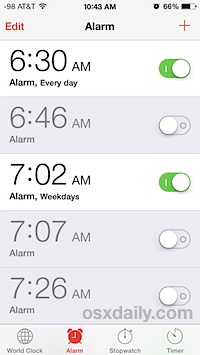 Many of us have an iPhone sit on our nightstand to use as a primary alarm clock. But over time, with schedule changes, early flights to catch, sound changes or new music selections, sleeping in on some days, waking up early on others, the iPhone alarm clock can get extremely cluttered with way too many alarms for just about every conceivable time. Furthermore, as you migrate from old iPhone to new iPhone, these alarms will transfer with, which means you may be retaining an ancient alarm time that was set sometime in a prior presidential administration for a long forgotten reason. If your Clock apps alarm section is cluttered up like this, you’re certainly not alone, but fortunately there’s a very simple way to remove every single alarm and start from scratch; just ask Siri.
Many of us have an iPhone sit on our nightstand to use as a primary alarm clock. But over time, with schedule changes, early flights to catch, sound changes or new music selections, sleeping in on some days, waking up early on others, the iPhone alarm clock can get extremely cluttered with way too many alarms for just about every conceivable time. Furthermore, as you migrate from old iPhone to new iPhone, these alarms will transfer with, which means you may be retaining an ancient alarm time that was set sometime in a prior presidential administration for a long forgotten reason. If your Clock apps alarm section is cluttered up like this, you’re certainly not alone, but fortunately there’s a very simple way to remove every single alarm and start from scratch; just ask Siri.
Read more »

It’s practically inevitable for duplicate contact information to appear on an iPhone or iPad over the course of using an iOS device, whether by accident, typos, through sharing vcard information with others, or from something as basic as contacts changing their names and addresses, for which another entry may be added. For quite some time, there was no simple way of handling these duplicate (or triplicate) contact entries directly on the device, but that has finally changed with newer iOS versions, and now there is an easy way to merge those contacts directly on the iPhone.
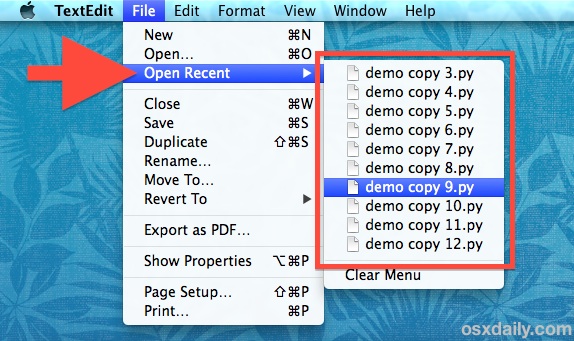
The File menu in just about every file-centric application throughout Mac OS X has an “Open Recent” option, which displays the 10 most recent files that have been used in that given Mac app.
While 10 recent documents is a fair amount, many of us prefer to have more recent files visible in those Recent Files menus of Mac OS X, and that’s what we’ll show how to adjust with a simple settings change. Users will have options to set the recent document list to: none, 5, 10, 15, 20, 30, or a whopping 50 recently used files, though
 Each new version of Mail app on the iPhone and iPad includes a variety of improvements and adjustments, but out of all the new features, some of the simplest changes are perhaps the most welcome. Case in point; a new and much faster way to easily mark all emails in Mail app as read.
Each new version of Mail app on the iPhone and iPad includes a variety of improvements and adjustments, but out of all the new features, some of the simplest changes are perhaps the most welcome. Case in point; a new and much faster way to easily mark all emails in Mail app as read.
Yes, you read that right, you can now almost instantly mark all email as read on the iPhone, iPad, or iPod touch, without having to use any quirky tricks or workarounds to complete the task. Amazingly, this simple option took until modern iOS releases for users to get, but now the process is very direct and extremely quick. Here’s how it works:
Read more »
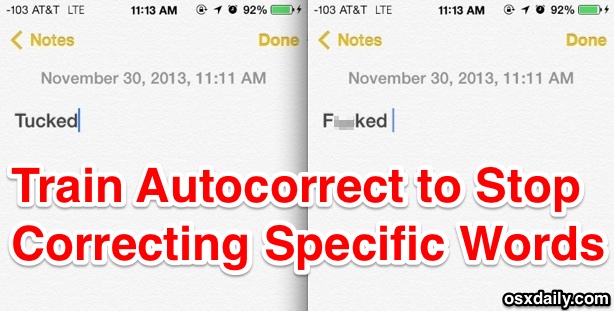
The iOS Autocorrect feature is notorious for being very aggressive in correcting certain words, particularly those words with colorful, offensive, or controversial meanings – basically any curse word. If you get fed up with autocorrects persistent mouth (finger?) soap, you can either use shortcuts to automatically replace the words that autocorrect struggles with, try to force learning with word repetition, or, perhaps easiest and new since iOS 7; use the excellent Safari Search trick outlined below to train autocorrect to stop correcting specific words, and to also learn new words:
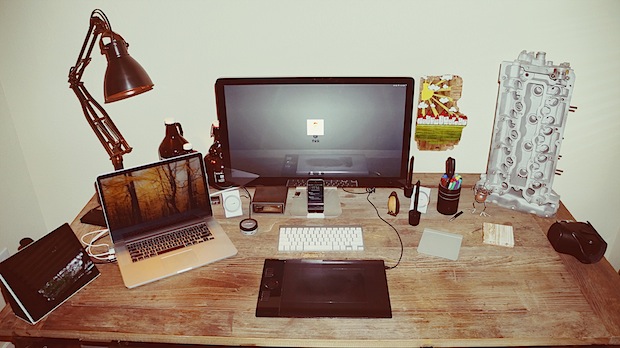
This weeks featured Mac setup comes to us from Skyler N., a web developer and graphic designer who has a great desk full of Apple gear. Let’s get right to it…
Read more »
Many iOS users have noticed that wallpapers behave a bit differently from how they did in the past on iPhone and iPads. No, we’re not talking about how they impact the overall appearance and usability of the devices, we’re focusing on the automatic resizing of images used as wallpapers, which can lead to zoomed in, stretched out, or pixelated background images and lock screen pictures.

This is a very well documented phenomena on Apple’s Forums and we’ve received a handful of questions about the issue, and while there isn’t an official solution there are a few workarounds that can stop the wallpapers from resizing. These three tricks will give you a bit more control over how the wallpapers appear on the iOS screen, something that many users don’t even notice is an issue until they try to set the wallpaper as a portrait or face, which suddenly goes askew.
Read more »
 While Siri is great at pronouncing some common names, Siri can also completely blunder on others, turning a first or last name into an almost unrecognizable mess of noises that barely resembles the way the name actually sounds.
While Siri is great at pronouncing some common names, Siri can also completely blunder on others, turning a first or last name into an almost unrecognizable mess of noises that barely resembles the way the name actually sounds.
Fortunately, iOS now makes it very easy to correct Siri directly and verbally, so the next time Siri messes up you can instantly fix the pronunciation and get her to speak the right way. Or you can preempt any mistake, and with names that you anticipate Siri to mispronounce you can correct before the virtual assistant has a chance to screw it up by teaching her (or he!) the right way to say a name. Let’s walk through how to correct mispronounced names with Siri, this works the same on any Siri device including iPhone, iPad, or even Mac.
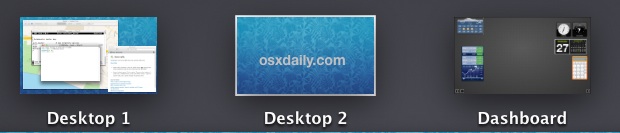
Dashboard is the largely under loved and unappreciated feature of Mac OS X that gives you quick access to a variety of widgets, providing things like weather info, quick unit conversion, a dictionary, world clocks, and whatever else you have setup in there. The newer versions of OS X have turned Dashboard into a dedicated Space, making it a unique virtual desktop of sorts and throwing it in with desktops and fullscreen apps, and up until OS X Mavericks it was stuck on the far left of Spaces within Mission Control. Now that has changed, and since OS X 10.9 the Dashboard can be moved to a new space location, just like any other Desktop Space or app in full screen mode:
Read more »
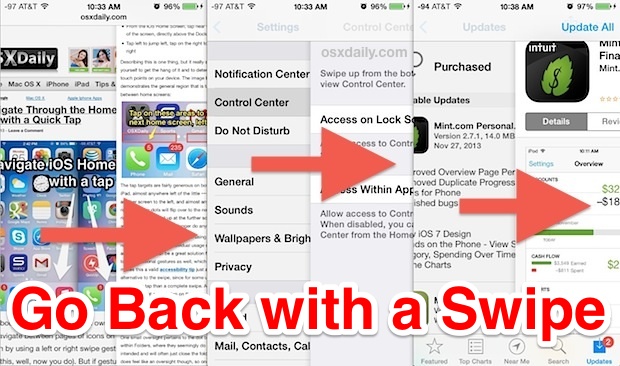
Modern versions of iOS introduced a new gesture-based method of navigating back to prior pages, screens, and panels throughout many apps on the iPhone. Essentially, this gesture can be used to replace the “Back” button, and though not all apps support the swipe-to-go-back gesture yet, plenty of Apple defaults do. For now, you can definitely use the trick for going backwards in Safari to a prior web page, back in Settings panels, App Store screens, within the iTunes Store, and a handful of others too. It’s a simple swipe back gesture similar to what would be used to navigate around the home screen panels of icons, but it does require a tad more precision and thus may take a little bit of practice to get right:
Read more »