How to Turn Off Automatic App Updates in iOS

Automatic Updates is a feature that came along with modern iOS versions which allows updates to installed apps to download and install themselves, allowing for a very hands-off approach to the app updating process on an iPhone or iPad.
For many users this is a good thing to leave on, since it takes the hassle out of updating and managing your apps, and you’ll only have to use the App Store to download new apps instead.
But automatic updates are not always a desirable feature for all users for a variety of reasons, whether you’re trying to squeezes maximum performance out of a device, reduce overall network bandwidth used by an iPhone or iPad, or perhaps you’d just prefer to control the app updating process yourself.
If you’d rather have apps not update themselves in the background, you can take a moment to turn the feature off in iOS.

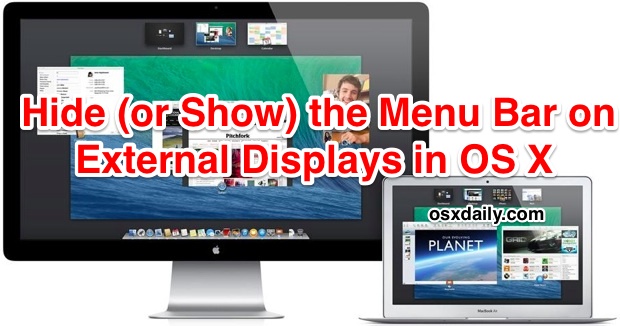
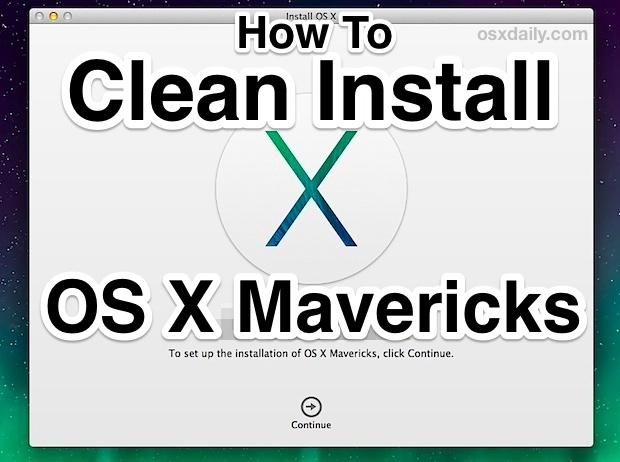
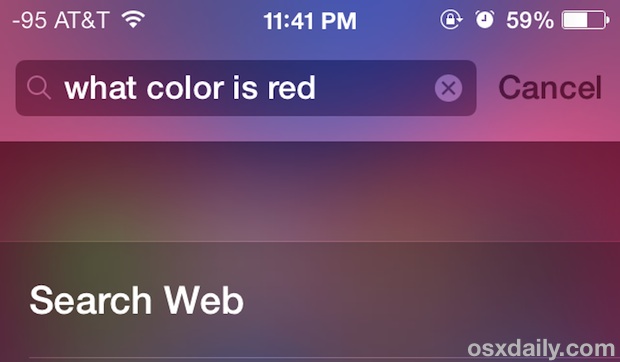

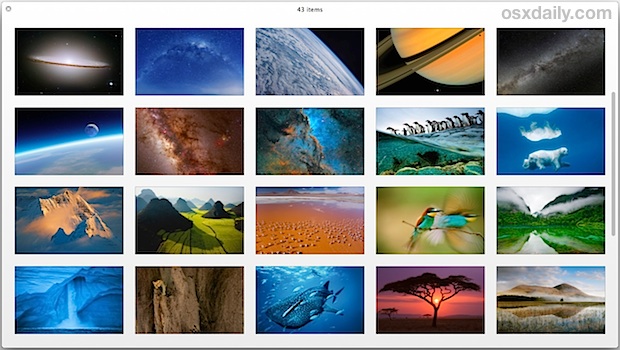




 Apple has released iOS 7.0.3 for iPhone, iPad, and IPod touch users. The update includes iCloud Keychain support, which syncs your login and password data between iOS and OS X devices, fixes problems with iMessage, and also includes many bug fixes, feature enhancements, and security updates. iPhone 5S users will find an update to the accelerometer which allows it to calibrate accurately as well. Full release notes are at the bottom of this article.
Apple has released iOS 7.0.3 for iPhone, iPad, and IPod touch users. The update includes iCloud Keychain support, which syncs your login and password data between iOS and OS X devices, fixes problems with iMessage, and also includes many bug fixes, feature enhancements, and security updates. iPhone 5S users will find an update to the accelerometer which allows it to calibrate accurately as well. Full release notes are at the bottom of this article.



 You can show the precise last time a specific file was opened, an app was launched, or folder was accessed on a Mac, and the information is visible directly in the OS X Finder. There are actually two simple ways to see this file access information, and both are equally useful though as you’ll see they’re best used for slightly different purposes.
You can show the precise last time a specific file was opened, an app was launched, or folder was accessed on a Mac, and the information is visible directly in the OS X Finder. There are actually two simple ways to see this file access information, and both are equally useful though as you’ll see they’re best used for slightly different purposes. 

