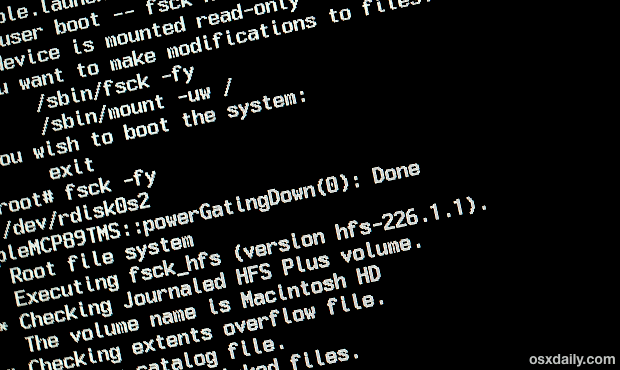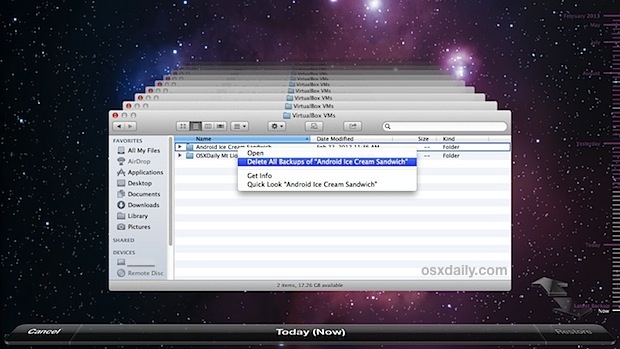Find a Misplaced iPhone by Making it Beep Remotely with iCloud
 Don’t you hate it when you misplace your iPhone and can’t find it? Or when it slides between the couch cushions or under a pile of laundry and you spend 20 minutes checking every possible place in the house to no avail? The old trick many of us use is to call the iPhone from another phone, but if you don’t have another phone handy that’s not particularly helpful.
Don’t you hate it when you misplace your iPhone and can’t find it? Or when it slides between the couch cushions or under a pile of laundry and you spend 20 minutes checking every possible place in the house to no avail? The old trick many of us use is to call the iPhone from another phone, but if you don’t have another phone handy that’s not particularly helpful.
The good news is that if you lost your iPhone at home then just about all of us have a computer or tablet laying around with access to the web, and from there you can use iCloud.com and Find My iPhone to help find your missing iPhone (or iPad and iPod touch).
Read more »

 Like every other operating system, iOS stores temporary files and app caches locally on the iPhone, iPad, and iPod touch, and these files can build up over time. Generally iOS is pretty good at housekeeping, but if you’ve had a device for a long time and haven’t deleted old unused apps, resynced recently, or restored from a backup, you may have more of these temporary files and caches stored on your iOS device than you think. That’s where PhoneClean comes in, it’s a free app that targets some of the “junk” that can accumulate over time, helping to free up storage space on an iPad, iPhone, or iPod touch.
Like every other operating system, iOS stores temporary files and app caches locally on the iPhone, iPad, and iPod touch, and these files can build up over time. Generally iOS is pretty good at housekeeping, but if you’ve had a device for a long time and haven’t deleted old unused apps, resynced recently, or restored from a backup, you may have more of these temporary files and caches stored on your iOS device than you think. That’s where PhoneClean comes in, it’s a free app that targets some of the “junk” that can accumulate over time, helping to free up storage space on an iPad, iPhone, or iPod touch.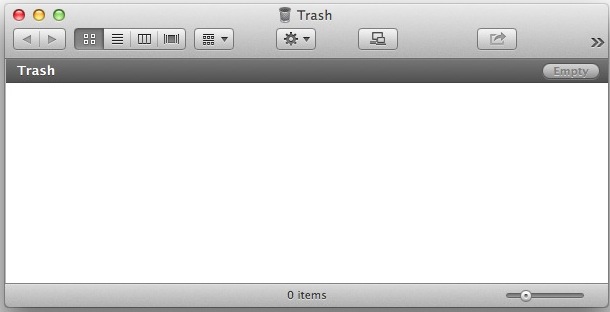

 No longer want an email account on your iPhone, iPad, or iPod? Entire email accounts are very easy to remove from an iPhone or iPad, so whether you changed jobs, email addresses, an email provider was shut down, or perhaps you just don’t want to get emails for a particular account on your device any more, you can easily delete the entire account from the device rather quickly and in one fell swoop.
No longer want an email account on your iPhone, iPad, or iPod? Entire email accounts are very easy to remove from an iPhone or iPad, so whether you changed jobs, email addresses, an email provider was shut down, or perhaps you just don’t want to get emails for a particular account on your device any more, you can easily delete the entire account from the device rather quickly and in one fell swoop.