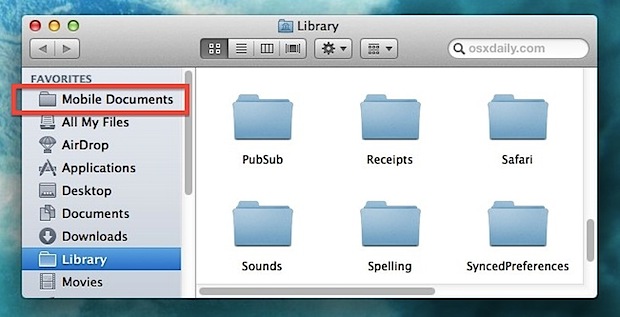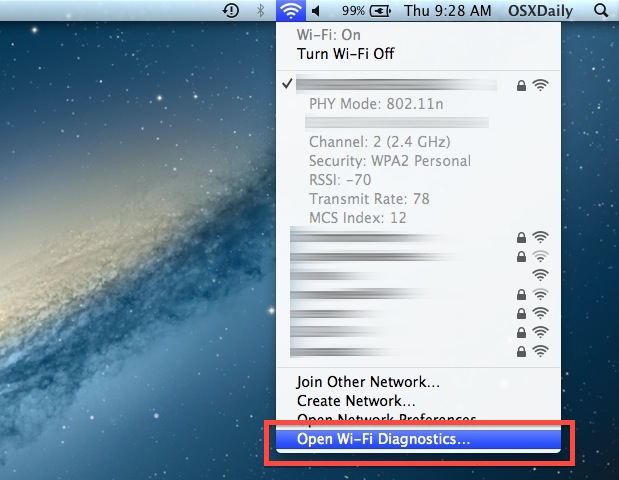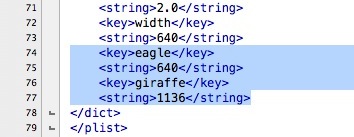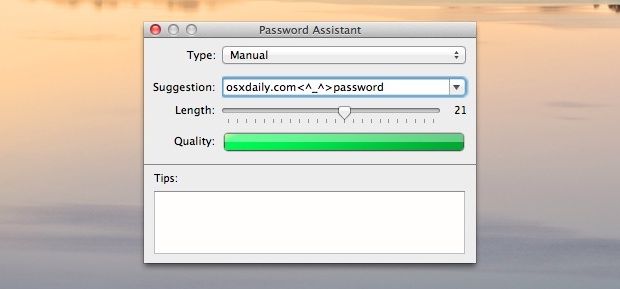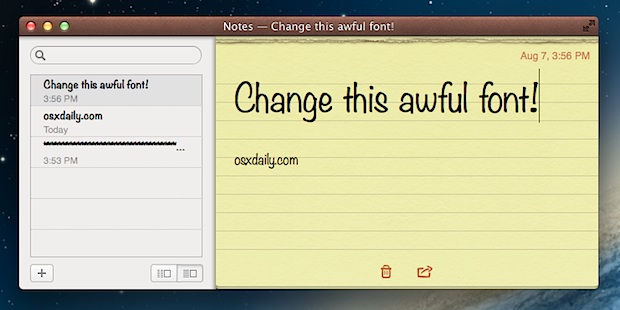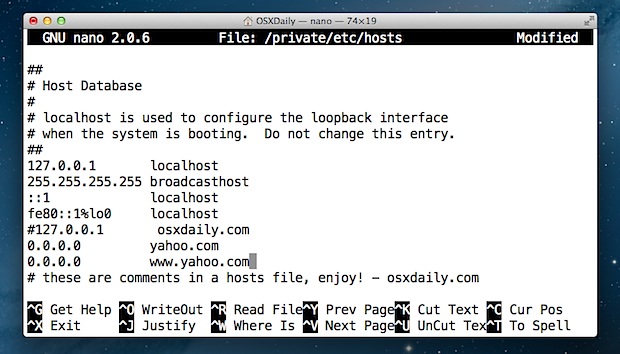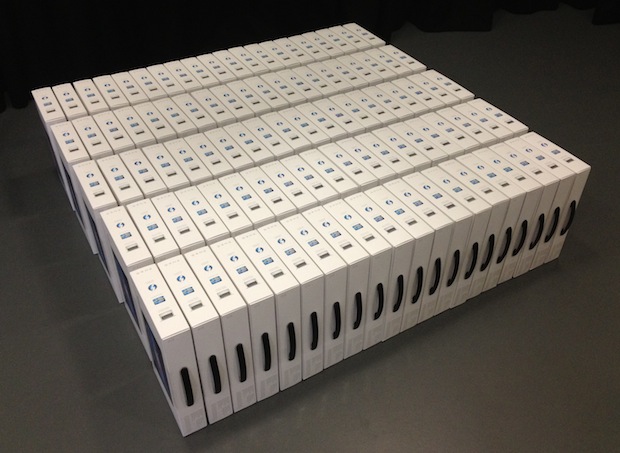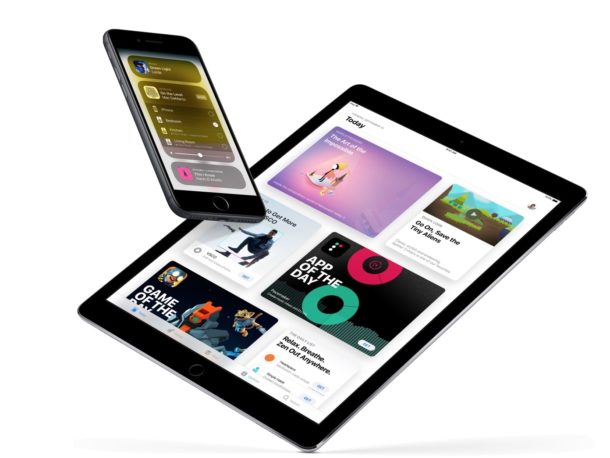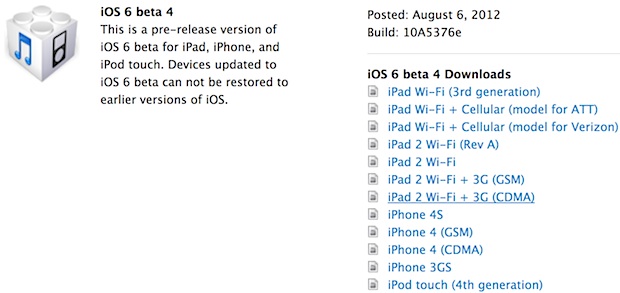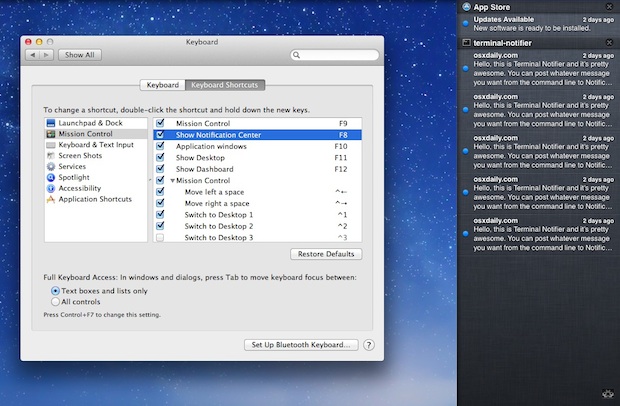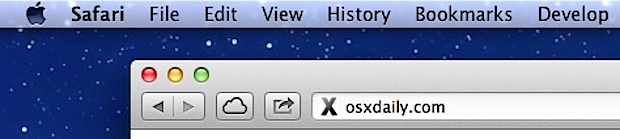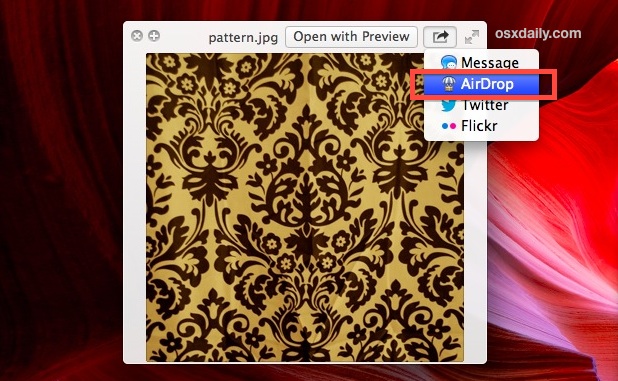How to Fix iMessage Not Syncing Between a Mac & iPhone / iPad
![]()
As you probably noticed when configuring iMessage on a Mac, you use an Apple ID during the set up process. This allows iMessage to sync all messages between any Macs and any iPhone, iPod touch, or iPad you may have using that same Apple ID, allowing all Messages app conversations to sync and be the same across devices. But this doesn’t always work as intended, and sometimes messages sent to the iPhone won’t reach the Mac, and sometimes messages sent to the Mac won’t reach the iPhone, and a myriad of other similar situations that may cause iMessage to not sync as intended.
If you find Messages to not be syncing properly between an iOS device like iPhone or iPad, and a Mac running Mac OS X, the fix is usually straight forward. Read on to resolve your iMessage syncing problems on a Mac.