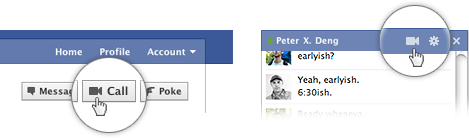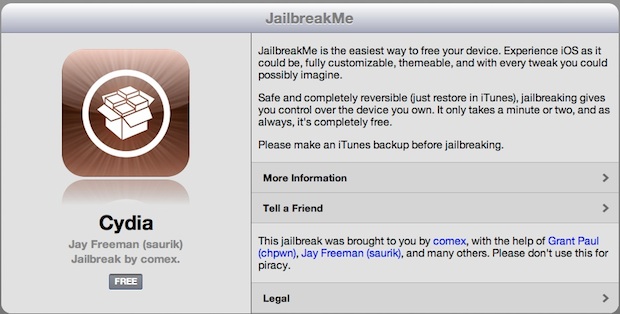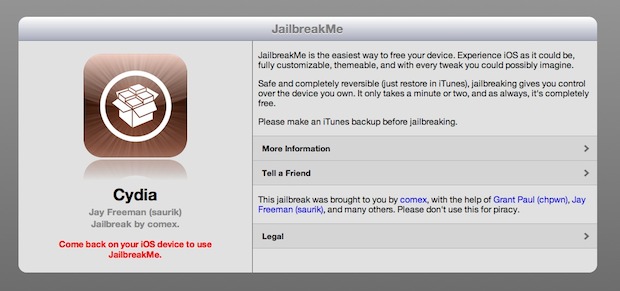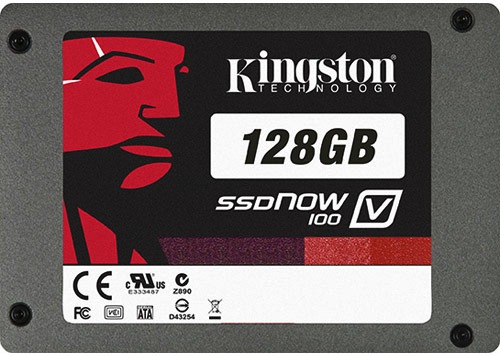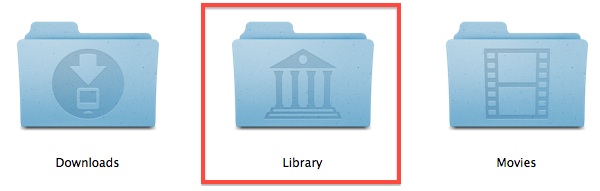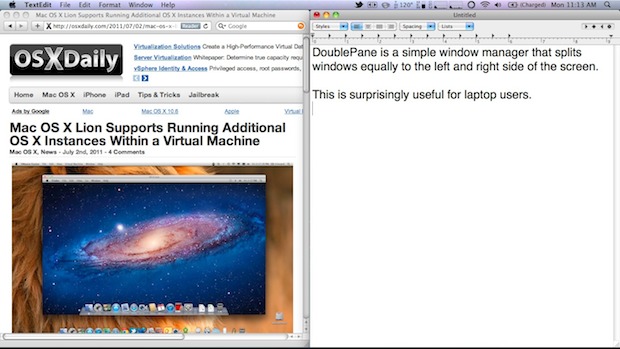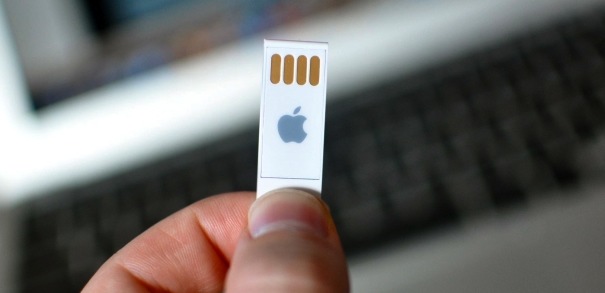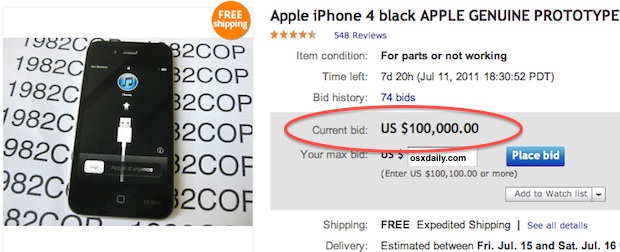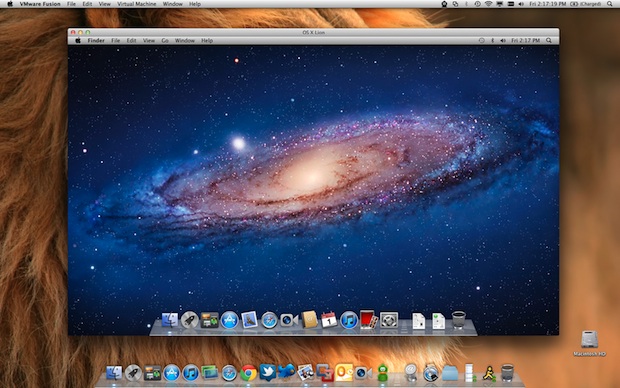Is This a Leaked Picture of iPhone 5 on China Mobile Network?
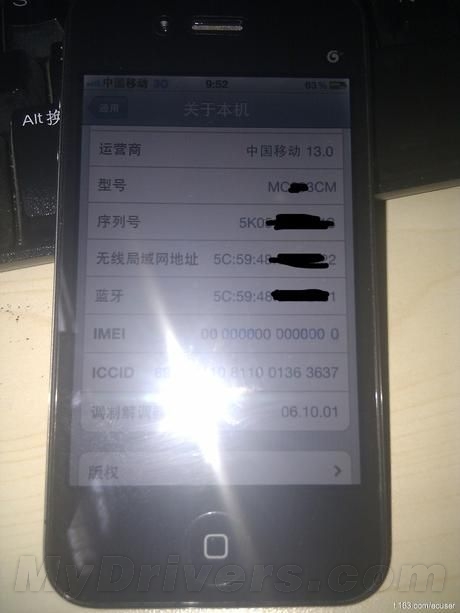
You might be looking at a prototype iPhone 5 running on the worlds largest cellular carrier, China Mobile. The iPhone pictured looks very similar to the iPhone 4, but clearly shows an unreleased baseband version 06.10.01, and like other Apple prototype iPhones, there is no IMEI number.
The image has been posted to several Chinese websites and was picked up by AppleInsider. Adding some potential legitimacy to the photo is that Apple COO Tim Cook was reportedly spotted at China Mobile corporate offices last month. Apple has apparently long been interested in bringing the iPhone to China Mobile and it’s 600 million+ subscribers (to put 600 million in perspective, that’s 2x more cell subscribers than the entire population of the USA).
So is this an iPhone 5? Nobody knows for sure, but many rumors suggest the iPhone 5 will closely resemble the iPhone 4, yet be thinner and lighter, which would explain why the pictured phone does not look substantially different from the front view. If not an iPhone 5, it may also be the so-called “iPhone 4S” that is rumored to exist as a cheaper alternative aimed primarily at emerging and prepaid markets, and launch alongside iPhone 5 this September. It’s also entirely possible this is just a prototype for network testing, or even a fake. Stay tuned.
Update: A new report suggests that Apple is disguising iPhone 5 in iPhone 4 enclosures to throw off leaks, so this could very well be the real deal in terms of internal components.